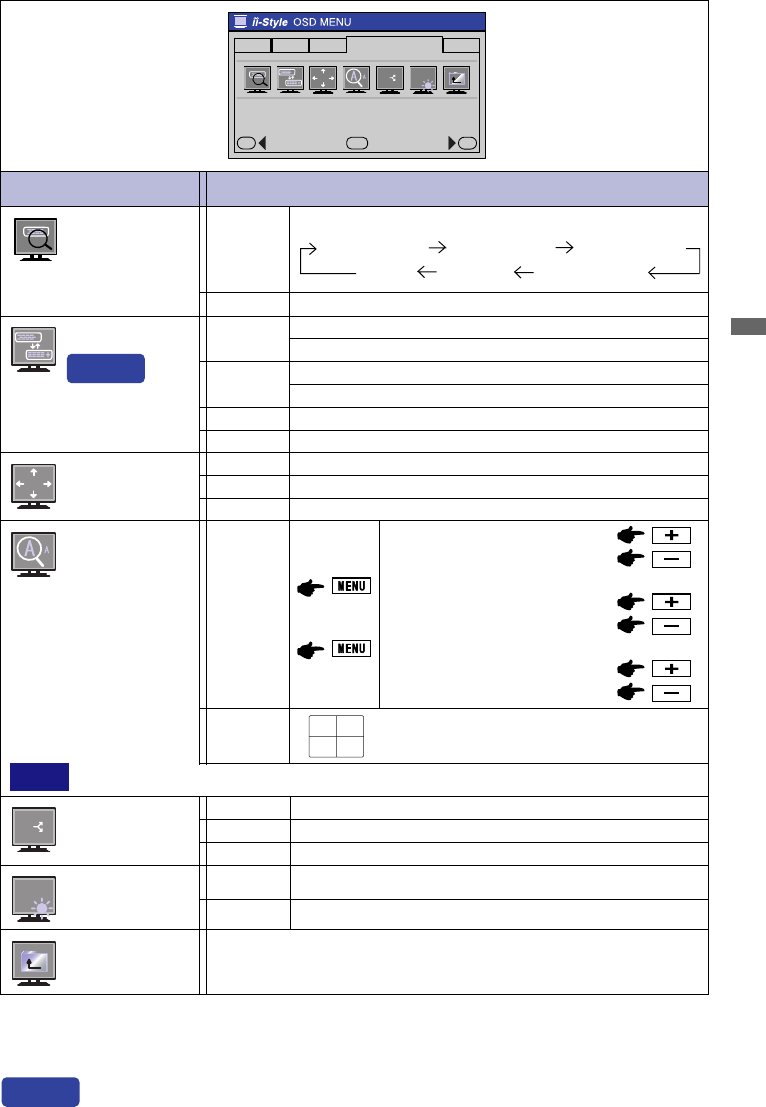
ENGLISH
ENGLISH
*
1
For optional video input only. See APPENDIX B.
*
2
You can not select the Aspect when UXGA 1600 × 1200 is input.
*
3
Turn OFF the LED when you are bothered by the light in multiple screen environment.
Problem / Option Button to Press
INPUT1
INPUT2
Select the Analog input.
Select the Analog input.
S Video *
1
Select the S Video input.
Video *
1
Select the Video input.
Highlight “Menu : Functions” again.
Adjustment Item
Functions
Picture
Screen... Info...
OSD...
ABC
ABC
ABC
H
-
+
MENU
SELECT
Menu : Functions
(Analog / Digital)
Signal Select
Direct
Full Screen*
2
Return to Menu
See page 14 for Direct adjustment.
Direct
Zoom
To move the zoom point to the right.
To move the zoom point to the left.
To move the zoom point downward.
To move the zoom point upward.
Zoom in the image.
Zoom out the image.
Zoom In
Zoom Out
H-Position
V-Position
OFF Return to Normal.
Mirror
Mirror reversed image is displayed.
180°
The image rotated 180 degrees is displayed.
Flipping
ABC
ABC
ABC
LED ON/OFF*
3
H
OFF LED is turned OFF.
ON LED is turned ON.
1 to 1
Aspect
Displayed at the same magnification
Expansion display of Aspect
Full Expansion display
OPERATING THE MONITOR 19
User
4 Multi.
For 4 split screen display by 4 monitors
Auto Search
Manual Select the input signal by “Signal Select” function.
Auto
Search the input signal automatically in the following rotation:
INPUT1 Analog INPUT1 Digital INPUT2 Analog
Video *
1
S Video *
1
INPUT2 Digital
1
2
3
4
Select the Digital input.
Select the Digital input.
NOTE
To cancel the “User” settings, press the Auto Button when the setting screen is displayed.


















