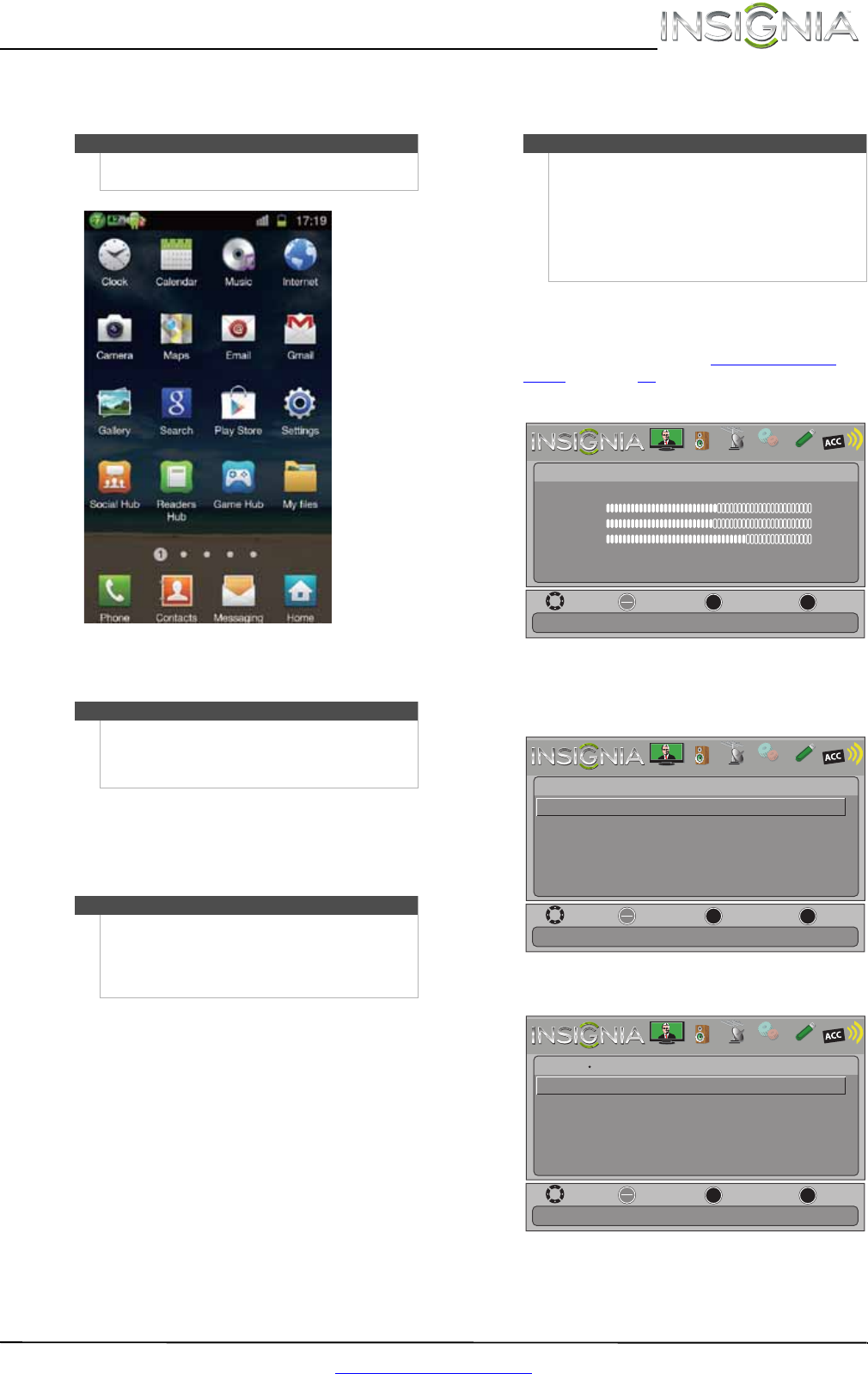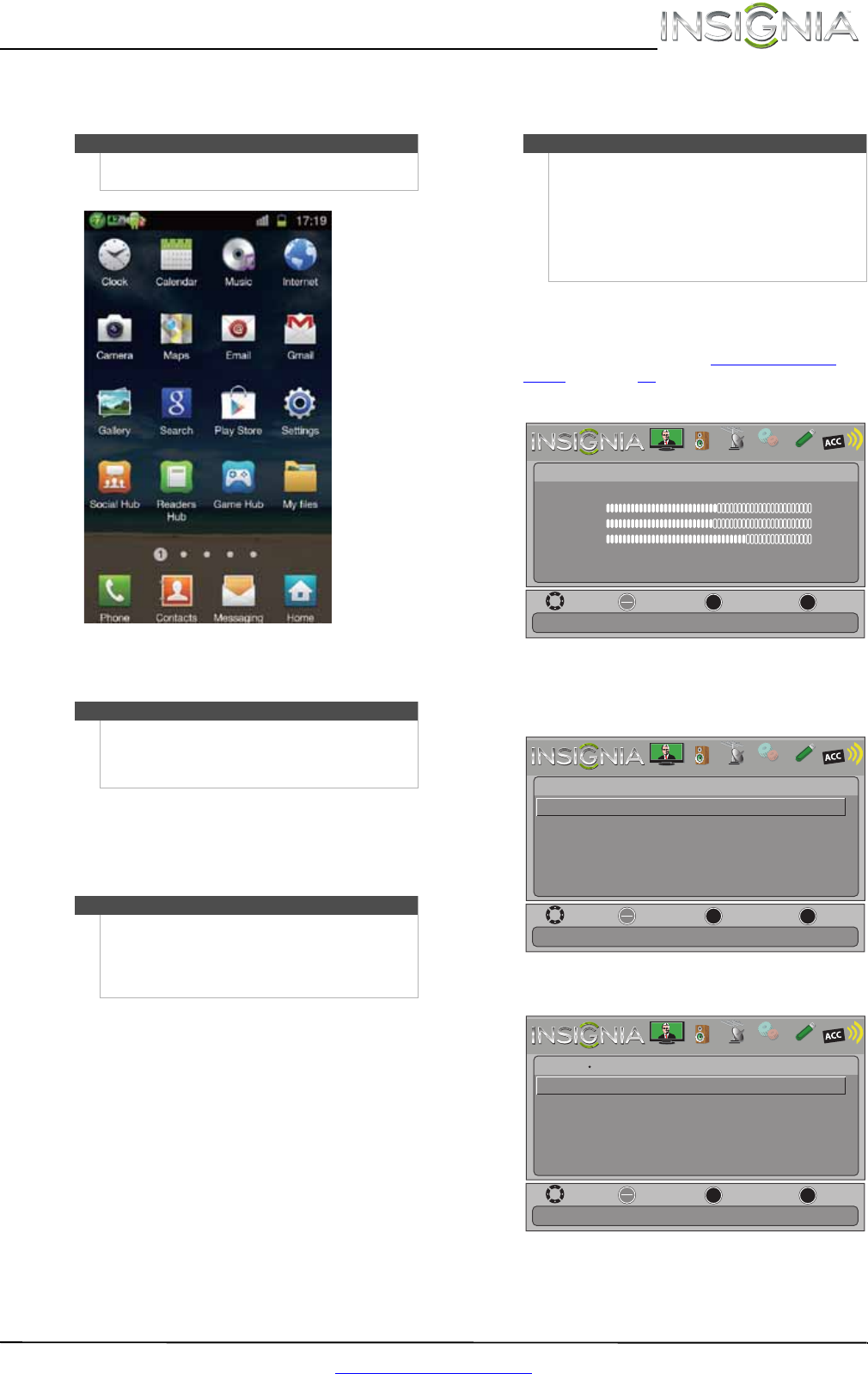
45
Insignia 46"/55" 1080p LED TV
www.insigniaproducts.com
2 Press ENTER to access your MHL-enabled
device. Your device’s menu opens.
3 Use
S T W X and ENTER to navigate on your
device.
Using a USB flash drive
You can connect a USB flash drive to your TV to
view compatible JPEG pictures.
Switching to USB mode
To switch to USB mode:
1 Make sure that you have connected the USB
flash drive to the USB port on your TV.
2 Press INPUT. The Input Source list opens.
3 Press
S or T to highlight USB(Photos), then
press ENTER.
Browsing photos
To browse photos:
1 Switch to USB mode. See “Switching to USB
mode” on page 45.
2 Press MENU. The on-screen menu opens.
3 Press
W or X to highlight PHOTOS, then press
ENTER. The Photos menu opens with Photos
highlighted.
4 Press ENTER. The Photos · Photos menu opens.
Note
Your device’s menu will vary depending on the
device and the apps you have loaded on the device.
Notes
• The buttons you use to navigate on your device
may vary depending on the device.
• You can also press ACC to select a connected
MHL-enabled device.
Notes
• Never remove the USB flash drive or turn off
your TV while viewing JPEG pictures.
• The JPEG picture viewer only supports JPEG
format images (with “.jpg” file extensions) and
not all JPEG files are compatible with your TV.
Note
• When you connect a USB flash drive to your TV,
your TV automatically detects the device and
displays the message “Do you want to show
photos in USB?”. Select Ye s to switch to USB
mode or select No to stay in the current mode.
• To exit USB mode, press INPUT to open the
Input Source list, then select another input
source, or press a Quick Launch Input button.
MOVE
OK
ENTER
MENU
EXIT
EXIT
PREVIOUS
SELECT
Adjust settings to affect picture quality
PICTURE AUDIO CHANNELS SETTINGS PHOTOS
MHL/ACC
Picture
Picture Mode
Brightness
Contrast
Color
Advanced Video
Reset Picture Settings
Energy Savings
50
46
78
MOVE
OK
ENTER
MENU
EXIT
EXIT
PREVIOUS
SELECT
Photos
Photos
View files from a USB flash drive that is connected to the TV
PICTURE AUDIO CHANNELS SETTINGS PHOTOS
MHL/ACC
MOVE
OK
ENTER
MENU
EXIT
EXIT
PREVIOUS
SELECT
Photos
Find photos that are on the USB flash drive
Browse Photos
Favorite Photos
View Slideshow
Settings
Photos
PICTURE AUDIO CHANNELS SETTINGS PHOTOS
MHL/ACC