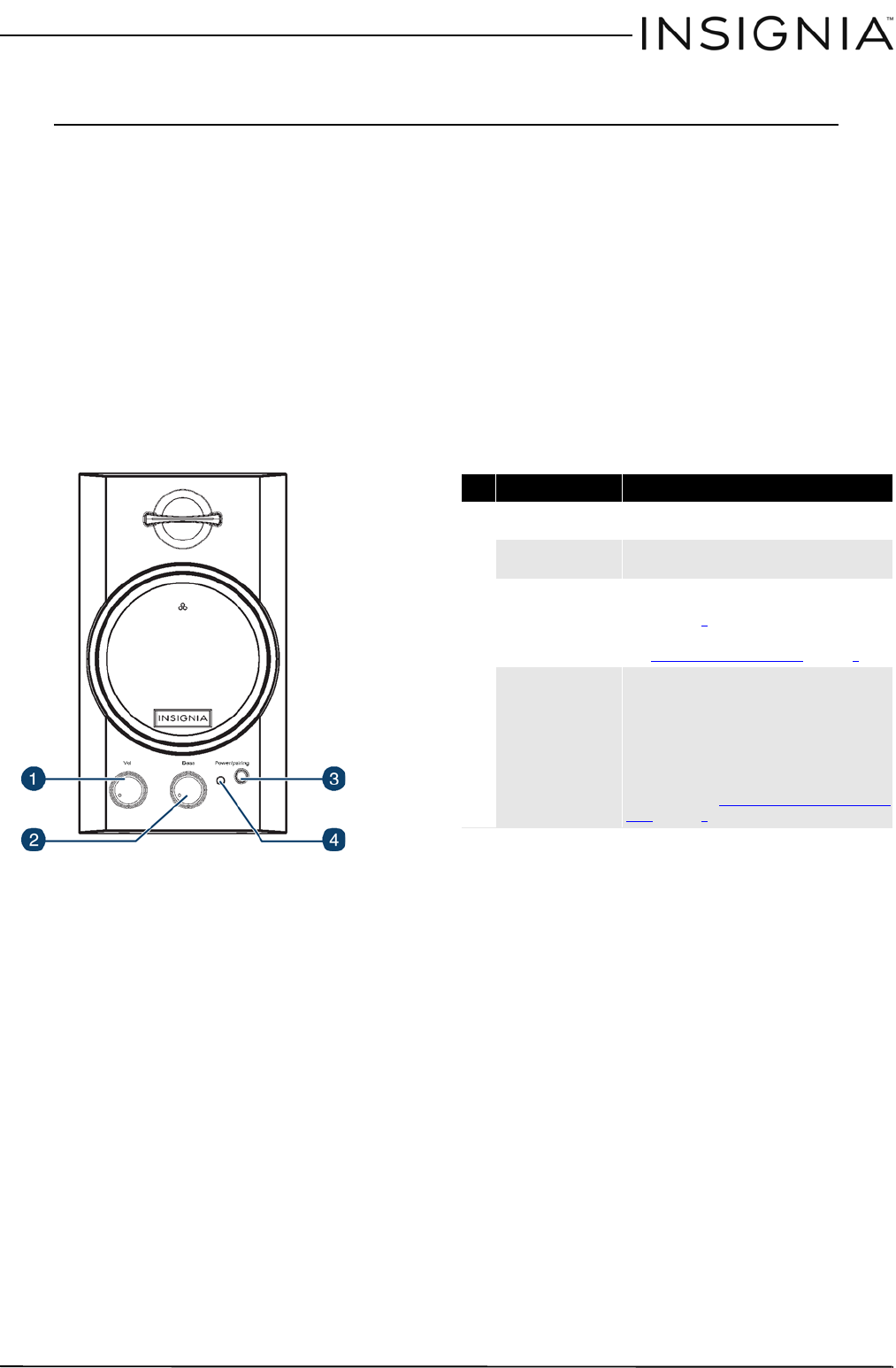
2
www.insigniaproducts.com
2.1 Bluetooth Computer Speakers
Introduction
Congratulations on your purchase of a high-quality Insignia product. Your NS-PSB4521 represents the state of the
art in Bluetooth speaker design and is designed for reliable and trouble-free performance.
Package contents
• 2.1 Bluetooth Computer Speakers which includes:
• Subwoofer with an attached 5-foot (1.5-meter) power cord
• Right satellite speaker with an attached 5-foot (1.5-meter) cable
• Left satellite speaker with an attached 5-foot (1.5-meter) cable
• 3.5mm stereo audio cable 5-foot (1.5-meter)
• Quick Setup Guide
Front of right speaker
# Item Description
1
Vol
Turn to increase or decrease the volume level. The
default level is 50%.
2
Bass
Turn to increase or decrease the bass level. The default
level is 50%.
3
Power/paring
Press for about half a second to turn your speaker
system on or off. See “Turning your speaker system on
or off” on page 4
.
Press and hold for three seconds to enter paring mode.
See “Pairing with a Bluetooth device
” on page 5.
4
LED
Blue and blinking slowly—Your speaker system is
turned on and is not in pairing mode.
Blue and blinking rapidly—Your speaker system is
in pairing mode.
Blue and solidly lit—Your speaker system is paired
to a Bluetooth device.
Green and solidly lit—Your speaker system is in
AUX IN mode. See “Connecting a device using an audio
cable” on page5.
NS-PSB4521_NS-PSB4521-C_14-0387_MAN_V4_ENG.book Page 2 Wednesday, July 2, 2014 8:07 AM













