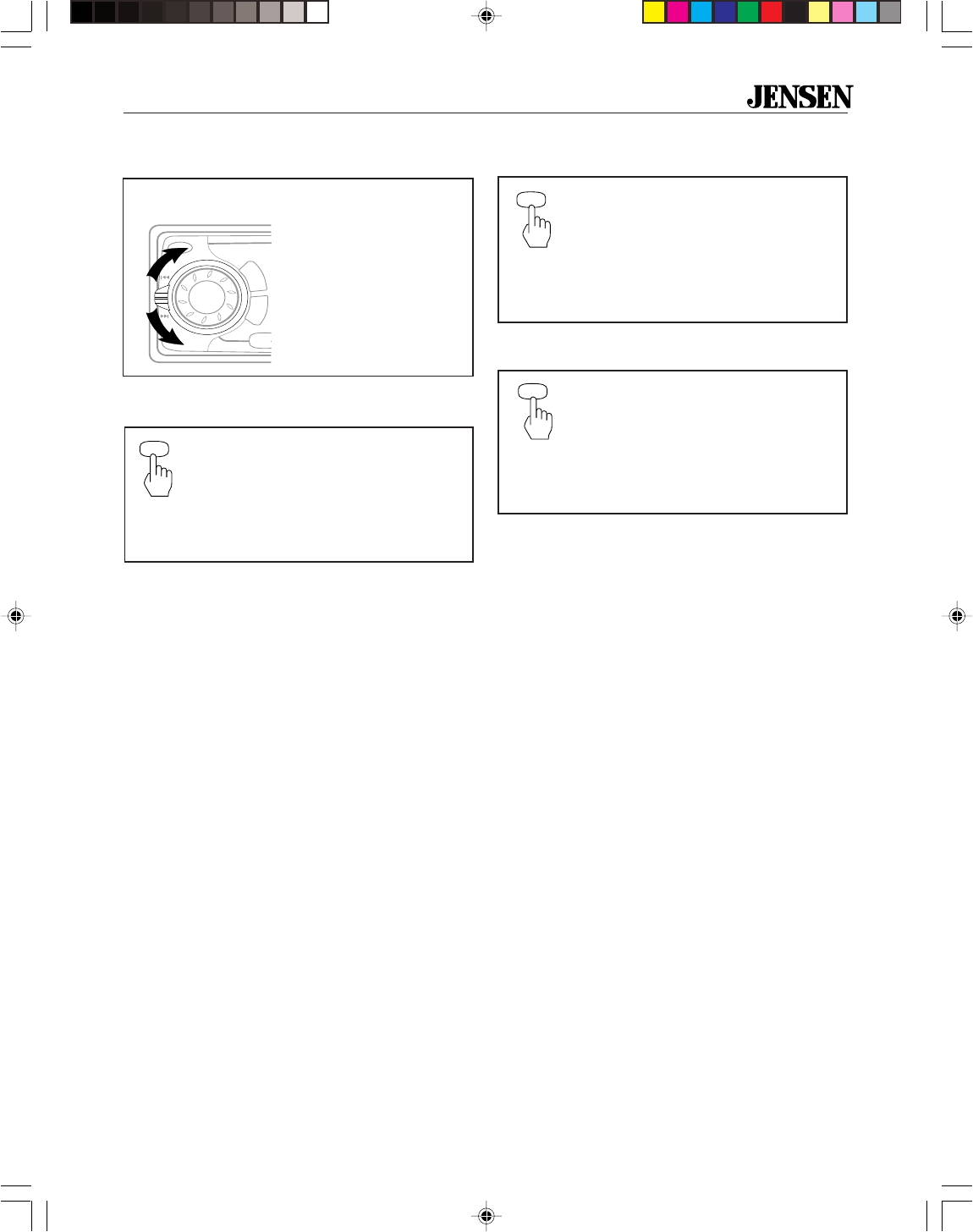
11
®
CD510K
Fast Forward and Fast Reverse
(High speed audible search)
Press and hold the SCN button for
more than two seconds to play first
ten seconds of each track on current
CD. Press and hold the SCN button
for more than two seconds again to
stop intro and listen to track.
Scan (Preview all Tracks)
Repeat the Same Track
Press and hold the RPT button for
more than two seconds to continu-
ously repeat same track. RPT
appears in the display. Press and
hold the RPT button for more than
two seconds again to stop repeat.
Random (Play all Tracks)
Press and hold the RDM button for
more than two seconds to play all
tracks on CD in random order one
time. Press and hold the RDM button
for more than two seconds again to
stop random play.
>2 sec
>2 sec
>2 sec
S
C
N
1
R
P
T
2
R
D
M
4
Press and Hold
the
Tuning Ring up or
down to fast forward or
fast reverse a track.
CD play resumes after
you release the ring.
or
PWR
M
O
D
E
S
E
L
S
C
N
1














