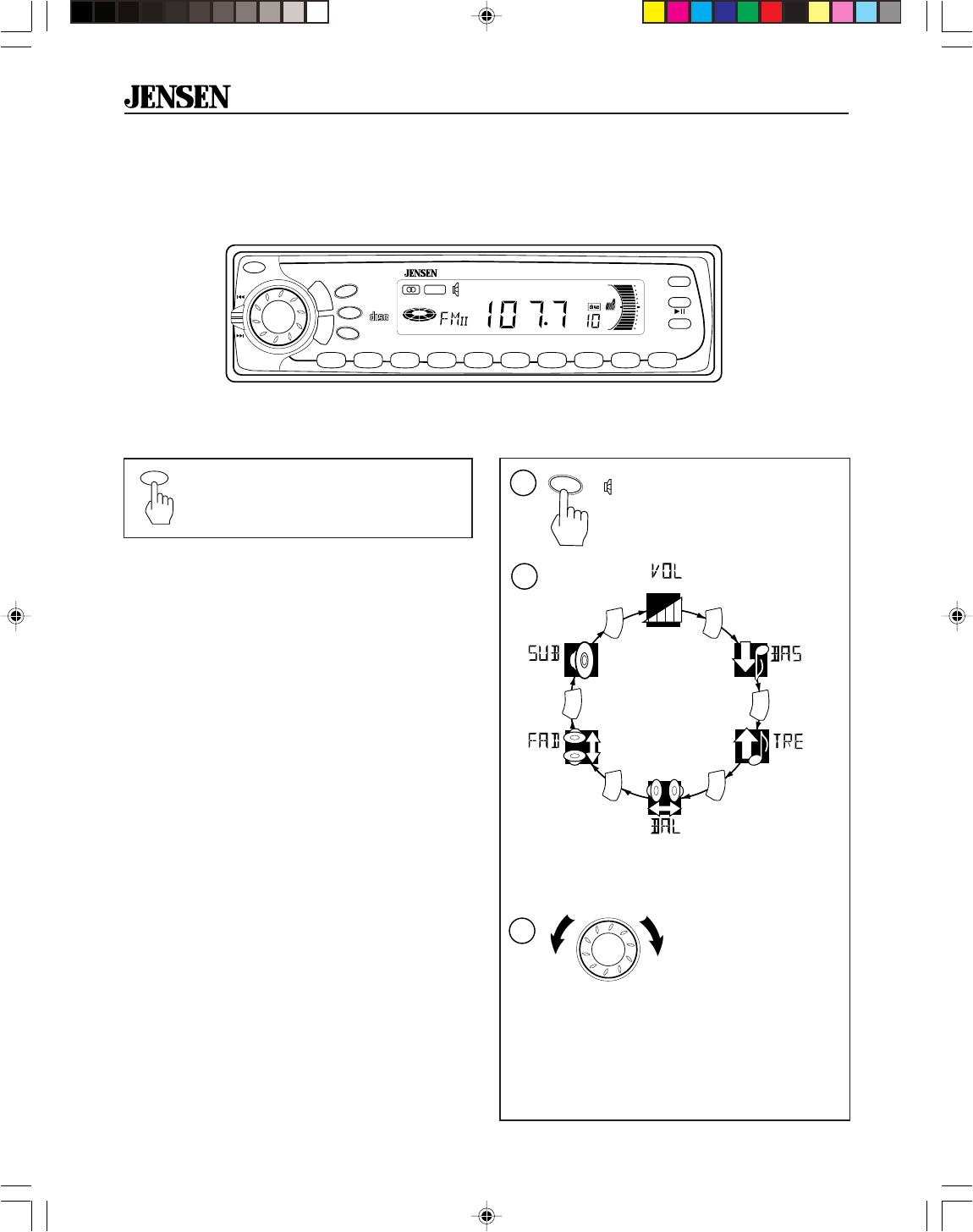
2
®
CD510K
Basic Operation
On/Off
Press any button to turn the CD510K
on. Press PWR to turn it off.
Select Function
1. Press and hold
LOU button for
more than one
second to activate
Subwoofer.
Note: If the Sub (Subwoofer) is not activated, the
Sub (Subwoofer) function will not display. All other
functions will display in the order indicated.
2. Press SEL button to move display through
volume, bass, treble, balance, fader and
sub functions.
3. Use the volume knob
to adjust the selected
functions. When
function has not
been adjusted for 3 seconds, display
returns to normal radio or CD display.
>1 sec
COMPACT
DIGITAL AUDIO
®
PWR
B
N
D
A
.P
S
L
O
U
S
H
IF
T
C
H
MONO
LOC
LOUD
CDC
0
+
+
S.W
M
E
M
C
L
R
6
7
8
9
10
R
P
T
2
3
R
D
M
4
P
G
M
E
T
5
REL
5V
PREOUT
4 X 50 CDC CONTROLLER
M
O
D
E
S
E
L
S
C
N
1
CD510K
INSTALOC II TUNER
DISP
PWR
1
2
VOL
(Fader)
(Balance)
(Treble)
(Bass)
(Volume)
(Subwoofer)
S
E
L
S
E
L
S
E
L
S
E
L
S
E
L
S
E
L
LOU
S.W
3














