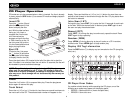12
HD5313
Track Select
Press the >>| (10) or |<< (11) button for less than one second to advance to
the next track, or press and hold to fast forward or fast reverse through the
disc. Disc play starts when the button is released.
Navigating Folders
Press the 5 DN and 6 UP buttons (17, 18) to move forward or backward 10
tracks. Press and hold to move to the next or previous folder/directory.
Intro Scan (INT)
• Press the INT button (14) to select “INT FOLD” and play the first 10
seconds of each track in the current folder.
• Press INT again to select “INT ON” and play the first 10 seconds of
each track.
• When the desired track is reached, press INT again to end the scan and
play the selected track.
Repeat (RPT)
• Press the RPT button (15) to select “RPT FOLD” and repeatedly play
the current folder.
• Press RPT again to select “RPT ON” and repeatedly play the current
file/track.
• Press RPT a third time to choose “RPT OFF” and resume normal
playback.
Random (RDM)
• Press the RDM button (16) to select “RDM FOLD” and randomly play
the current folder.
• Press RDM again to select “RDM ON” and randomly play all files.
• Press RDM a third time to choose “RDM OFF” and resume normal
playback.
MP3/WMA File or Folder Search
The unit offers two methods of searching for files or folders:
Direct File Number Search
• Press the SEARCH button (5). The LCD will display "TRK 001",
allowing you to enter up to a 3-digit track number. The third digit
position is active (blinking) when you first press the Search button.
• Turn the rotary encoder (4) to select the third digit of the track number.
• Press the rotary encoder to confirm and move to the second digit, or
press and hold to play the selected track.
• Turn the rotary encoder to select the second digit of the track number.
• Press the rotary encoder to confirm and move to the first digit, or press
and hold to play the selected track.
• Turn the rotary encoder to select the first digit of the track number.
• Press and hold the rotary encoder to confirm and play the selected
track.
Navigation Search
Press the SEARCH button (5) twice. The LCD will display "NAVIGATE".
Turn the rotary encoder (4) to navigate through all folders and sub-folders
on the disc. The folder names will be displayed on the LCD. Press the rotary
encoder to access the sub-folders or files. Turn the rotary encoder to
navigate, and then press the rotary encoder to confirm and begin file play.
During navigation search, turn the rotary encoder counter-clockwise to
return to the previous folder level.
Display Information
Press the DISP button (7) to display the clock or available ID3 information,
as follows: song title, directory name, artist name, etc.