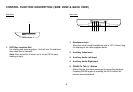8
1. POWER Button*
Press this button to turn the JMV12 ON and OFF.
2. MONITOR SELECT
M1 Button – Change the remote control code to enable to control of the JMV12 when set to the M1 mode.
M2 Button – Change the remote control code to enable to control of the JMV12 when set to the M2 mode.
3. TV Mode Select Button**
Switches certain function keys on the remote control for TV functions.
4. DVD Mode Select Button
Switches certain function keys on the remote control for DVD functions.
5. SOURCE Button*
Each time the button is pressed, the audio / video source will change in the following sequence: DVD > AUX/GAME > AV1 > AV2/TV**.
6. AUTO MEMORY Button (AUTO PROGRAM Button)**
When the AUTO MEMORY button is pressed, all channels are searched and channels that are detected with signals of sufficient
levels are automatically stored in memory.
7. SKIP / SEARCH Button**
This button selects between SKIP and SEARCH mode. In "SKIP mode" the TV tuner will tune and stop on channels that are
programmed into memory when the CHANNEL UP / DOWN buttons are used. When the SKIP mode is disable, the TV will stop on all
active channels.
8. ERASE / WRITE Button**
While tuned to a channel, pressing this button will alternately store or erase the channel from memory.
* Function control is available on the unit and the remote control.
** The TV Option will only be displayed and the TV control functions are only available if the optional TV Tuner (P/N PODTVT2) is installed.