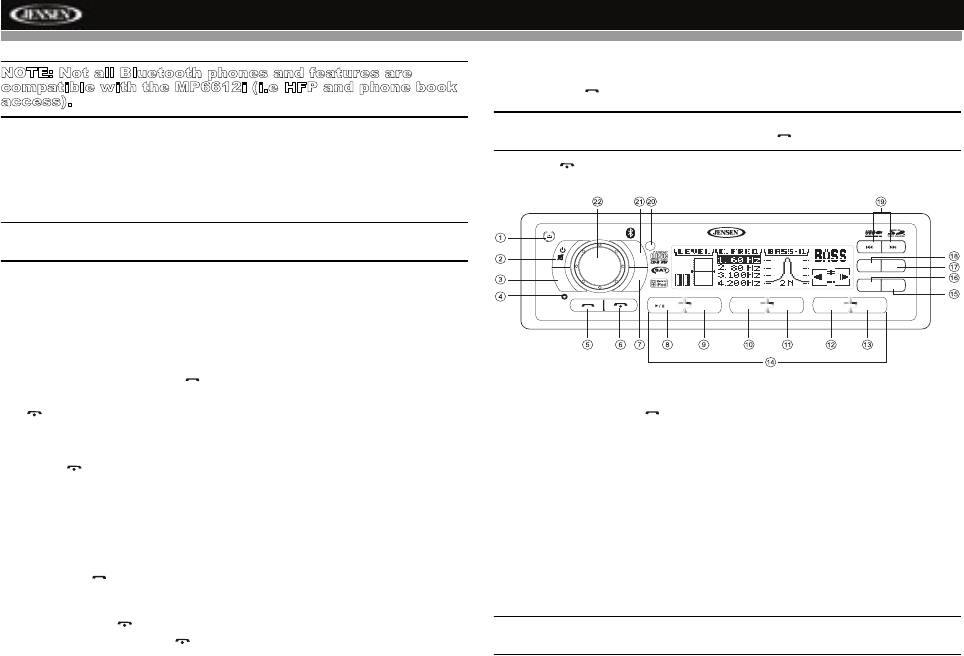
MP6612i
22
NOTE: Not all Bluetooth phones and features are
compatible with the MP6612i (i.e HFP and phone book
access).
Connecting/Disconnecting Your Phone
When the phone is out of range of the head unit (approximately 100 feet), it
will automatically disconnect.
Press and hold the BAND button (3) to manually reconnect the phone when
entering the vehicle.
NOTE: You can only reconnect a paired device using the BAND
button.
Managing Incoming Calls
When connected to a Bluetooth phone, the unit will mute audio output,
pause CD play, and change to the Bluetooth screen when a call is received.
An incoming phone number will appear on the screen below “Answer ?”.
The call duration appears on the screen.
Answering an Incoming Call
To answer the call, press the button (5).
For best reception, speak loudly and clearly. To end the conversation, press
the button (6) button. The screen will display “Call Ended!” and then
return to the previous mode.
Rejecting an Incoming Call
Press the button to reject an incoming call. The call will end and go to
voice mail, if available.
Volume Control
To increase or decrease the volume level, turn the rotary encoder (5), or
press the VOL buttons on the remote control.
Making an Outgoing Call
1. Press the button (5) to open the direct dial screen.
2. Use the 0-9, * and # keys on the remote control to input the phone
number.
• Press the button (6) button to clear the last digit.
• Press and hold the button (6) button to clear the entire number
and start over.
• Use the TUNE/TRACK >>| or |<< buttons (19) to move the cursor
and change an incorrect digit.
3. Press the button to dial the call.
NOTE: You can dial a number from any of the menu lists by
highlighting the number and pressing the button (5).
Press the button to end a call.
Call Transfer
While talking, press the button (5) to transfer an active call from the
head unit back to the mobile phone. “Call Transfer!” appears on the LCD.
Using Speed Dial
Storing a Number
1. Press the PHONE button (21) to access the Bluetooth menu.
2. With SPEED DIAL displayed at the top of the screen, turn the rotary
encoder to choose the preset M1-M6 position for which you would like
to store/edit a number.
3. Press the ENTER button (22) to confirm and access the input screen.
4. Use the rotary encoder to select the digit for each position, pressing the
ENTER button after each entry. You can enter up to 20 digits on the first
line.
NOTE: You can use the TUNE/TRACK >>| or |<< buttons (19) to move
the cursor and return to a position that needs to be changed.
5. After the last digit, press ENTER again to move to the second line.
DIS P
PTY
AS
SCA N
P
H
O
N
E
B
A
N
D
/
2
INT
1
3
RPT
4
RDM
5 6
DN
UP
RADIO
READY
TUN E / TRACK
MP6612i
CH/ CAT
MENU /ENTE R-PR ESS
iPod
Menu
S
R
C


















