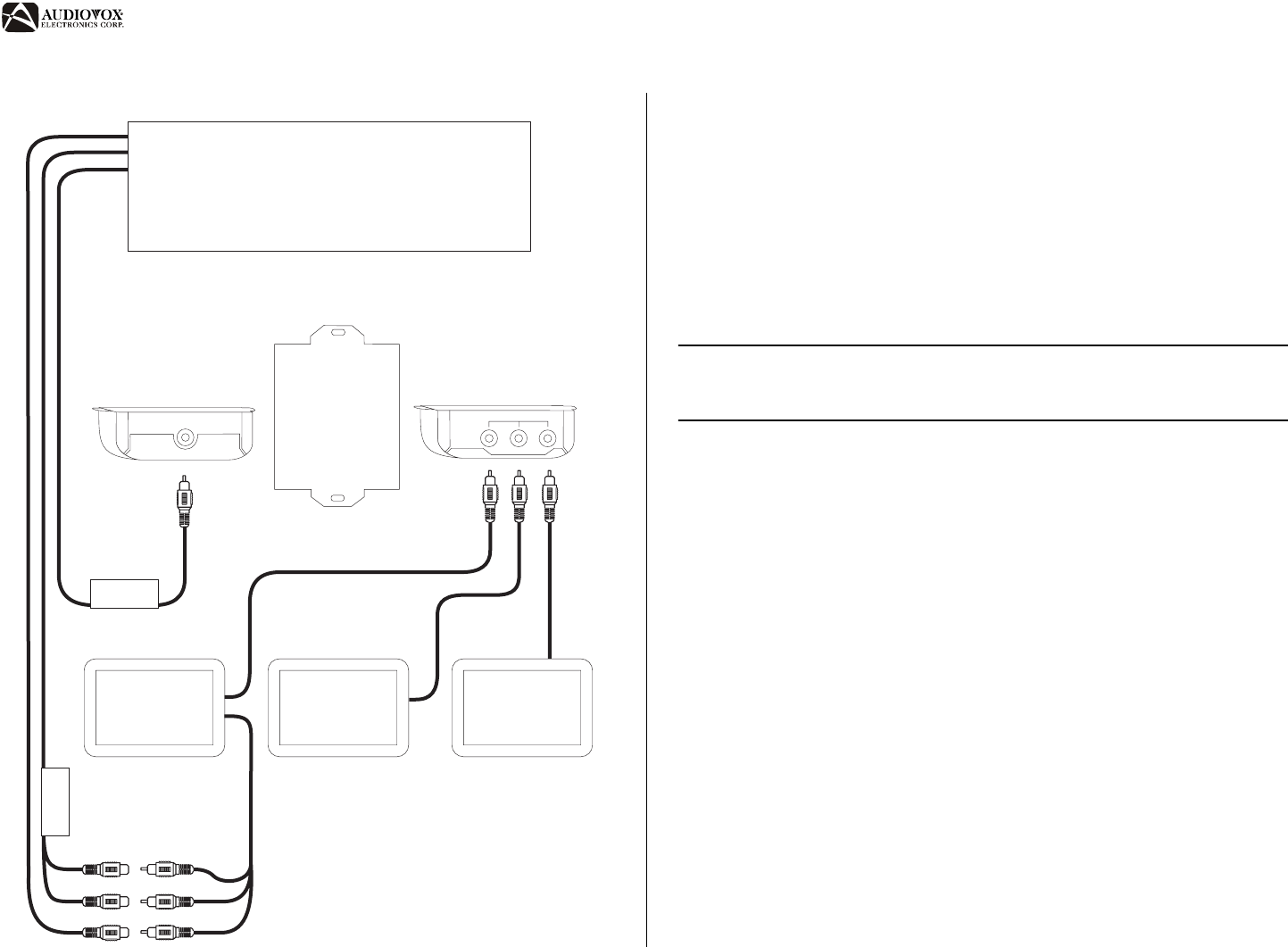
MZ7TFT
4
Touch Screen Expansion Module
1. Connect the AUDIO R and AUDIO L cables from the MZ7TFT to the Mul-
tizone Headphone cables on the back of your compatible head unit.
2. Connect the VIDEO IN cable from the MZ7TFT to the Video Out cable on
the back of your compatible head unit.
3. Connect the MZ7-TFT connector from the back of your compatible head
unit to the REAR_TS_OUT connector on Side 1 of the Expansion Module.
4. Connect the REAR TS connector from the back of the MZ7TFT to the
REAR_TS_IN 1 connector on Side 2 of the Expansion Module.
5. Connect the REAR TS connectors for additional TFT screens to the
REAR_TS_IN 2 and 3 connectors.
NOTE: The touchscreen feature of the MZ7TFT is compatible only with a
receiver with an MZ7-TFT output connector. Otherwise the "Touch
Screen" function will not operate.
123
REAR_TS_IN
REAR_TS_OUT
Red
AUDIO R (Red)
VIDEO OUT (Yellow)
VIDEO IN (Yellow)
White
AUDIO L (White)
Black
REAR TS (Black)
REAR TS (Black)
REAR TS (Black)
EXPANSION
MODULE
MZ7TFT
2ND
MONITOR
3RD
MONITOR
Side 1 View
Side 2 View
Top View
HEAD UNIT
MZ7-TFT
Multizone
Headphone












