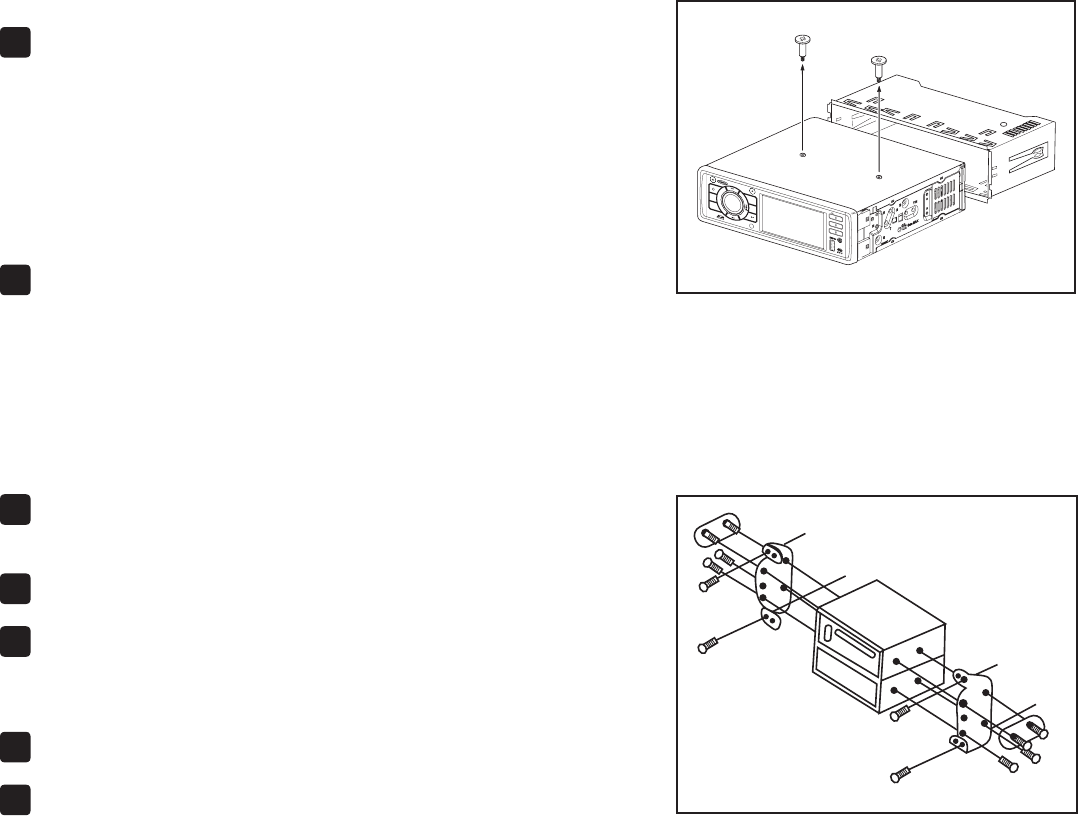
2
Speaker Requirements
Only connect speakers rated with a load impedance of 4 ohms. Speakers with a load impedance of less than 4
ohms could damage the unit.
Preparation
This unit is designed for installation in cars, trucks and vans with an existing radio opening. In many cases, a
special installation kit will be required to mount the radio to the dashboard. These kits are available at electron-
ics supply stores and car stereo specialty shops. Always check the kit application before purchasing to make
sure the kit works with your vehicle. If you need a kit but cannot locate one, call our customer support line at
1-800-323-4815. (U.S.A. and Canada only.)
To prevent a short circuit, be sure to turn off the ignition and
remove the negative (-) battery cable prior to installation.
NOTE: If this unit is to be installed in a car equipped with an on-
board drive or navigation computer, do not disconnect the battery
cable. If the cable is disconnected, the computer memory may be
lost. Under these conditions, use extra caution during installation to
avoid causing a short circuit.
Remove transport screws.
ISO-DIN Installation
This unit has threaded holes in the chassis side panels which may be used with the original factory mounting
brackets of some vehicles to mount the radio to the dashboard. Please consult with your local car stereo shop
for assistance on this type of installation.
Remove the existing factory radio from the dashboard or
center console mounting. Save all hardware and brackets
as they will be used to mount the new radio.
Carefully unsnap the plastic frame from the front of the
new radio chassis. Remove and discard the frame.
Remove the factory mounting brackets and hardware from
the existing radio and attach them to the new radio.
CAUTION: Do not exceed M5 X 9MM screw size. Longer
screws may damage components inside the chassis.
Wire the new radio to the vehicle as outlined in the Mounting
Sleeve Installation instructions.
Mount the new radio assembly to the dashboard or center con-
sole using the reverse procedure in step 1.
CAUTION! Be careful not to damage the car wiring.
SRC
DIM
PTY
12
3
4
5
6
BAND
A/VIN
UP
RDM
INT
DISP
iPodMenu
DN
RPT
1
2
3
4
1
2
5














