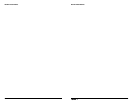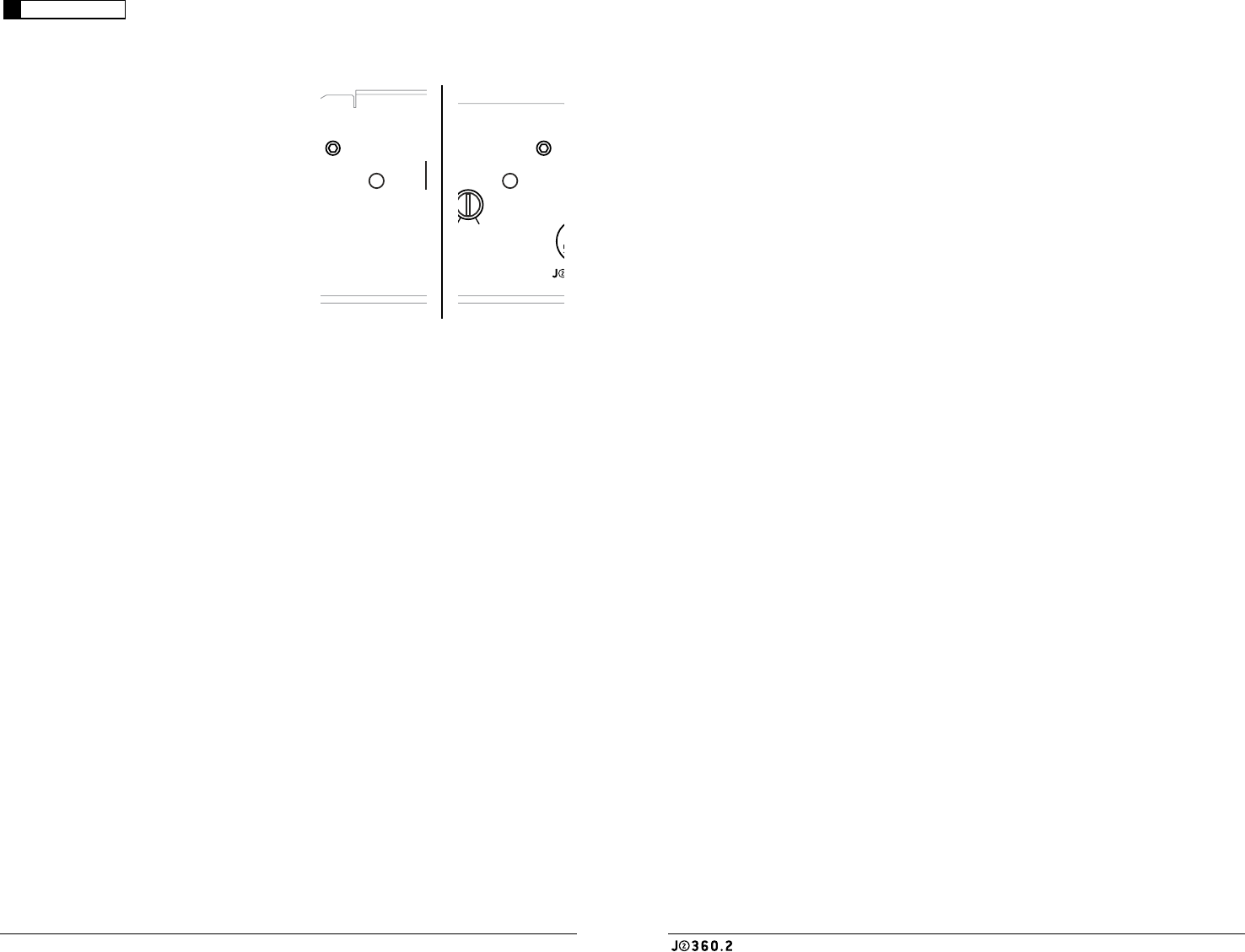
10 JL Audio
11
SERVICING YOUR AMPLIFIER
If your amplifier fails or malfunctions, please
return it to your authorized JL Audio dealer so
that it may be sent in to JL Audio for service.
There are no user serviceable parts or fuses inside
the amplifier. The unique nature of the circuitry
in the JL Audio amplifiers requires specifically
trained service personnel. Do not attempt
to service the amplifier yourself or through
unauthorized repair facilities. This will not only
void the warranty, but may result in the creation
of more problems within the amplifier.
If you have any questions about the installation
or setup of the amplifier not covered in this manual,
please contact your dealer or technical support.
JL Audio Technical Support:
(9 5 4) 4 43 -110 0
9:00 AM – 5:30 PM (Eastern Time Zone)
Monday - Friday
IMPORTANT
!
When bridged, the amplifier
will deliver 360W x 1 into a 4 ohm load or
220W x 1 into an 8 ohm load. Operating a
pair of bridged channels into a load lower
than 4 ohms is not recommended.
Because a bridged pair of channels requires that
both channels receive input, you need to
connect both left and right inputs to the source
unit. Connection of only one input will result in
reduced power output, increased distortion and
can cause the amplifier to overheat.
Do not do this!
When the J2-360.2 is operating in bridged
mode, the output will be in mono (only one
channel). This mono channel can contain right
channel only information, left channel only
information or the sum of the information from
both the right and left channels. In order to
achieve one of these options, configure the inputs
to that pair of channels in one of these two ways:
1) Left Channel Only or Right Channel Only
Information: If you wish to send a left-only
or right-only signal to the J2-360.2, use a
“Y-Adaptor” to split the single channel signal
into both left and right RCA inputs. This
option is useful when using the J2-360.2 to
drive left channel speakers only and another
J2-360.2 to drive right channel speakers only.
2) Left + Right Channel Information:
When bridged and fed by a stereo input, the
J2-360.2 will automatically combine the left
and right input channels into a summed mono
(left + right) channel. This option is useful
when using a the J2-360.2 to drive a subwoofer
system or a summed mono center channel.
AMPLIFIER STATUS INDICATOR LIGHTS &
PROTECTION CIRCUITRY
There are two status indicator lights on the
control panel of the amplifier.
Filter Frequency (Hz)Input Sens. Bass Boost
min max
50 500 O +9dB
Power Protect
LEFT
RIGHT
LEFT
RIGHT
Preamp
Outputs
Amplifier
Inputs
HP
|
Off
|
LP
Filter Mode
High-Level Inputs
Filter Frequency (Hz)Input Sens. Bass Boost
min max
50 500 O +9dB
Power Protect
LEFT
RIGHT
LEFT
RIGHT
Preamp
Outputs
Amplifier
Inputs
HP
|
Off
|
LP
Filter Mode
High-Level Inputs
1) “Power” (Green): lights to indicate that the
amplifier is turned on and operating normally.
Located at the far left of the control panel.
2) “Protect” (Red): Indicates that the amplifier
protection circuitry has been activated
to prevent product failure due to thermal
overload, short-circuit or a dangerously
low impedance connected to the amplifier
outputs. Connecting the speaker outputs
to an impedance lower than 2 ohms stereo
(4 ohms bridged) will cause this protection
mode to activate. When this protection mode
is activated, the amplifier will shut down to
protect its circuitry. When the problem is
corrected, the amplifier will return to normal
operation and the “Protect” LED will shut off.