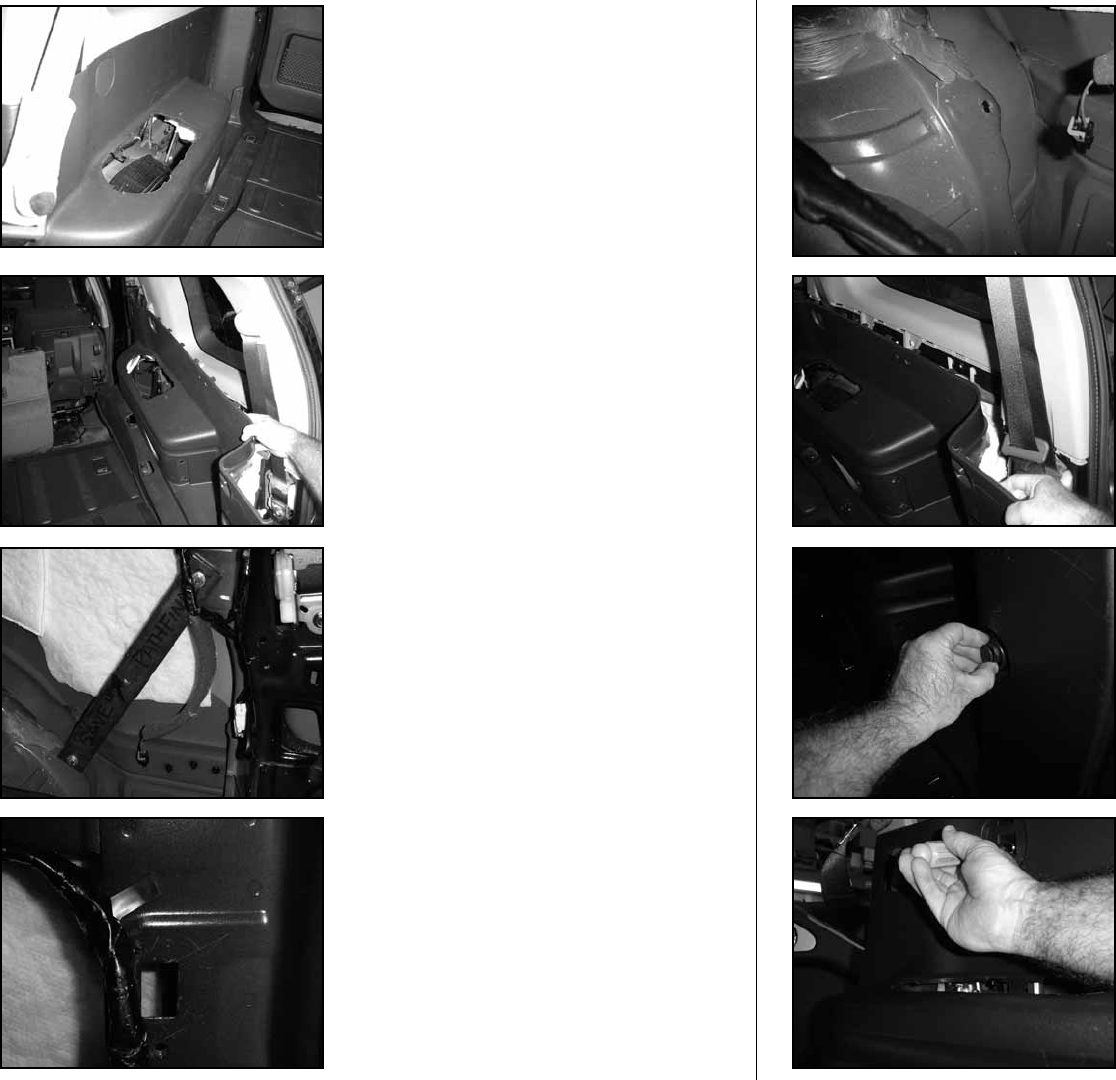
Continued on Next Page
SB-N-PTHFNDR2/10W3v3_INSTR_SKU#011234
SB-N-PTHFNDR2/10W3v3_INSTR_SKU#011234
STEP 15
Place a supplied lock washer and flat washer onto each
hex bolt.
Place each bolt assembly through the holes on the extreme
ends of the flat bar.
Place a flat washer and nut onto the bolt that is exposed on
the backside of the metal, secure.
STEP 14
The supplied flat bar needs to be mounted into the area that
is pictured. Follow STEPS 15 - 16.
There is a hole in the mounting bar that is off-set to one end
of the flat bar. The short side of the off-set is to be positioned
downward.
The top side of the mounting bar needs to be behind the
wiring harness, see picture.
STEP 13
Unplug the 12v socket and remove the side panel from the
vehicle.
This 12v plug will be covered by the Stealthbox®, once
installed. If this 12v socket is to be used after the installation
of the Stealthbox®, you will have to modify the wiring and
remount the socket else where.
STEP 12
Remove the pocket from the side panel.
Page 3 • JL Audio, Inc 2007
STEP 17
Place the side panel back into the vehicle that was removed
in STEP 13.
STEP 19
Secure the bolt that was removed in STEP 10.
Replace the cover that was removed in STEP 9.
STEP 18
Mount the cargo net hook that was removed in STEP 11.
STEP 16
Place a supplied lock washer and flat washer onto a hex bolt.
Place this bolt assembly through the bottom end of the
mounting bar and through the hole in the metal.
Place a flat washer and nut onto the bolt that is exposed
behind the metal. Secure.







