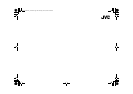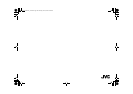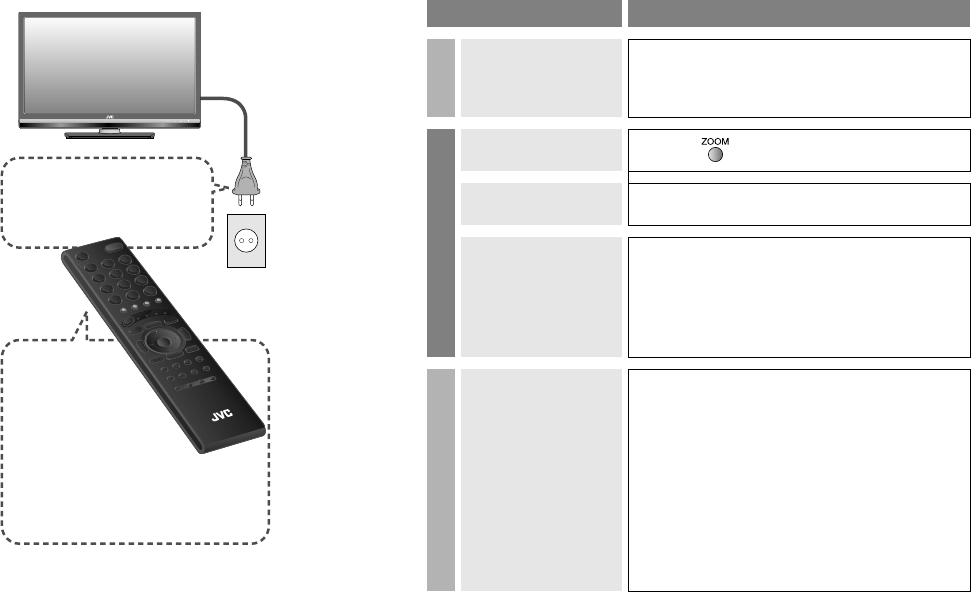
23
Troubleshooting
LCD
I can’t turn it on!
z Is the power cord
connected to the AC
outlet correctly?
The remote
control
doesn’t work!
z Are the batteries
flat?
z Are you more than 7
meters (23 feet) away
from the monitor?
z Is the “MODE (TV, STB, DVD,
AUDIO)” set to “TV”?
Problem Actions
Basics
Remote control stops
working
z Unplug monitor, several minutes later plug it
in again.
Screen
Aspect ratio changes
unintentionally
z Press “ ” to return to your settings. (P. 14)
PC screen alignment
is off
z Adjust “PC Setting”. (P. 21)
Black or white dots
appear on the screen
z LCD panels use fine dots (“pixels”) to display
images.
While more than 99.99% of these pixels
function properly, a very small number of
pixels may not light, or may light all the time.
Please understand that this is not a
malfunction.
Picture
Poor picture quality
z Change the “Picture Mode” setting. (P. 17)
z Unnatural color >>>
Adjust “Color” and “Backlight”. (P. 17)
Check your “Color System”. (P. 18)
z Noise >>> Set to the following functions.
Picture Mode: Standard (P. 17)
Digital VNR: On (P. 18)
DigiPure: Off (P. 18)
z Dull picture >>> Set to the following
functions.
Picture Mode: Bright (P. 17)
Digital VNR: Off (P. 18)
DigiPure: On (P. 18)
GD-463D10U_EN.book Page 23 Monday, June 8, 2009 4:20 PM