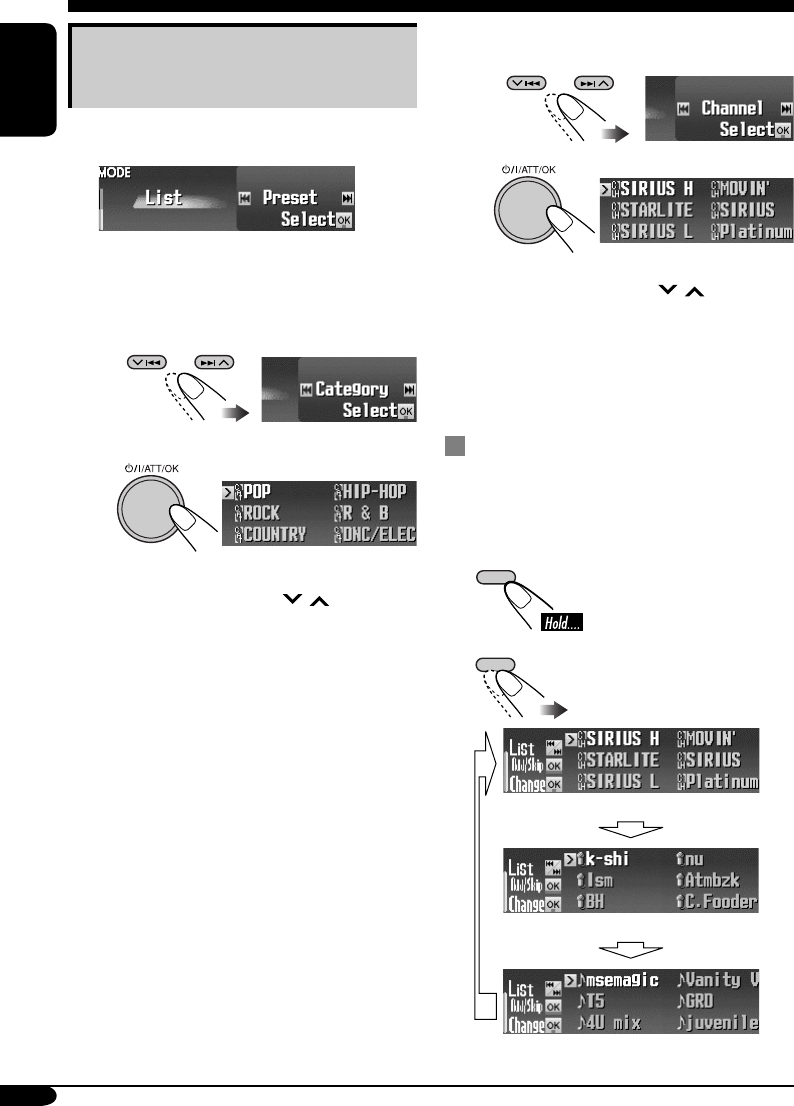
42
ENGLISH
Selecting a category/channel on
the list
1 Enter the MODE menu (see page
5).
2 To select a category
• Holding 5/∞ also shows the Category
List while listening to a channel.
1 Select “Category.”
2
• You can move to the other lists by
pressing 4/¢ (
/ ).
The first channel of the selected
category is tuned in.
• If you select the current category
(highlighted on the display), its
channel list appears.
• You cannot select the category if all
channels in the category is skipped.
To restore the skipped category, add
(restore) a skipped channel in the
skipped category (see page 43).
To select a channel
1 Select “Channel.”
2
• You can move to the other lists by
pressing 4/¢ (
/ ).
• You cannot select a channel if it is
skipped.
To restore the skipped channel, see
page 43.
Selecting your favorite from the list
While displaying the Channel List or User
Preset Channel List (see the left column)...
1 Enter the list information mode.
One of the channel list
below appears.
2
Channel List (Channel name)
Channel List (Artist name)
Channel List (Song title)
DISP
DISP
EN36-43_KD-AR7500[J]7.indd 42EN36-43_KD-AR7500[J]7.indd 42 05.2.10 7:05:55 PM05.2.10 7:05:55 PM


















