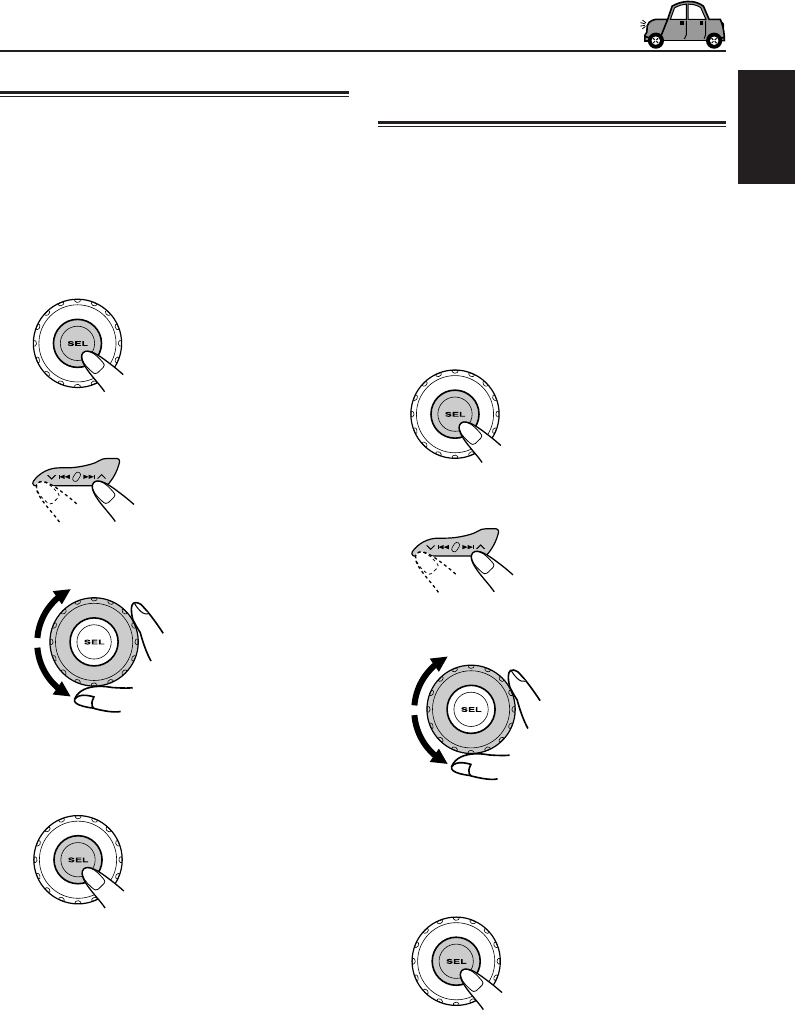
19
ENGLISH
OTHER MAIN FUNCTIONS
Selecting the dimmer mode
You can dim the display at night (according to
your preference).
When shipped from the factory, dimmer is
deactivated.
1
Press and hold SEL (select) for more
than 2 seconds.
“DEMO,” “CLOCK H,” “CLOCK M,” “DIMMER,”
or “AMP GAIN” appears on the display.
2
Select “DIMMER” if not shown on
the display.
3
Select the desired mode—“OFF” or
“ON.”
• OFF: Cancels the dimmer.
• ON: Activates the dimmer.
4
Finish the setting.
Selecting the amplifier gain
control
You can change the maximum volume level of
this unit. When the maximum power of the
speakers is less than 50 W, select “LOW PWR”
to prevent them from being damaged.
When shipped from the factory, “HIGH PWR” is
selected.
1
Press and hold SEL (select) for more
than 2 seconds.
“DEMO,” “CLOCK H,” “CLOCK M,” “DIMMER,”
or “AMP GAIN” appears on the display.
2
Select “AMP GAIN” if not shown on
the display.
3
Select the desired mode—
“HIGH PWR” or “LOW PWR.”
• LOW PWR: You can adjust the volume level
from “VOL 00” to “VOL 30.”
• HIGH PWR: You can adjust the volume level
from “VOL 00” to “VOL 50.”
4
Finish the setting.
Note:
If you change the setting from “HIGH PWR” to
“LOW PWR” while listening at a volume level more
than 30, the unit automatically changes the volume
level to “VOL 30.”
EN19-20KD-AR200[J]f.p65 9/26/03, 7:55 PM19


















