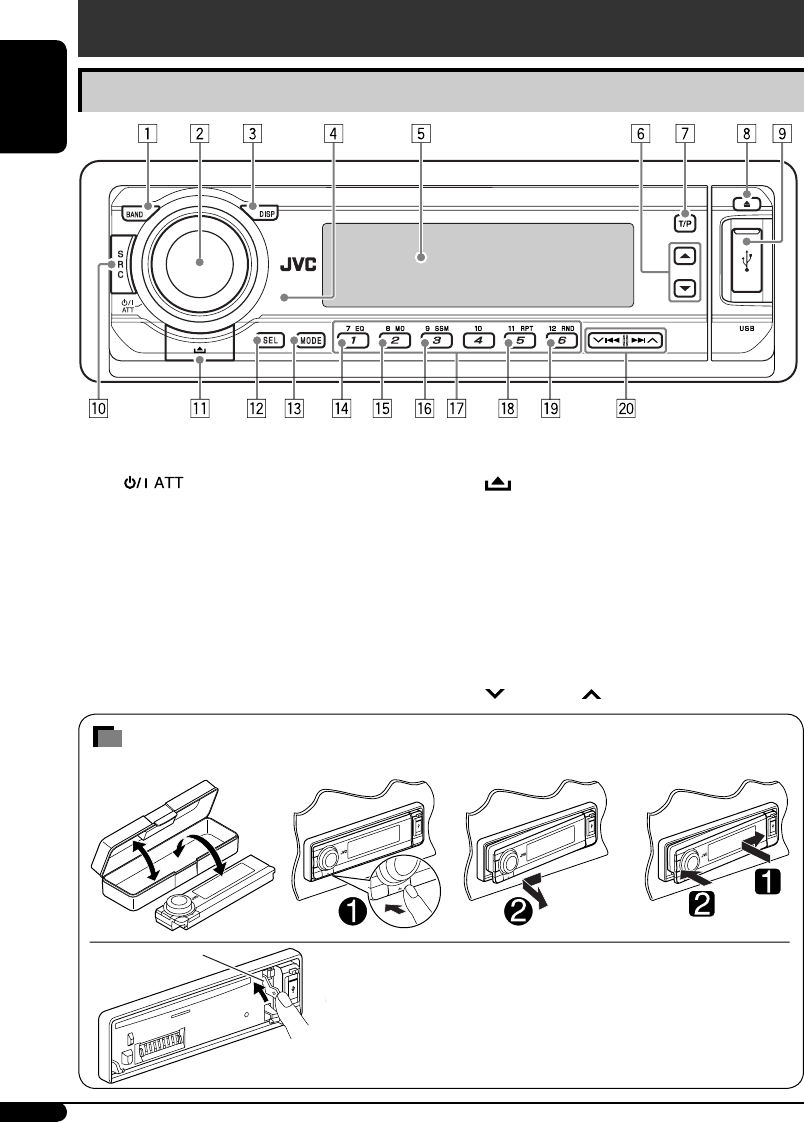
4
ENGLISH
1 BAND button
2 • Control dial
•
(standby/on attenuator) button
3 DISP (display) button
4 Remote sensor
• DO NOT expose the remote sensor to
strong light (direct sunlight or artificial
lighting).
5 Display window
6 5 (up) / ∞ (down) buttons
7 T/P (traffic programme/programme type)
button
8 0 (eject) button
Parts identification
Control panel — KD-G722 and KD-G721
9 USB (Universal Serial Bus) input terminal
p SRC (source) button
q
(control panel release) button
w SEL (select) button
e MODE button
r EQ (equalizer) button
t MO (monaural) button
y SSM (Strong-station Sequential Memory)
button
u Number buttons
i RPT (repeat) button
o RND (random) button
;
4/¢ buttons
How to detach/attach the control panel
Detaching... Attaching...
CAUTION:
The lever comes out if you pressed the 0 button while the
panel is detached. If this happens, push the lever back into lock
position before attaching the panel.
Lever
EN02-07_KD-G722[EY]_006A_f.indd 4EN02-07_KD-G722[EY]_006A_f.indd 4 12/15/05 11:36:14 AM12/15/05 11:36:14 AM


















