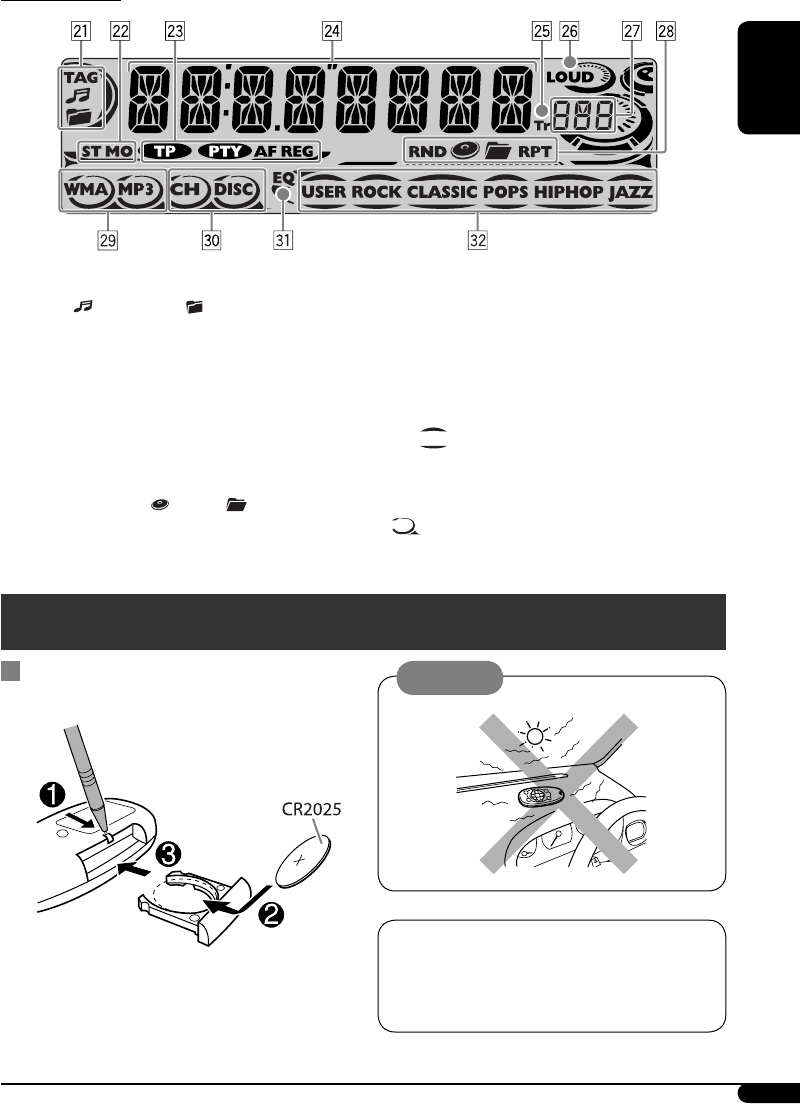
ENGLISH
5
a Track information indicators—TAG (ID3
Tag),
(track/file), (folder)
s Tuner reception indicators—ST (stereo),
MO (monaural)
d RDS indicators—TP, PTY, AF, REG
f Main display
g Tr (track) indicator
h LOUD (loudness) indicator
j Source display / Volume level indicator
k Playback mode / item indicators—
RND (random),
(disc), (folder),
RPT (repeat)
Display window
l Tracks type indicators*—WMA, MP3
/ Playback source indicators*—CH (CD
changer), DISC (built-in CD player)
z EQ (equalizer) indicator
x Sound mode (C-EQ: custom equalizer)
indicators—USER, ROCK, CLASSIC,
POPS, HIP HOP, JAZZ
•
also works as the time countdown
indicator and level meter during play (see
page 17).
*
lights up for the selected item.
Caution:
The unit is equipped with the steering wheel
remote control function.
• See the Installation/Connection Manual
(separate volume) for connection.
Remote controller — RM-RK50
Installing the lithium coin battery
(CR2025)
Aim the remote controller directly at the
remote sensor on the unit. Make sure there is
no obstacle in between.
Continued on the next page
EN02-07_KD-G722[EY]_006A_f.indd 5EN02-07_KD-G722[EY]_006A_f.indd 5 12/15/05 11:36:15 AM12/15/05 11:36:15 AM


















