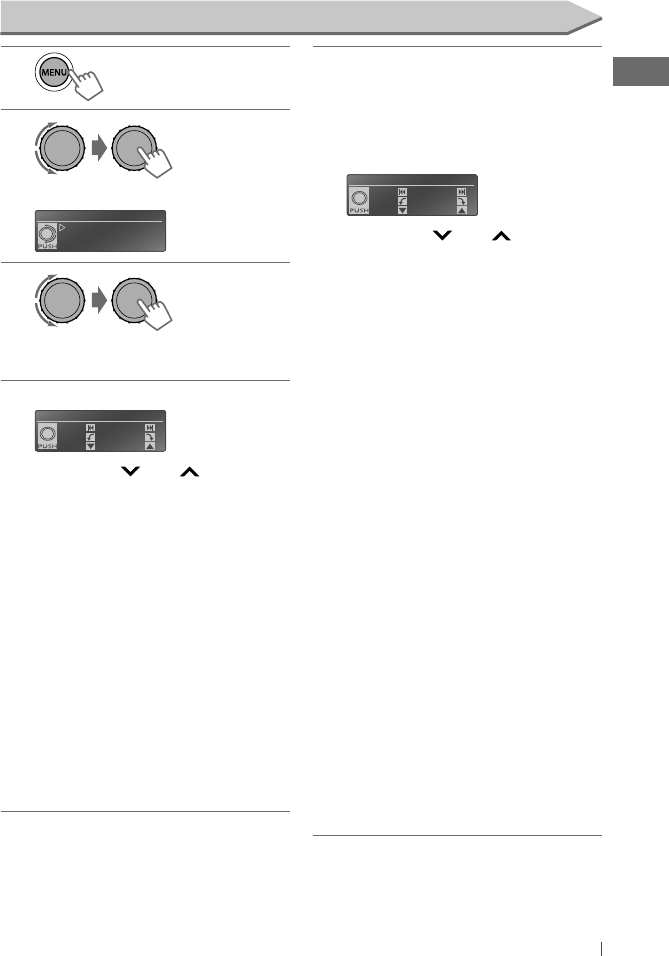
29ENGLISH
1
2
]
<Audio>
]
<X’over HPF/LPF>
X’over HPF/LPF
Easy
Pro
3
]
Select the adjustment method
[
Easy
/
Pro
].
4
If “Easy” is selected in step 3...
HPF/LPF
Front
Full
cm/inch
1
Press
4
/
¢
to select the
speaker [
Front
/
Rear
/
Subwoofer *
].
*
Displayed only when <On> is selected for
<Subwoofer On/Off>. (page 32)
2
Turn the control dial to select the
speaker size.
Front/ Rear
:
Full
[
Initial
]/
4”
(
10cm
)/
5-1/4”
(
13cm
)/
6-1/2”
(
16cm
)/
6-3/4”
(
17cm
)/
7”
(
18cm
)/
4x6”
(
10x15cm
)/
5x7”
(
13x18cm
)/
6x8”
(
15x20cm
)/
6x9”
(
15x23cm
)/
7x10”
(
18x25cm
)
Subwoofer
:
Full
/
6-1/2”
(
16cm
)/
8”
(
20cm
)/
10”
(
25cm
) [
Initial
]/
12”
(
30cm
)/
15”
over
(
38cm
over
)
3
Press
5
/
∞
to select the
measurement unit [ cm/ inch ].
4
Press the control dial to confirm the
settings.
If “Pro” is selected in step 3...
HPF/LPF
Front
HPF Off
–18dB/Oct
1
Press
4
/
¢
to select the
speaker [
Front
/
Rear
/
Subwoofer *
].
*
Displayed only when <On> is selected for
<Subwoofer On/Off>. (page 32)
2
Turn the control dial to select the cut
off frequency.
Front/ Rear
:
HPF 30Hz — HPF 200Hz : Activates
the High Pass Filter (HPF). Frequencies
lower than the selected frequency are
cut off from the front/rear speakers.
HPF Off
[
Initial
]
: Deactivates HPF
(all signals are sent to the front/rear
speakers).
Subwoofer
:
LPF 30Hz — LPF 200Hz :
[ Initial: LPF 80Hz ] : Activates the Low
Pass Filter (LPF). Frequencies lower
than the selected frequency are sent
to the subwoofer.
LPF Off : Deactivates LPF (all signals
are sent to the front/rear speakers).
3
Press
5
/
∞
to select the quality of
HPF/LPF [ –12dB/oct/ –18dB/oct/
–24dB/oct ].
[ Initial:
Front/ Rear
: –18dB/oct,
Subwoofer
: –12dB/oct ]
4
Press the control dial to confirm the
settings.
[Hold]
Setting the crossover High/Low Pass Filter—X’over HPF/LPF
EN02-39_KD-A925BT[J]f.indd 29EN02-39_KD-A925BT[J]f.indd 29 2/17/11 10:26:21 AM2/17/11 10:26:21 AM


















