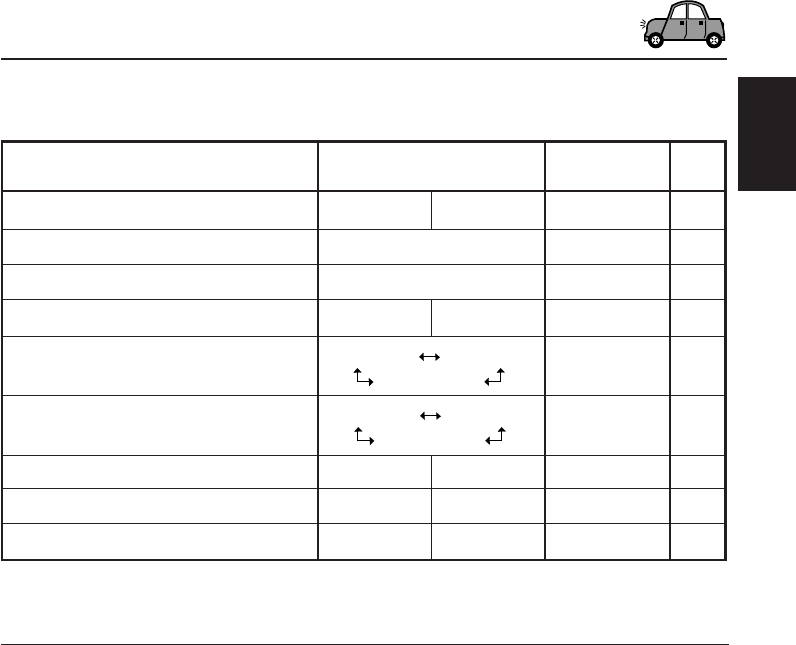
25
ENGLISH
Preferred Setting Mode (PSM) items
• For detailed operations of each PSM items, refer to the pages listed in the table.
DEMO Display demonstration
CLOCK H Hour adjustment
CLOCK M Minute adjustment
LEVEL Level display
DIMMER Dimmer mode
SCROLL Scroll mode
EXT IN* External component
TAG DISP Tag display
AMP GAIN Amplifier gain control
Indications Selectable values/items
Factory-preset See
settings page
DEMO OFF
1 – 12
DEMO ON
00 – 59 00 (1:00)
CHANGER LINE IN CHANGER
TAG OFF TAG ON TAG ON
* Displayed only when one of the following sources is selected—FM, AM, and CD.
ON
AUTO
ONCE
8
9
25
25
26
26
26
DEMO ON
1 (1:00)
9
ONOFF
LOW PWR HIGH PWR HIGH PWR 26
To select the level meter—LEVEL
You can activate or deactivate the level meter
according to your preference.
When shipped from the factory, level meter is
activated.
• ON: Shows the audio level indicator.
• OFF: Cancels the audio level indicator;
sound mode indicator is shown.
To select the dimmer mode—DIMMER
When you turn on the car headlights, the display
automatically dims (Auto Dimmer).
When shipped from the factory, Auto Dimmer
mode is activated.
• AUTO: Activates Auto Dimmer.
• OFF: Cancels Auto Dimmer.
• ON: Always dims the display.
Note:
Auto Dimmer equipped for this unit may not work
correctly on some vehicles, particularly on those
having a control dial for dimming.
In this case, set the dimmer mode to “ON” or “OFF.”
ON
OFF
AUTO
ONCE AUTO
OFF
EN24-27_KD-G505[U]f.p65 9/26/03, 2:00 PM25


















