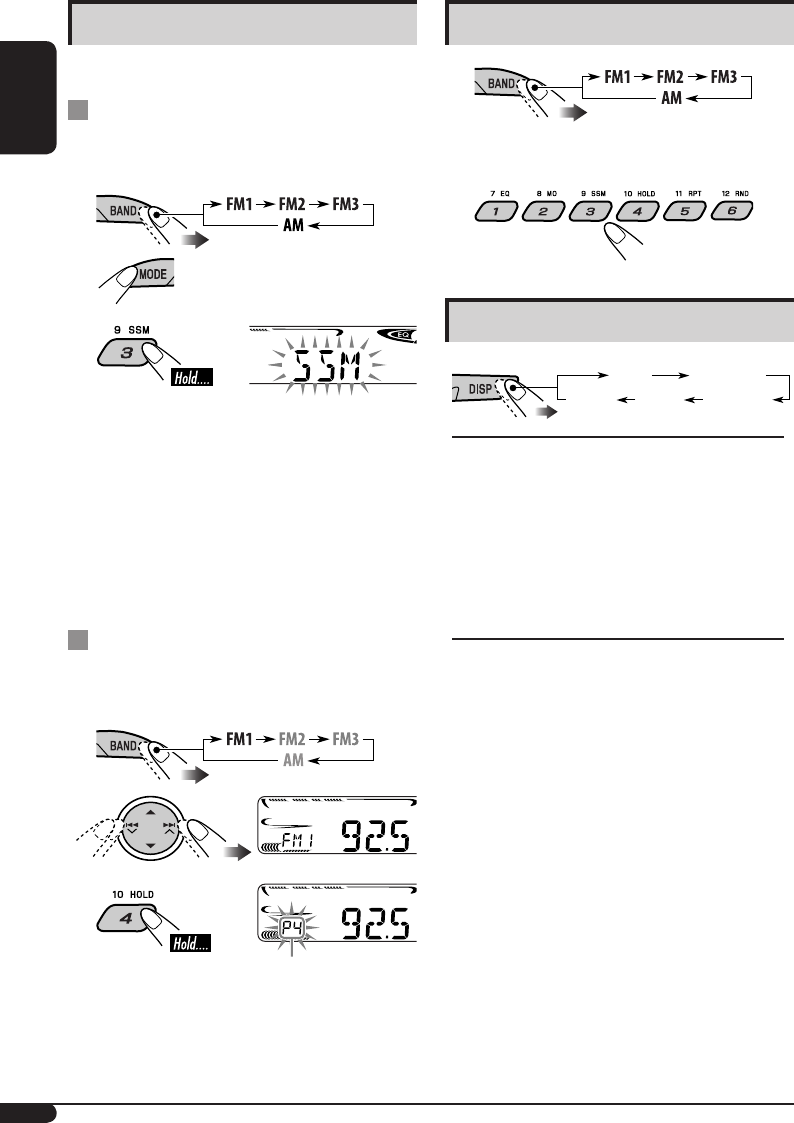
10
ENGLISH
Storing stations in memory
You can preset six stations for each band.
Station automatic presetting —SSM
(Strong-station Sequential Memory)
1 Select the band you want to store into.
2
3
“SSM” flashes, then disappears when
automatic presetting is over.
Local stations with the strongest signals are
searched and stored automatically in the
selected band.
• HD Radio stations are given priority to be
stored.
Manual presetting
Ex.: Storing FM station of 92.5 MHz into preset
number 4 of the FM1 band.
1
2
3
Preset number flashes for a while.
Listening to a preset station
1
2 Select the preset station (1 – 6) you
want.
Changing the display information
Clock : Shows the clock.
Call Sign*
1
: Shows the information of
HD Radio station received
Frequency : Shows the station frequency.
PTY*
2
: Shows the genre of the
HD Radio program received
(Program Type.)
Text*
3
: Shows the Title/Artist/Album
name of the current segment
• Station frequency appears for a while...
– When you change the frequency.
– When you change the band.
• While receiving an HD Radio multicast
station, the sub-display shows its channel
number.
*
1
Only for HD Radio stations.
“
****
-FM” or “
****
” appears when no Call
Sign is received.
*
2
When no program type (PTY) is received,
“HD RADIO” appears for HD Radio stations,
and “ANALOG” appears for analog stations.
*
3
“NO TEXT” appears when no text is received.
Clock
PTY*
2
Text*
3
Call Sign*
1
Frequency
EN_KD-HDR1[J].indb 10EN_KD-HDR1[J].indb 10 06.1.23 10:07:03 AM06.1.23 10:07:03 AM


















