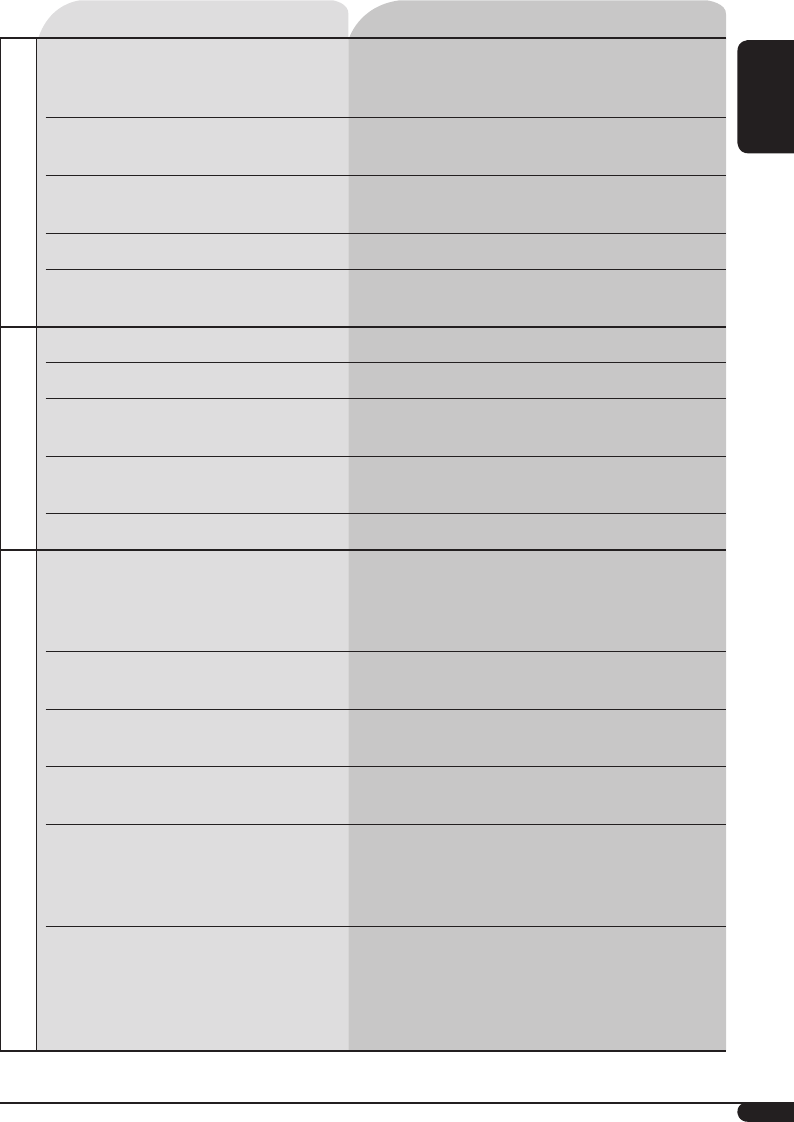
ENGLISH
29
To be continued...
Symptoms Remedies/Causes
MP3/WMA playback
• A longer readout time is required
(“CHECK” keeps flashing on the
display).
Do not use too many hierarchies and folders.
• Tracks do not play back in the order
you have intended them to play.
Playback order is determined when the files are
recorded.
• Elapsed playing time is not correct. This sometimes occurs during play. This is caused
by how the tracks are recorded on the disc.
• “NO FILES” appears on the display. Insert a disc that contains MP3/WMA tracks.
• Correct characters are not displayed
(e.g. album name).
This unit can only display alphabets (upper case),
numbers, and a limited number of symbols.
CD changer
• “NO DISC” appears on the display. Insert a disc into the magazine.
• “NO MAG” appears on the display. Insert the magazine.
• “RESET 8” appears on the display. Connect this unit and the CD changer correctly
and press the reset button of the CD changer.
• “RESET 1” – “RESET 7” appears on
the display.
Press the reset button of the CD changer.
• The CD changer does not work at all. Reset the unit (see page 2).
Satellite radio
• “CALL 1-888-539-SIRIUS TO
SUBSCRIBE” scrolls on the display
while listening to the SIRIUS Satellite
radio.
Starts subscribing SIRIUS Satellite radio (see page
19).
• No sound can be heard.
“UPDATING” appears on the display.
The unit is updating the channel information and
it takes a few minutes to complete.
• Either “NO SIGNAL” scrolls or
“NO SIGNL” appears on the display.
Move to an area where signals are stronger.
• Either “NO ANTENNA” scrolls or
“ANTENNA” appears on the display.
Connect the antenna firmly.
• “NO CH” appears on the display for
about 5 seconds, then returns to the
previous display while listening to
the SIRIUS Satellite radio.
No broadcast on the selected channel.
Select another channel or continue listening to the
previous channel.
• “NO (information)*” scrolls on the
display while listening to the SIRIUS
Satellite radio.
• “---” appears on the display while
listening to the XM Satellite radio.
No text information for the selected channel.
* NO CATEGORY, NO ARTIST, NO COMPOSER, and NO SONG/PROGRAM
EN_KD-HDR1[J].indb 29EN_KD-HDR1[J].indb 29 06.1.23 10:07:23 AM06.1.23 10:07:23 AM


















