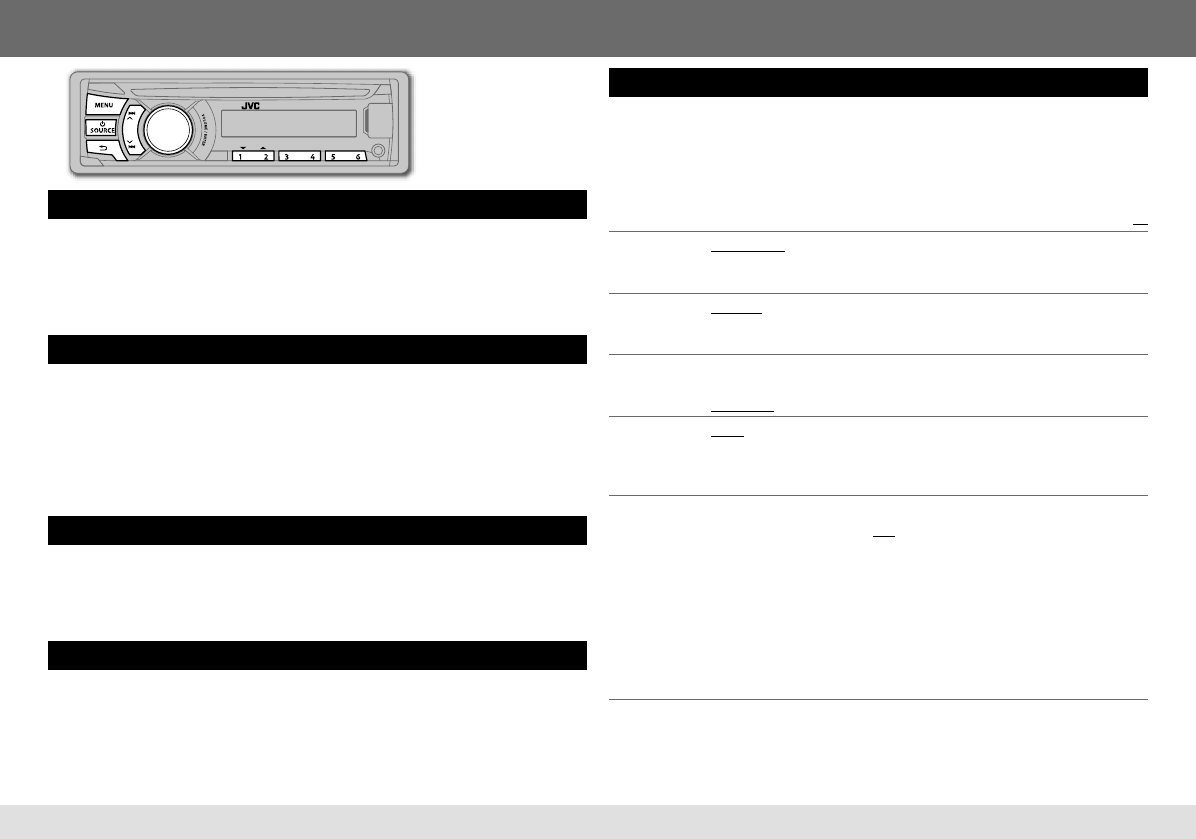
5
RADIO
Search for a station
1 Press L SOURCE to select FM or AM.
2 Press E / F (or 2 / 3 on RM-RK52) to search for a station automatically.
(or)
Press and hold E / F (or 2 / 3 on RM-RK52) until “M” flashes, then press
repeatedly to search for a station manually.
Store a station
You can store up to 18 stations for FM and 6 stations for AM.
While listening to a station....
Press and hold one of the number buttons (1 to 6) to store.
(or)
1 Press and hold the volume knob until “PRESET MODE” flashes.
2 Turn the volume knob to select a preset number, then press the knob.
The preset number flashes and “MEMORY” appears.
Select a stored station
Press one of the number buttons (1 to 6).
(or)
1 Press MENU.
2 Turn the volume knob to select a preset number, then press the knob.
Search for a your favorite program (PTY Search)
Available only for FM Radio Broadcast Data System stations.
1 Press and hold G.
2 Turn the volume knob to select a PTY code (see the right column), then press
the knob to start searching.
If there is a station broadcasting a program of the same PTY code as you have
selected, that station is tuned in.
Other settings
1 Press and hold MENU.
2 Turn the volume knob to select
[TUNER]
, then press the knob.
3 Turn the volume knob to make a selection (see the table below), then press
the knob.
4 Press MENU to exit.
Default:
XX
SSM SSM 01 – 06 / SSM 07 – 12 / SSM 13 – 18: Automatically presets up to 18
stations for FM. “SSM” stops flashing when the first 6 stations are stored. Select
SSM 07 – 12 / SSM 13 – 18 to store the following 12 stations.
AREA
AREA US: For North/Central/South America, AM/FM intervals: 10 kHz/200 kHz. ;
AREA EU: For any other areas, AM/FM intervals: 9 kHz/50 kHz. ; AREA SA: For
some South American countries, AM/FM intervals: 10 kHz/50 kHz.
MONO
Displayed only when the source is FM.
MONO ON: Improves the FM reception, but the stereo effect will be lost. ;
MONO OFF: Cancels.
IF BAND
AUTO: Increases the tuner selectivity to reduce interference noises from adjacent
stations. (Stereo effect may be lost.) ; WIDE: Subjects to interference noises from
adjacent stations, but sound quality will not be degraded and the stereo effect will
remain.
RADIO TIMER
Turns on the radio at a specific time regardless of the current source.
1
ONCE/ DAILY/ WEEKLY/ OFF: Select how often the timer will be turned on.
2
FM/ AM: Select the FM or AM band.
3
01 to 18 (for FM)/ 01 to 06 (for AM): Select the preset station.
4
Set the activation day and time.
• “
M
” lights up when complete.
Radio Timer will not activate for the following cases.
• The unit is turned off.
• [OFF] is selected for [AM] in [SRC SELECT] after Radio Timer for AM is selected.
(
➜
4)
PTY code: NEWS, INFORM (information), SPORTS, TALK, ROCK, CLS ROCK (classic rock), ADLT HIT
(adult hits), SOFT RCK (softrock), TOP 40, COUNTRY, OLDIES, SOFT, NOSTALGA (nostalgia), JAZZ,
CLASSICL (classical), R & B (rhythm and blues), SOFT R&B (soft rhythm and blues), LANGUAGE,
REL MUSC (religious music), REL TALK (religious talk), PERSNLTY (personality), PUBLIC, COLLEGE,
HABL ESP (Spanish talk), MUSC ESP (Spanish music), HIP HOP, WEATHER
“ST” lights up when
receiving an FM stereo
broadcast with sufficient
signal strength.
ENGLISH
EN_KD-A645_R640_540_440[J]f.indd 5EN_KD-A645_R640_540_440[J]f.indd 5 7/27/12 10:44:05 PM7/27/12 10:44:05 PM


















