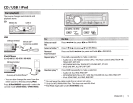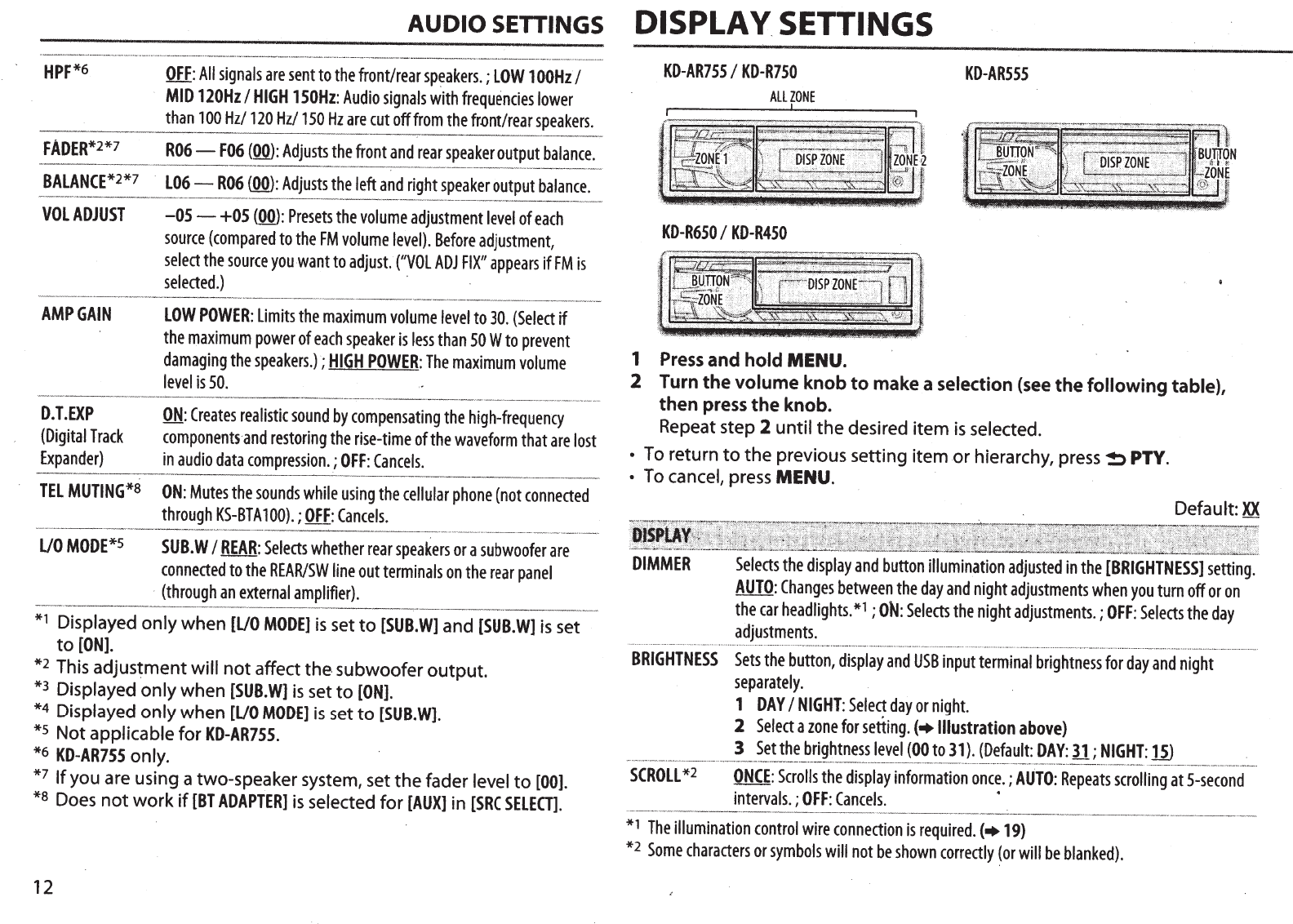
AUDIO
SETTINGS
DISPLAY
. SETTINGS
HPF*
6
FADER*2*
7
OFF:
All
signals
are
sent
to
the
front/rear
speakers.
;
LOW
1OOHz
I
MID
120Hz
I
HIGH
150Hz:
Audio
signals
with
frequencies
lower
than
100
Hz/
120
Hz/
150
Hz
are
cut
off
from
the
fr.ont/rear
speakers.
R06-
F06
(00):
Adjusts
the
front
and
rear
speaker
outp~~
bal~nc
~
BALANCE*2*7
·
L06-
R06
(00):
Adjusts
the
left
and
right
speaker
output
balance.
VOL
ADJUST
AMP
GAIN
-
-05
-
+05
(00):
Presets
the
volume
adjustment
level
of
each
source
(compared
to
the
FM
volume
level)
.
Before
adjustment,
select
the
source
you
want
to
adjust.
("VOL
ADJ
FIX"
appears
if
FM
is
selected.)
·
LOW
POWER:
Limits
the
maximum
volume
level
to
30.
(Select
if
the
maximum
power
of
each
speaker
is
less
than
50
W
to
prevent
damaging
the
speakers.)
;
HIGH
POWER:
The
maximum
volume
level
is
50.
D.T.EXP
ON:
Creates
realistic
sound
by
compensating
the
high-frequency
(Digital
Track
components
·
and
restoring
the
rise-time
of
the
waveform
that
are
lost
Expander)
in
audio
data
compression.;
OFF:
Cancels.
-----
TEL
MUTING*S
ON:
Mutes
the
sounds
while
using
the
cellular
phone
(not
connected
through
KS-BTA
100).;
OFF:
Cancels.
-
-
~~-
-
-
~-·
--
~
-----
-
---
~
--
--
~
~
~
-
-
-
-
--
-
-
-
-
-
~
-
----
--
--
-·-
L/0
MODE*S
SUB.W
I
REAR:
Selects
whether
rear
speakers
or
a
subwoofer
are
connected
to
the
REAR/SW
line
out
terminals
on
the
rear
panel
(through
an
external
amplifier).
*1
Displayed only when
(L/0
MODE]
is
set
to
[SUB.W]
and
[SUB.W]
is
set
to
[ON].
*2
This adjustment will
not
affect the. subwoofer output.
*3
Displayed only when
[SUB.
W]
is
set
to
[ON].
*4
Displayed only when
[L/0
MODE]
is
set
to
[SUB.W).
*S
Not applicable for
KD-AR755.
*6
KD-AR755
only.
.
*7
If
you are using a two-speaker system, set
the
fader
level
to
[00].
*8
Does
not
work
if
[BT
ADAPTER]
is
selected
for
[AUX]
in
[SRC
SELECT].
12
KO-AR75S
I
KO-R7SO
KO-ARSSS
KO-R6SO
I
KO-R450
1 Press
and
hold
MENU.
2 Turn
the
volume
knob
to
make a selection
(see
the
following
table),
then
press
the
knob.
Repeat step 2 until
the
desired item
is
selected.
•
To
return
to
the previous setting item
or
hierarchy,
press~
PTY.
•
To
cancel, press MENU.
Default:
XX
DIMMER
Selects
the
display
and
button
illumination
adjusted
in
the
[BRIGHTNESS]
setting.
AUTO:
Changes
between
the
day
and
night
adjustments
when
you
turn
off
or
on
the
car
headlights.
*1
;
ON:
Selects
the
night
adjustments.;
OFF:
Selects
the
day
adjustments.
-
---
----
-··
--
····----·----
---
··
-
--
-
--
BRiG
.
HTNiss
---
S~t~
-
th
-
~
-
b~tt~~
-
: -
display
and
USB
input
terminal
brightness
for
day
and
night
separately.
1
DAY
I
NIGHT:
Select
day
or
night.
2
Select
a
zone
for
setting.
(+Illustration
above)
3
Set
the
brightness
level
(00
to
31
).
(Default:
DAY:
31
;
NIGHT:
15.)
·
scRoi~L~2
-
-
-
--
-
--oNce:
s~~~~~~th~d~pla"Y-i~t~~~~ti~~
--
~~~~
~-
;-Aur(i
-
R;p;t~-~~~
-
.;~li~
-
9~15
~
~;~~~d
intervals.
;
OFF:
Cancels.
•
--
*1
The
illumination
control
wire
connection
is
required.
(+19)
*2
Some
characters
or
symbols
will
not
be
shown
correctly
~or
will
be
blanked).