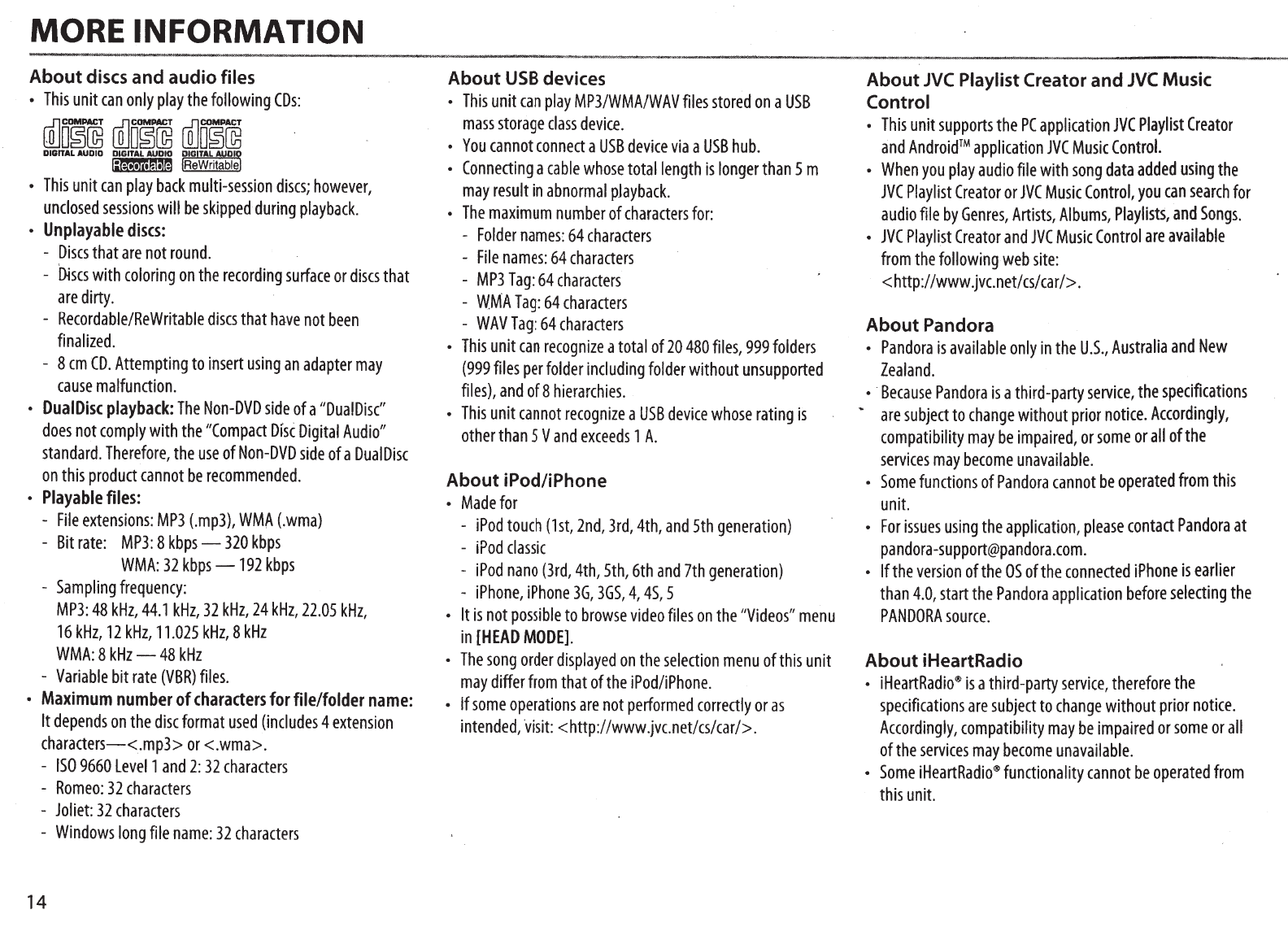
MORE INFORMATION
About
discs and
audio
files
•
This
unit
can
only
play
the
following
COs:
lillo~@
WJo~©
WJo~~
DIGITAL
AUDIO
DIGITAL
AUDIO
DIG
TAL
D
l:iljke!M1~®
ReWritable
•
This
unit
can
play
back
multi-session
discs;
however,
unclosed
sessions
will
be
skipped
during
playback.
•
Unplayable
discs:
-
Discs
that
are
not
round.
-
Discs
with
coloring
on
the
recording
surface
or
discs
that
are
dirty.
-
Recordable/ReWritable
discs
that
have
not
been
finalized.
- 8
em
CD.
Attempting
to
insert
using
an
adapter
may
cause
malfunction.
•
Dual
Disc
playback:
The
Non-DVD
side
of
a
"Dual
Disc''
does
not
comply
with
the
"Compact
Disc
Digital
Audio"
standard.
Therefore,
the
use
of
Non-DVD
side
of
a
Dual
Disc
on
this
product
cannot
be
recommended.
•
Playable
files:
-
File
extensions:
MP3
(.mp3),
WMA
(.wma)
-
Bit
rate:
MP3:
8
kbps-
320
kbps
WMA:
32
kbps
-
192
kbps
-
Sampling
frequency:
MP3:
48
kHz,
44.1
kHz,
32
kHz,
24kHz,
22.05
kHz,
16
kHz,
12
kHz,
11.025
kHz,
8
kHz
WMA:
8
kHz
-
48
kHz
-
Variable
bit
rate
(VBR)
files.
•
Maximum
number
of
characters
for file/folder
name:
It
depends
on
the
disc
format
used
(includes
4
extension
characters-<.mp3>
or
<.wma>.
-
ISO
9660
Levell
and
2:
32
characters
-
Romeo:
32
characters
-
Joliet:
32
characters
-
Windows
long
file
name:
32
characters
14
About
USB
devices
•
This
unit
can
play
MP3/WMA/WAV
files
stored
on
a
USB
mass
storage
class
device.
•
You
cannot
connect
a
USB
device
via
a
USB
hub.
•
Connecting
a
cable
whose
total
length
is
longer
than
5
m
may
result
in
abnormal
pJayback.
•
The
maximum
number
of
characters
for:
-
Folder
names:
64
characters
-
File
names:
64
characters
-
MP3
Tag:
64
characters
-
WMA
Tag:
64
characters
-
WAV
Tag:
64
characters
•
This
unit
can
recognize
a
total
of
20
480
files,
999
folders
(999
files
per
folder
including
folder
without
unsupported
files),
and
of
8
hierarchies.
•
This
unit
cannot
recognize
a
USB
device
whose
rating
is
other
than
5 V
and
exceeds
1
A.
About
iPod/iPhone
•
Made
for
-
iPod
touch
(1st,
2nd,
3rd,
4th,
and
5th
generation)
-
iPod
classic
-
iPod
nano
(3rd,
4th,
5th,
6th
and
7th
generation)
-
iPhone,
iPhone
3G,
3GS,
4,
4S,
5
•
It
is
not
possible
to
browse
video
files
on
the
"Videos"
menu
in
[HEAD
MODE].
•
The
song
order
displayed
on
the
selection
menu
of
this
unit
may
differ
from
that
ofthe
iPod/iPhone.
• If
some
operations
are
not
performed
correctly
or
as
intended,
·
visit:
<http://www.jvc.net/cs/car/>.
About
JVC
Playlist Creator and
JVC
Music
Control
•
This
unit
supports
the
PC
application
JVC
Playlist
Creator
and
Android™
application
JVC
Music
Control.
•
When
you
play
audio
file
with
song
data
added
using
the
JVC
Playlist
Creator
or
JVC
Music
Control,
you
can
search
for
audio
file
by
Genres,
Artists,
Albums,
Playlists,
and
Songs.
•
JVC
Playlist
Creator
and
JVC
Music
Control
are
available
from
the
following
web
site:
<http:/
/www.jvc.net/cs/car/>.
About
Pandora
•
Pandora
is
available
only
in
the
U.S.,
Australia
and
New
Zealand.
•
Because
Pandora
is
a
third-party
service,
the
specifications
..
are
subject
to
change
without
prior
notice.
Accordingly,
compatibility
may
be
impaired,
or
some
or
all
of
the
services
may
become
unavailable.
•
Some
functions
of
Pandora
cannot
be
operated
from
this
unit.
•
For
issues
using
the
application,
please
contact
Pandora
at
pandora-support@pandora.com.
• If
the
version
of
the
OS
of
the
connected
iPhone
is
earlier
than
4.0,
start
the
Pandora
application
before
selecting
the
PANDORA
source.
About
iHeartRadio
•
iHeartRadio®
is
a
third-party
service,
therefore
the
specifications
are
subject
to
change
without
prior
notice.
Accordingly,
compatibility
may
be
impaired
or
some
or
all
of
the
services
may
become
unavailable.
•
Some
iHeartRadio®
functionality
cannot
be
operated
from
this
unit.


















