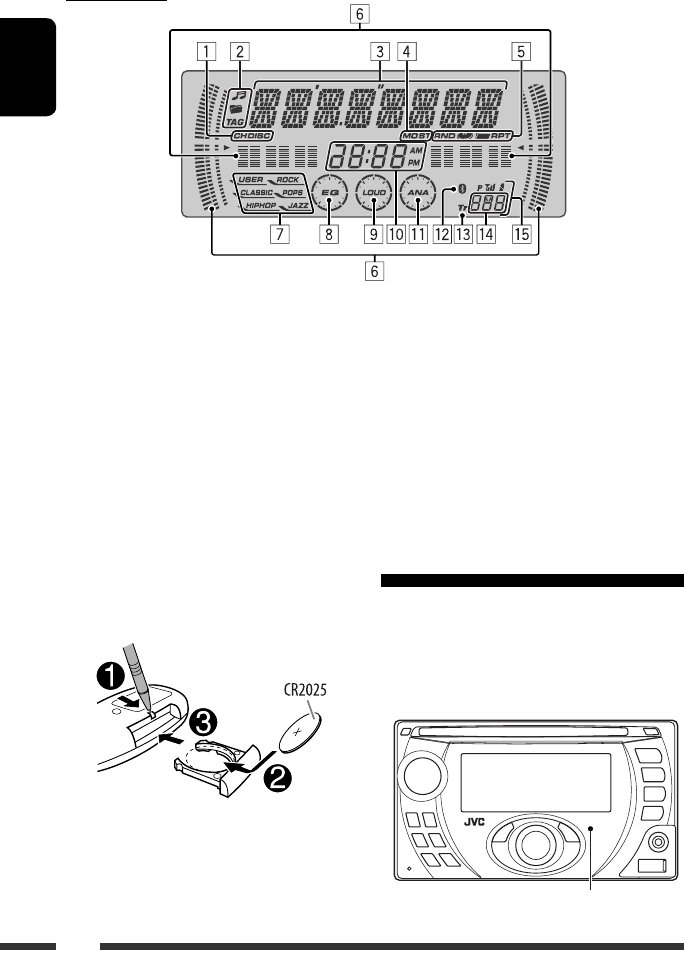
ENGLISH
6
Before using the remote controller:
• Aim the remote controller directly at the remote
sensor on the unit.
• DO NOT expose the remote sensor to bright light
(direct sunlight or artificial lighting).
Display window
Using the remote controller (RM-RK50)
Installing the lithium coin battery (CR2025)
Remote sensor
1
Playback source indicators
2 Track information indicators
3 Main display
(Menu, playback information)
4 Tuner reception indicators
5 Playback mode/item indicators
(Random/Repeat)
6 • Spectrum analyzer meter
• Volume level indicator
7 Sound mode indicators
8 Equalizer indicator
9 Loudness indicator
p Clock indicator
q Analyzer indicator
w Bluetooth indicator
e Track indicator
r Source display/Preset No./Track No./Folder No./
Disc No.
t Status of Bluetooth device
(Device number, [1 – 5]; signal strength, [0 – 3]*;
battery reminder, [0 – 3]*)
* As the number increases, the signal/battery
strength becomes stronger.
EN02-07_KW-XG700[J]f.indd 6EN02-07_KW-XG700[J]f.indd 6 3/28/07 5:32:22 PM3/28/07 5:32:22 PM


















