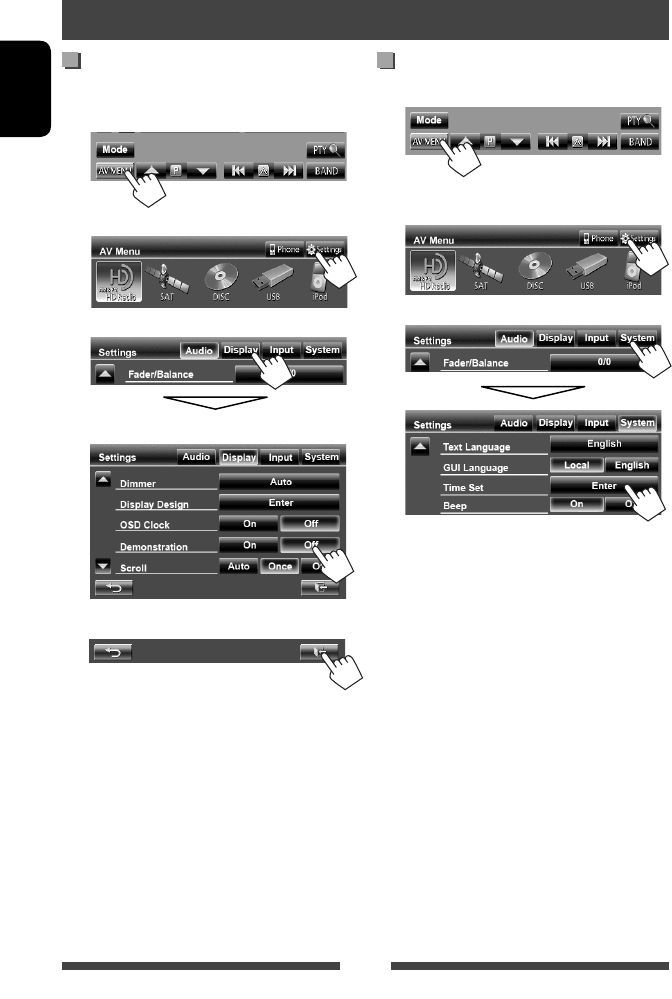
8
ENGLISH
Canceling the display demonstration and setting the clock
Canceling the display
demonstration
1 Display <AV Menu> screen.
2 Display <Settings> screen.
3
Select <Off>.
4 Finish the procedure.
Setting the clock
1 Display <AV Menu> screen.
2 Display <Settings> screen.
3
EN_KW-AVX740JJW.indb 8EN_KW-AVX740JJW.indb 8 11/01/10 19:1411/01/10 19:14


















