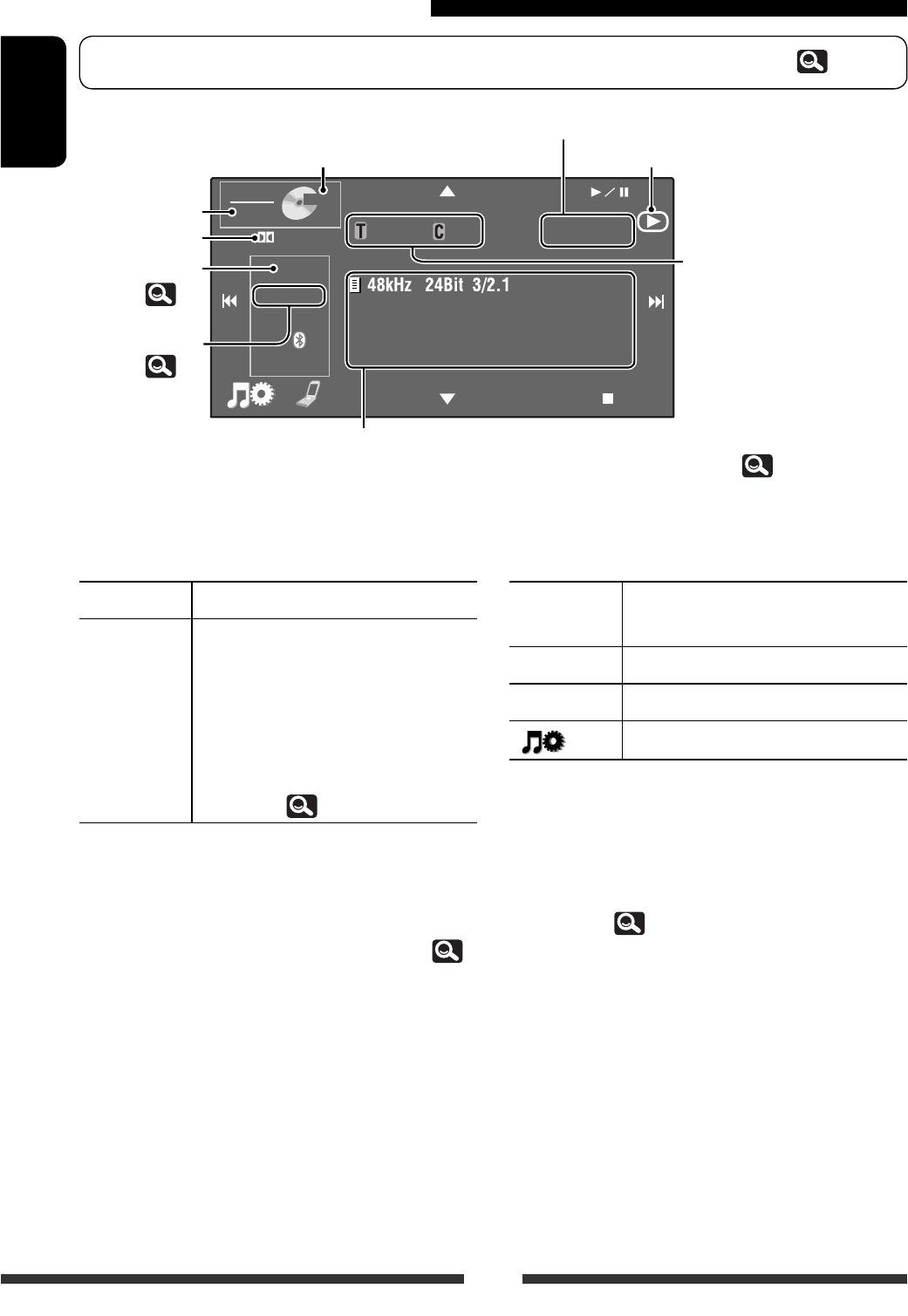
FLAT
CHAP. RPT
SOURCE
VI
D
E
O
DIGITAL
DVD
48kHz
01 01
0
:
01
:
2
0
24Bit 3/2.1
3:45
PM
16
ENGLISH
Disc/file playback operations
Media type
Audio format
Sound mode
(
29)
Only for discs: Video format/playback mode—VIDEO,
MPEG, JPEG, VR-PRG (program), VR-PLAY (playlist), PBC
Playback mode
(
18)
• DVD Video: Title no./Chapter
no.
• DVD-VR: Program no. (or
Playlist no.)/Chapter no.
• MPEG1/MPEG2/MP3/WMA/
WAV: Folder no./Track no.*
1
• JPEG: Folder no./File no.*
1
• VCD/CD: Track no.
Playback status — 3: play/8: pause/7: stop
Disc/track information (For CD Text/MP3/WMA/WAV, the track/file information)
• Touching an information bar scrolls the text if all the text is not shown. (See “Scroll,”
30.)
– For DVD Video/DVD-VR/MPEG1/MPEG2/JPEG/conventional CD, the information bar does not appear.
• “No Name” appears for conventional CDs or if not recorded.
• The buttons on the touch panel also work when they are not shown on the screen.
*
1
Touching the folder no. or track/file no. also displays the Folder/Track List ( 18, step 2)
*
2
To display the Original Program/Playlist screen, 17.
*
3
Search speed varies depending on the type of disc or file.
[
3 / 8] Starts playback/pauses.
[
5 ∞] • DVD Video/DVD-VR: Selects title/
program/playlist*
2
.
• MPEG1/MPEG2/JPEG/MP3/WMA/
WAV:
– Selects folder.
– Displays Folder/Track List.*
1
(Hold) (
18, step 2)
[
4 ¢] • Selects chapter/track.
• Reverse/forward search.*
3
(Hold)
[
7] Stops playback.
[SOURCE] Displays <Source Menu> screen.
[
]
Displays <AV Menu> screen.
Playing time
When watching a playback picture, press DISP or touch the screen to display the operation buttons ( 6).
EN_KW-AVX838[J]6.indb 16 10.1.18 5:42:36 PM


















