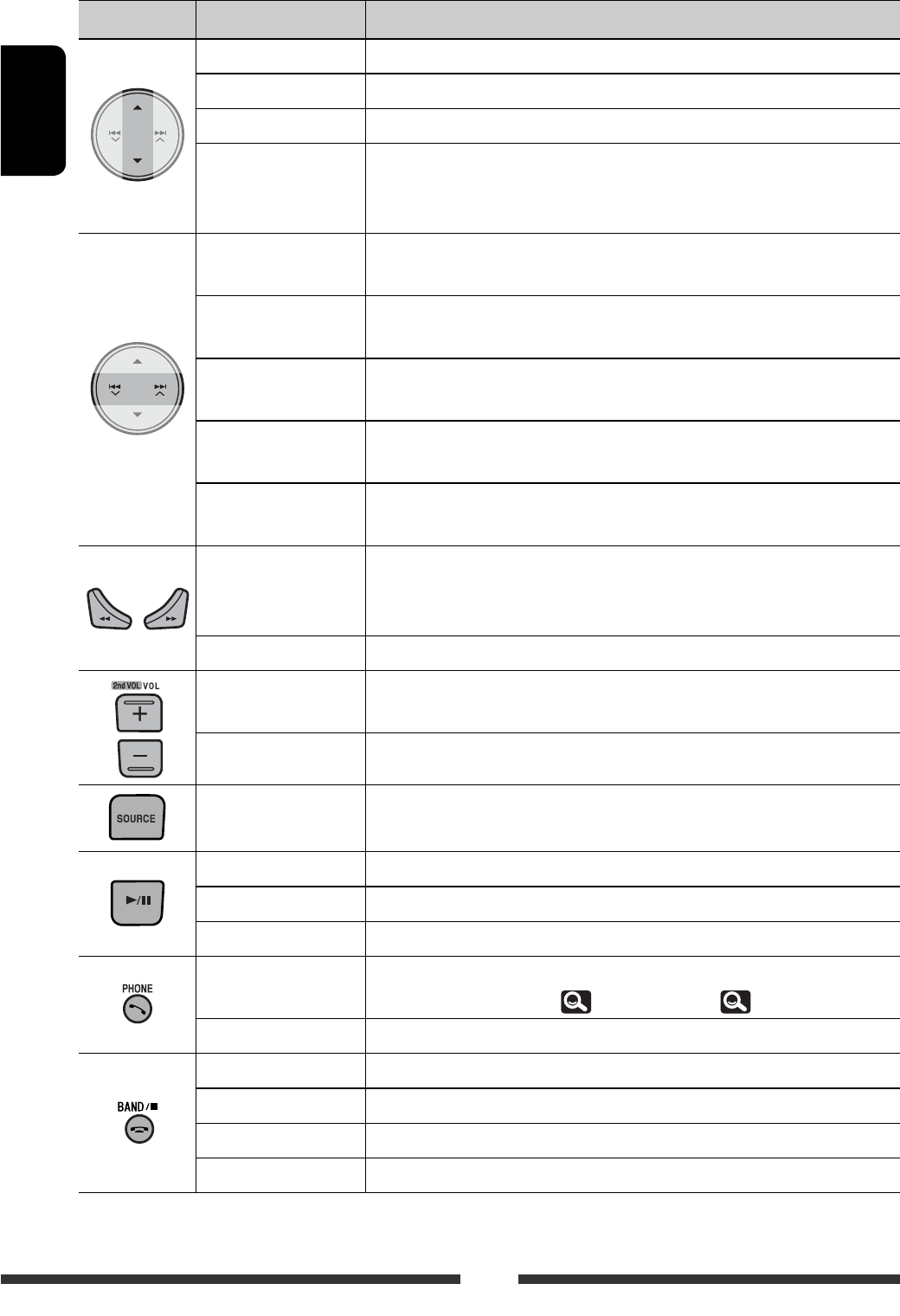
54
ENGLISH
Button
Source Operations
Tuner • Selects the preset stations.
HD Radio*
2
• Selects a multicast channel.
Satellite radio*
2
• Selects a category.
Disc/file• DVD-Video: Selects the title (during play or pause).
• DVD-VR: Selects an item on the Original Program/Playlist screen.
• MPEG1/MPEG2/JPEG/MP3/WMA/WAV: Selects the folder if included.
Tuner
HD Radio*
2
• Searches for stations automatically.
• Searches for stations manually. (Hold)
Satellite radio*
2
• Selects a channel.
• Selects a channel rapidly. (Hold)
Disc/file• Reverse skip/forward skip.
• Reverse search/forward search. (Hold)
iPod/iPhone • Reverse skip/forward skip.
• Reverse search/forward search. (Hold)
Bluetooth (audio)*
3
• Reverse skip/forward skip.
• Reverse search/forward search. (Hold)
Disc/file• Reverse search/forward search.
• DVD-Video/DVD-VR/VCD: Slow motion playback (during pause).
– DVD-VR/VCD: Reverse slow motion does not wor k.
iPod/iPhone Reverse search/forward search.
— • Adjusts the volume level.
• Does not function as “2nd VOL”.
Bluetooth (phone)*
3
Adjusts the volume of the incoming calls.
—
Selects the source.
Disc/file/iPod/iPhone Starts/pauses playback.
Bluetooth (phone)*
3
Answers incoming calls.
Bluetooth (audio)*
3
Starts playback.
—
Displays <Dial Menu> screen.*
3
(KW-AVX838/KW-AVX830: 41 / KW-ADV793: 49)
Bluetooth (phone)*
3
Answers incoming calls.
Radio Selects the bands.
Disc/file Stops playback.
Bluetooth (phone)*
3
Ends the call.
Bluetooth (audio)*
3
Pauses playback.
*
4
*
4
*
4
EN_KW-AVX838[J]6.indb 54 10.1.18 5:42:59 PM


















