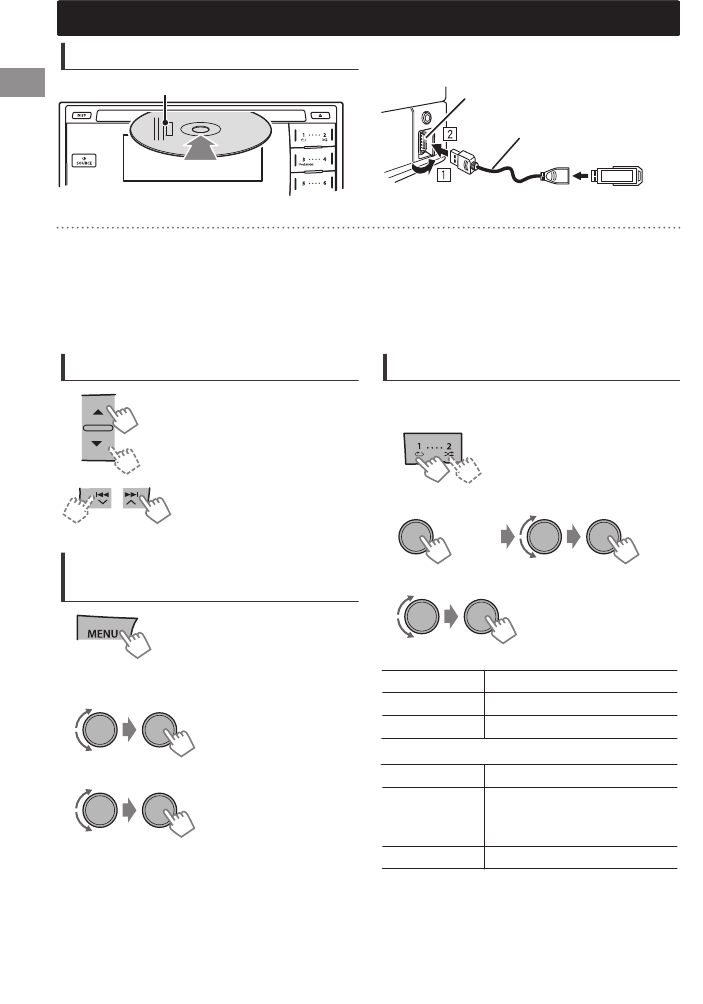
Playing a CD/USB device
.
Label side
The source changes to “CD” and playback starts.
.
USB 2.0 cable
(not supplied)
USB input terminal
The source changes to “USB” and playback starts.
0
This unit can play MP3/WMA/AAC files stored in CD-R, CD-RW, and USB mass storage device (such as
a USB memory and Digital Audio Player).
0
Make sure all important data has been backed up. We shall bear no responsibility for any loss of data
in USB mass storage class device while using this system.
0
Ejected disc not removed within 15 seconds will reload automatically.
0
If the disc cannot be ejected, A page 3.
Selecting a folder/track
Selects folder.
(For MP3/WMA/AAC)
0
Selects track. (Press)
0
Fast-forwards or reverses
the track. (Hold)
Selecting a track/folder from
the list
.
1
.
(For MP3/WMA/AAC)
.
.
2
Select a folder.
.
.
0
For MP3/WMA/AAC
If the disc contains many folders or tracks, you
can fast search for desired folder or track by
turning the control dial quickly.
3
Select a track.
Selecting the playback modes
You can select one of the following playback
modes at a time.
.
Press 1 for REPEAT.
Press 2 for RANDOM.
Press again to exit.
- - - - - - - - or - - - - - - - -
.
(Hold)
<REPEAT>1<RANDOM>
1
.
2
REPEAT B
RPT OFF Cancels repeat playback.
TRACK RPT Repeats current track.
FOLDER RPT * Repeats current folder.
RANDOM A
RND OFF Cancels random playback.
FOLDER RND *
Randomly plays all tracks of
current folder, then tracks of
next folders.
ALL RND Randomly plays all tracks.
* For MP3/WMA/AAC
CD/USB
CD/USB
12
| ENGLISH


















