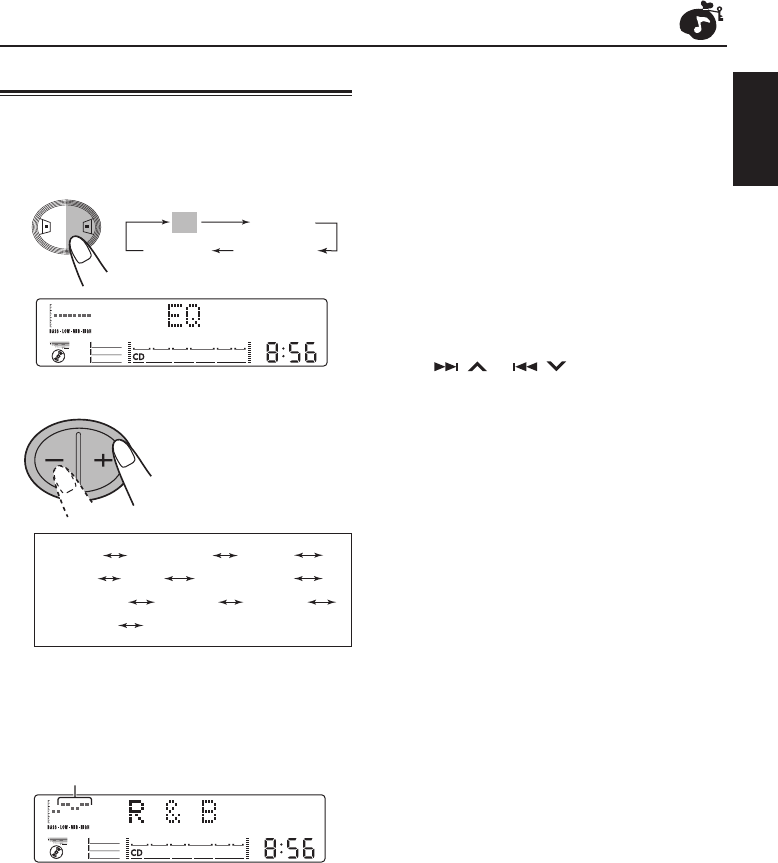
Selecting preset sound modes
You can select a preset sound adjustment
suitable to the music genre.
1
2
Select the sound mode.
The sound mode
changes as follows:
*
Rhythm and Blues
**
If you want to adjust and store your original
sound mode (USER), see Storing your own
sound adjustments on page 20.
To cancel the sound mode, select FLAT in
step 2.
Note:
You can adjust the sound mode to your preference, and
store it in memory.
EQ
S.BASS
L.V.METERCanceled
FLAT Hard Rock
R & B*
POP JAZZ DanceMusic
ClassicRaggaeCountry
USER** (back to the beginning)
EQ level changes as you select the sound
mode.
Ex.: When you select R & B
To store a sound mode separately for each
playback source (EQ Link)
Once you select a sound mode, it is stored in
memory. It will be recalled every time you select
the same source. A sound mode can be stored for
each of the following sources — FM1, FM2, FM3,
AM, CD, tape, external components and the EX
(extra) button (see page 10).
See also Changing general settings (PSM) on
page 22.
1
Press and hold SEL (select) for more than 2
seconds so that one of the PSM items appears
on the display.
2
Press
or to select
EQ LINK
(Equalization Link).
3
Press + to select LINK ON.
4 Press SEL (select) to finish the setting.
To cancel EQ Link, repeat the same procedure
and select LINK OFF by pressing - in step 3.
When EQ LINK is set to LINK ON
The selected sound mode and Super Bass
level can be stored in memory for the current
source.
Each time you select the same source, the
same sound mode is also recalled, and shown
after the source name.
When EQ LINK is set to LINK OFF
The selected sound mode effect applies to all
the sources selected.
SEL
EQ
LV
ENGLISH
19
Select EQ
•
•
•
“
”.
“
”
“
”
“
”
“
”
”
“
“
” ”
“
“
” ”
“
“
”
“
”


















