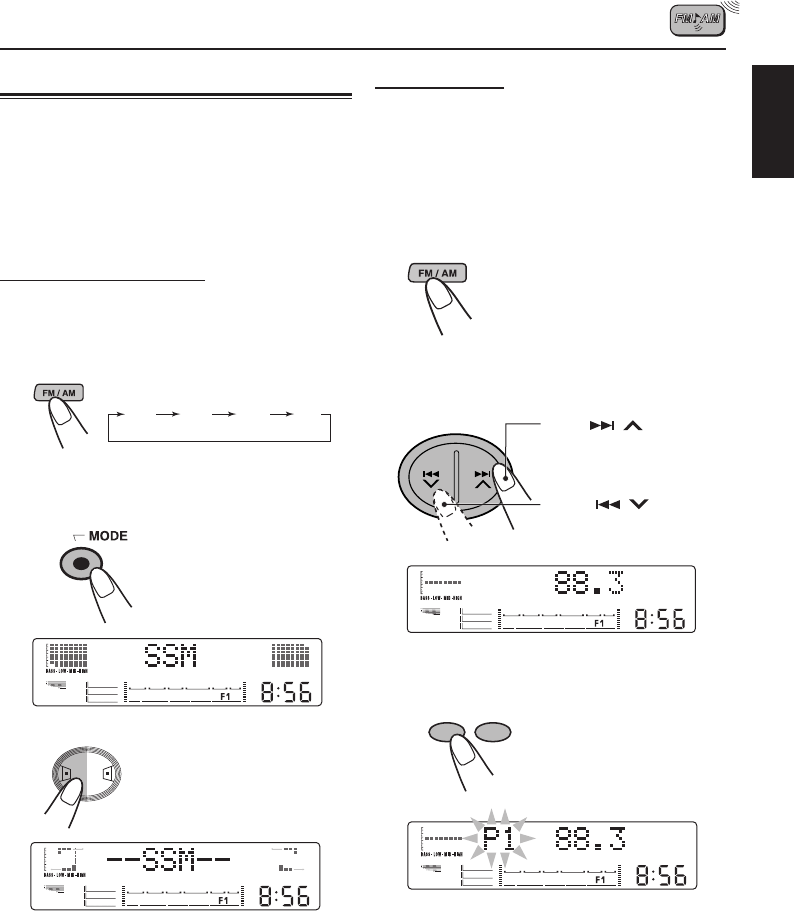
Manual preset
Automatic preset: SSM
Storing stations in memory
You can use one of the following methods to
store broadcasting stations in memory.
• Automatic preset: SSM (Strong-station
Sequential Memory)
• Manual preset
• Storing your favorite station into the EX button
You can preset 6 local stations in each FM band
(FM1, FM2, and FM3).
1
Select the band (FM1, FM2, or FM3).
2
Press MODE repeatedly until“SSM”
appears.
3
Press SEL.
Local stations with the strongest signals are
searched and stored automatically in the band
you have selected (FM1, FM2, and FM3).These
stations are preset in the number buttons - No.
1 (lowest frequency) to No. 6 (highest frequency).
When automatic preset is over, the station stored
in number button 1 will be automatically tuned in.
“--SSM--” appears, then disappears when
automatic preset is over.
You can preset up to 6 stations in each band
(FM1, FM2, FM3, and AM) manually.
EXAMPLE: Storing an FM station of 88.3 MHz
into the preset channel number 1 of
the FM1 band
1
Select the FM1 band.
2
Tune in to a station (in this example,
of 88.3 MHz).
“P1” flashes for a few seconds.
3
Press and hold the number button
(in this example, 1) for more than 2
seconds.
4
Repeat the above procedure to store
other stations into other preset
numbers.
FM1
FM2
FM3
AM
Press
to tune in
to stations of higher
frequencies
.
Press
to tune in
to stations of lo
w
e
r
frequencies
.
1
7
2
8
ENGLISH
9
SEL
EQ
LV


















