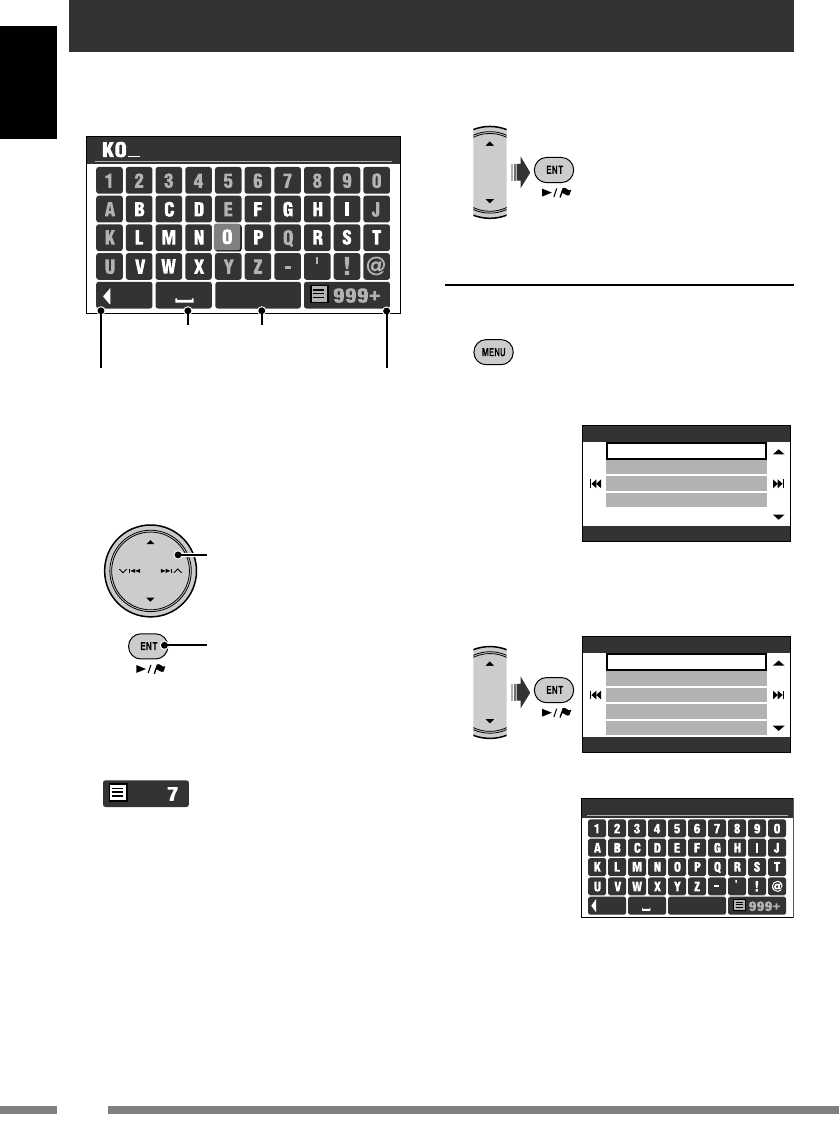
28
ENGLISH
1 Enter characters.
• Available characters are automatically
narrowed down as the System searches its
database for matches.
2 Display the list of matches.
• This button is available when the matches
are narrowed down to 100 or less.
• You can also display the list of matches by
pressing and holding ENT.
• When the matches are narrowed down to
5 or less, the list appears automatically.
By address (
Address
)
1 Call up Destination Menu.
2
Destination
]
Address
3 Select a country from the list.
• Input the city name if a country is already
selected.
4 Input the city name.
• Inputting characters ☞ [left column]
Address
Deutschland
City
Street
House Number
- Input City Name -
BS More
MoreBS
* You can also change the keyboard by pressing
DISP. For available characters,
☞ [105].
** Buttons vary depending on the input item.
Move the cursor on the
keyboard
Enter the selected character
Ex. Input screen for a city name
To input names, addresses, or numbers
Display other
keyboards*
Enter a space
Delete the last character
Searching for a place
Display the list of
matches
3 Select the item you want from the
list.
Select Country 1/6
Andorra
Belgien
Deutschland
Dänemark
England
KDNX5000_E_eng.indb 28KDNX5000_E_eng.indb 28 14/2/07 9:58:50 pm14/2/07 9:58:50 pm


















