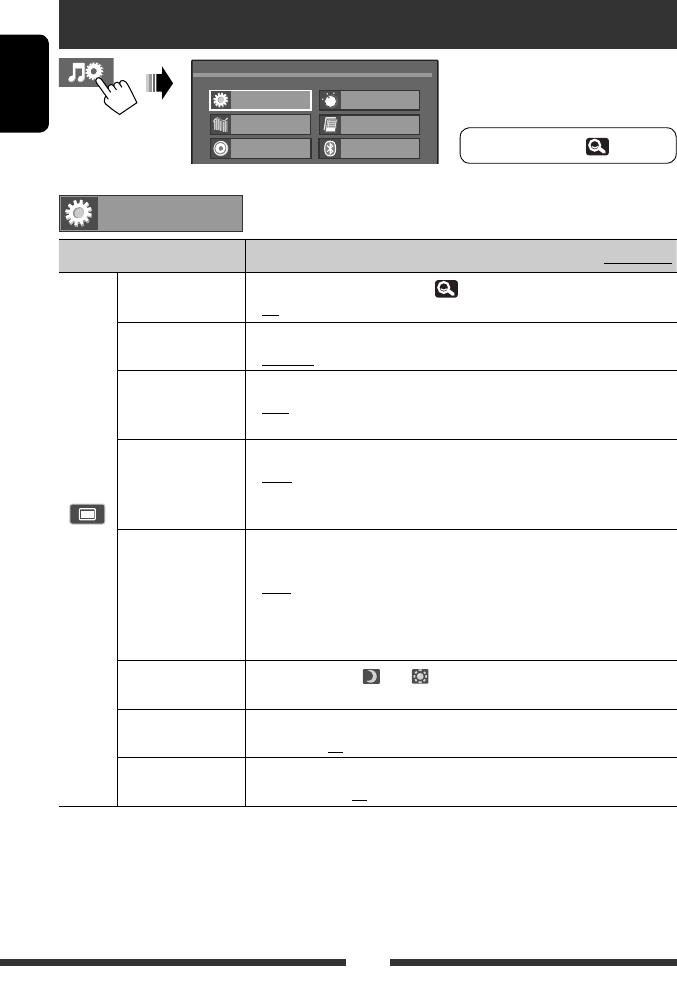
30
ENGLISH
AV Setup/Sound/Equalizer menu items
For menu operations, 9.
Menu item Selectable setting/item
Initial: Underlined
Display
Demonstration
♦
Off
♦
On
: Cancels. ( 4)
: Activates the demonstration on the screen.
Wall Paper You can select the background picture of the screen.
♦
Ambient, 3D Space, Ecology*
1
, Plain
Color You can select the color of the background picture.
♦
Blue, Light-Blue, Red, Orange, Yellow, Green, Purple, Dark-Blue,
Dark-Green, Brown, Light-Brown, Black
Scroll
♦
Off
♦
Once
♦
Auto
: Cancels.
: Scrolls the displayed information once.
: Repeats scrolling (at 5-second intervals).
• Touching an information bar scrolls the text regardless of this setting.
Dimmer
♦
Off
♦
On
♦
Auto
♦
Dimmer Time Set
: Cancels.
: Activates dimmer.
: Dims the screen when you turn on the headlights.
• The ILLUMINATION CONTROL lead connection is
required. (See the Installation/Connection Manual.)
: Activates the Dimmer Time setting (see below).
Dimmer Time Set Sets the Dimmer On (
)/Off ( ) times.
• Press [5] or [∞] to set the time.
Dimmer Level You can select the brightness for dimmer.
♦
01 (bright), 02 (middle), 03 (dark)
Bright You can adjust the brightness of the screen.
♦
–5 to +5; Initial 00
*
1
When <Ecology> is selected, <Color> is automatically set to <Blue>.
AV Setup
AV Menu
AV Setup
Equalizer
Sound
Mode
List
Bluetooth
EN_KW-AVX838[J]001B.indb 30EN_KW-AVX838[J]001B.indb 30 10.5.6 2:21:22 PM10.5.6 2:21:22 PM


















