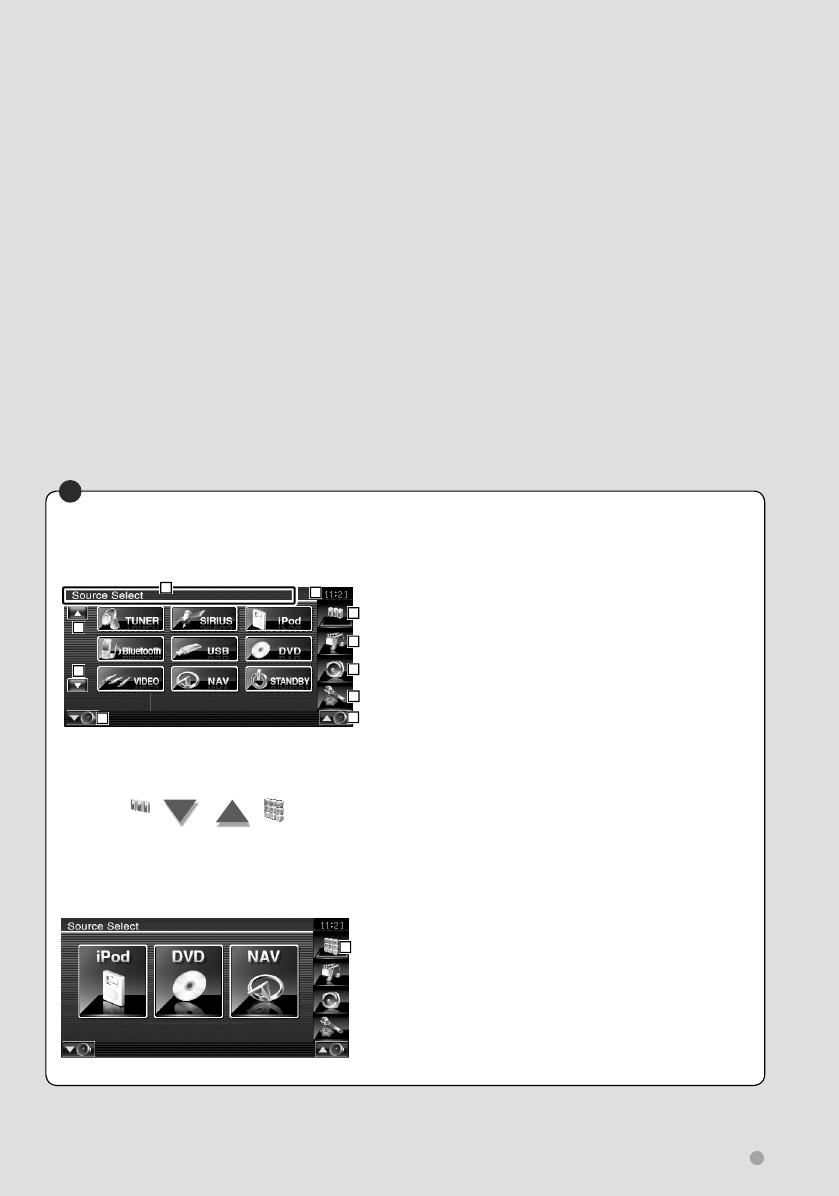
English 13
Selecting a source
Press it to display the source select screen. Touch the source button to select the source.
Full Source Select screen
1
1
3
4
5
6
7
7
8
2
Favorite Source Select screen
9
A
1 Scrolls the source display.
⁄
• The displayed source depends on the type of device
connected. In addition, you cannot press the button of
currently unavailable source.
The following buttons are always displayed on the
source select screen and source control screen.
2 Press for at least 2 seconds to erase the buttons. Touch
the screen to redisplay the buttons.
3 Displays the Source Select screen.
The display switches between Favorite Source Select
screen and Full Source Select screen by touching the
button.
4 Displays Source Control screen.
5 Displays the Audio Control Menu screen. (page 84)
6 Displays the Setup Menu screen. (page 58)
7 Adjusts the volume.
8 Clock display
9 Displays the Full Source Select screen.
⁄
• For how to register the frequently used source buttons to
Favorite Source Select screen see <Direct Source Button
Setup> (page 67).


















