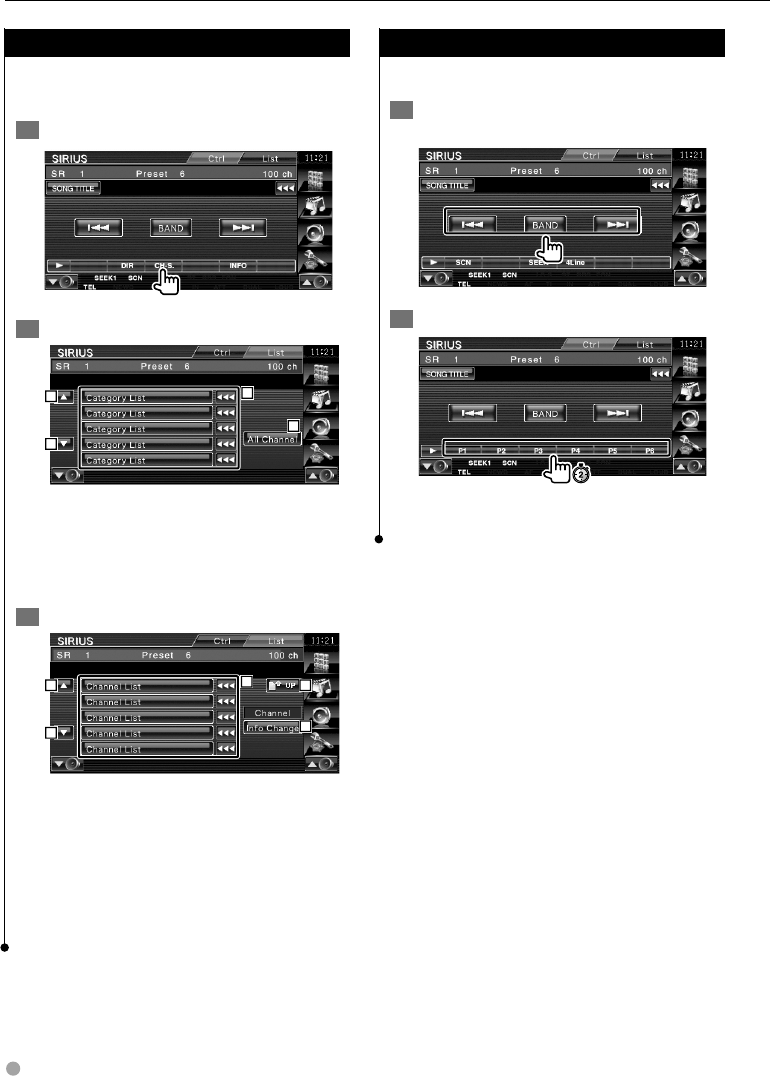
40 KVT-512/KVT-532DVD
Channel Search
Specifying the desired category and selecting a
channel.
1 Start Channel Search
2 Select a category
2
2
3
1
1 Selects a category.
Displays all the channels in the selected
category.
2 Scrolls the category.
3 Displays all the channels.
3 Select a channel
4
5
5
6
7
4 Selects a channel.
Tunes in the selected channel.
5 Scrolls the channel list.
6 Display the category list.
7 Switches the sequence of the list.
Changes the display from Channel Name,
Category Name, Song Title, Artist Name, to
Composer Name. (Sirius only)
Channel Memory
Stores the current receiving channel in memory.
1 Select a channel you wish to store in
memory
2 Store in memory
Continue to touch until the memory number
appears.
Sirius/XM Control (North American sales area only)


















