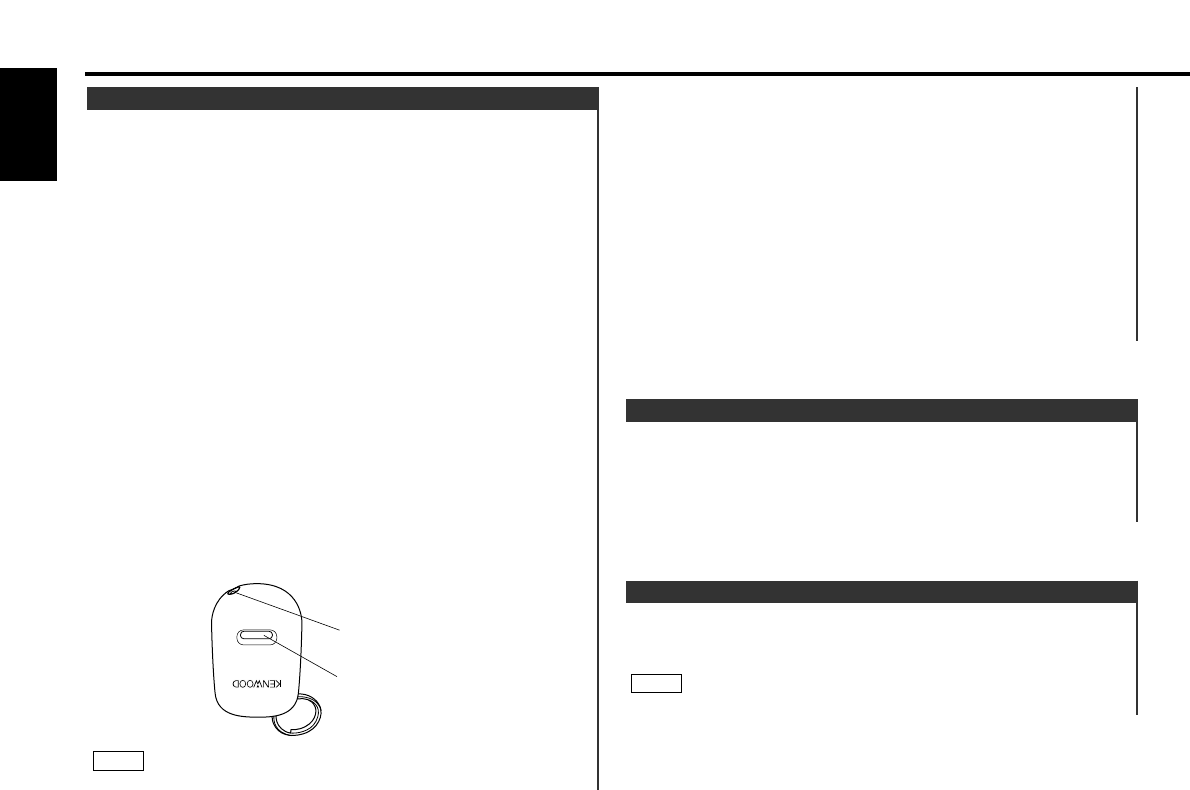
This adjustment permits easy viewing of the display.
Display and setting:
"Contrast 0" – "Contrast 10"
The initial setting value is "5" .
NOTE
Contrast Adjustment
You can switch the colour of the button illumination between
green and red.
Display and setting:
"Color Green" : The colour of the illumination is green.
"Color Red" : The colour of the illumination is red.
Selectable Illumination
transmit the Mask Key’s signal.
• If the Mask Key’s signal does not be received correctly, the
display will return to "TRANSMIT 1" . In this case, repeat the
procedure in step 5.
Hold down the transmit button on the Mask key again until the
full transmit level indicator lights up in the display.
"APPROVED" will appear in the display, with the Mask key
function turning on.
If you press the RESET button or remove the battery:
The first time you turn the unit on again, "TRANSMIT 1" will
appear in the display, indicating the setting mode has been
entered. Repeat steps 5 and 6 above, and transmit the signal.
You can start operating the unit again when "APPROVED"
appears in the display.
6
If you have transmitted the Mask Key's signal once to the unit
in advance, you will have to transmit it once again if the unit
has been removed from the battery. This function helps
prevent theft.
When using the unit for the first time:
In order to deactivate the demonstration mode, be sure to
press the transmit button to transmit the Mask Key's signal.
If this procedure is not carried out, the control panel of the unit
will re-open in two seconds even with your vehicle's ignition
turned off.
Press the SRC button repeatedly to select the standby mode.
"ALL OFF" is displayed when the standby mode is selected.
Hold down the MENU button for one second or more.
"MENU" is displayed and the menu mode is turned on.
Press the FM button repeatedly until the "Mask key" appears in
the display.
Press the AM button to search in the other direction.
Hold down either the 4 or ¢ button for two seconds or
more.
"TRANSMIT 1" will appear in the display, indicating the setting
mode has been entered.
Hold down the transmit button on the Mask key until the full
transmit level indicator lights up in the display.
"TRANSMIT 2" will be displayed.
• Keep the Mask Key close to the signal sensor when you
NOTE
Transmit button
Transmission part
5
4
3
2
1
Mask Key
Menu settings
— 32 —
English


















