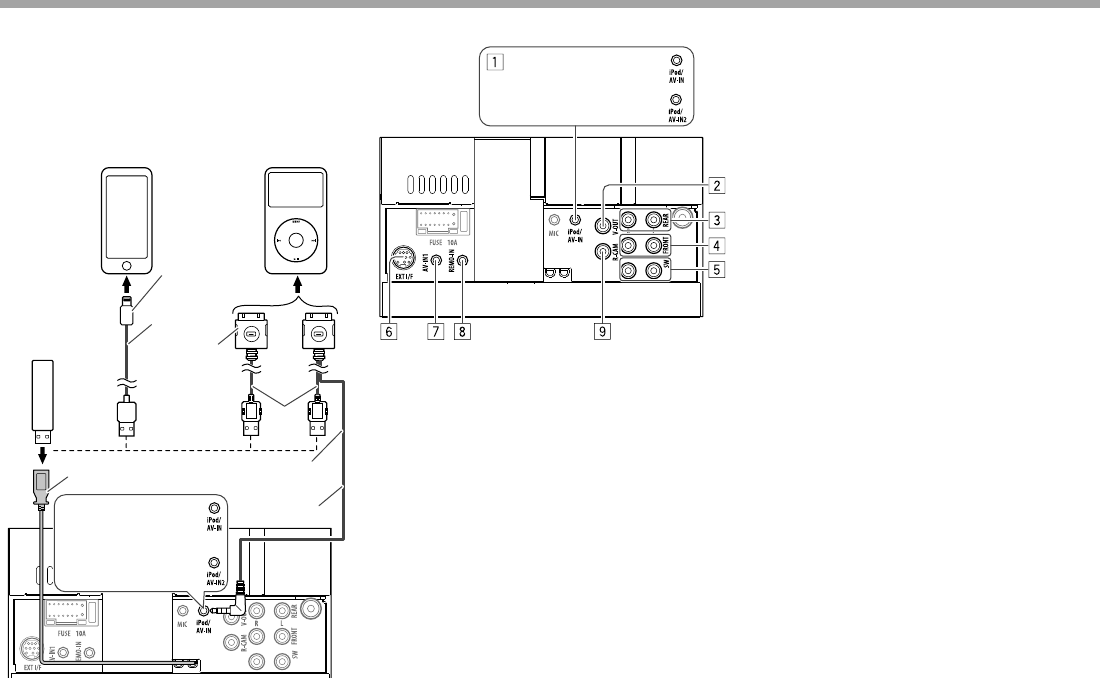
56
CONNECTION/INSTALLATIONCONNECTION/INSTALLATION
R Connecting a USB device/iPod/iPhone
iPod nano (7th
Generation)/
iPod touch (5th
Generation)/iPhone
5S/iPhone 5C/iPhone 5
(commercially available)
iPod/iPhone except
for iPod nano (7th
Generation)/iPod touch
(5th Generation)/iPhone
5S/iPhone 5C/iPhone 5
(commercially available)
KCA-iP103
(optional accessory)
USB device
*
(commercially
available)
KCA-iP102
(optional
accessory)
0.8 m
0.8 m
1.8 m
0.8 m
KCA-iP202 (optional accessory)
DDX415BT/DDX315
DDX672BH/DDX492/DDX392/
DDX372BT/DDX320BT/
DDX272
* Use CA-U1EX for extending the cable if necessary. (Max 500 mA, 5V)
R Connecting external components
DDX672BH/DDX492/DDX392/
DDX372BT/DDX320BT/DDX272
DDX415BT/DDX315
1 iPod/Audio Video input*
1
• For DDX672BH/DDX492/DDX392/DDX372BT/
DDX320BT/DDX272: iPod/AV-IN
• For DDX415BT/DDX315: iPod/AV-IN2
2 Video output (Yellow)
3 Rear preout*
2
• Audio left output (White)
• Audio right output (Red)
4 Front preout*
2
• Audio left output (White)
• Audio right output (Red)
5 Subwoofer preout (monaural output)*
2
• Subwoofer left output (White)
• Subwoofer right output (Red)
6 Expansion port for connecting SiriusXM Connect
Vehicle Tuner (commercially available)*
3
7 Audio Video input (AV-IN1)*
1
*
4
8 Steering wheel remote controller input*
4
• Connect to the vehicle’s steering remote
harness. Contact your Kenwood dealer for
details.
9 Rear view camera input (Yellow)
*
1
When connecting the component to play on “AV-IN” or “AV-
IN1” /“AV-IN2”, use the Audio and Video cable CA-C3AV
(optional accessory).
*
2
When connecting an external amplifier, connect its ground wire to
the chassis of the car; otherwise the unit may be damaged.
*
3
Only for DDX672BH/DDX492/DDX392/DDX372BT/DDX320BT/
DDX272.
*
4
Only for DDX415BT/DDX315.


















