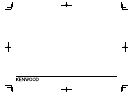62
“Connection Error”:
• The device is registered but the connection has
failed. Connect the registered device. (Page36)
“Please Wait...”:
• The unit is preparing to use the Bluetooth
function. If the message does not disappear, turn
off and turn on the unit, then connect the device
again (or reset the unit).
“No Voice Device”:
• The connected mobile phone does not have a
voice recognition system.
“No Data”:
• No phone book data is contained in the connected
Bluetooth phone.
“Initialize Error”:
• The unit has failed to initialize the Bluetooth
module. Try the operation again.
“Dial Error”:
• Dialing has failed. Try the operation again.
“Hung Up Error”:
• The call has not ended yet. Park your car, and use
the connected mobile phone to end the call.
“Pick Up Error”:
• The unit has failed to receive a call.
“Please update Pandora App”:
• The Pandora application on your iPod touch/
iPhone/Android/BlackBerry is not t
he latest
version. Update the application.
“Check App”:
• The Pandora application on your iPod touch/
iPhone/Android/BlackBerry is not started up.
• The Pandora application is not installed in the
connected device.
• An error has occurred in t
he Pandora application.
“Login Error”:
• You have not been signed into Pandora.
“No skips remaining”:
• No more songs can be skipped.
“Failed to save your thumb rating”:
• Thumb-up/down is prohibited.
“No Station”:
• No station is available.
“No Active Station”:
• No station is being played.
“Station limit reached”:
• The Station List is full and no more stations can be
registered.
“Failed to save your bookmark”:
• The unit has failed to save a bookmark. Try the
operation again.
“Limited Connectivity”:
• The connection with the Pandora application
cannot be established.
“Pandora not available”:
• You cannot use the Pandora application from
the area where you are currently trying to access
Pandora.
“Try again later”:
• The Pandora ser
ver is under maintenance.
“Station does not exist”:
• The selected station has been deleted by another
device or has expired.
“Cannot create a Station”:
• You cannot create a station during the read-
only mode or when network connection is
not
established.
“SXM No Signal”:
• Make sure the SiriusXM Satellite Radio antenna is
mounted outside the vehicle. Move the vehicle to
an area with a clear view of the sky.
“SXM Check Antenna”:
• Check the SiriusXM Satellite Radio antenna
connection, and make sure the antenna is firmly
attached to the tuner.
• Check whether the SiriusXM Satellite Radio
antenna cable is bent or broken. If it is damaged,
replace the whole antenna unit.
“SXM Check Tuner”:
• Make sure the SiriusXM Connect Vehicle Tuner is
connected to the unit.
“SXM Chan Unavailable” (appears on the screen
for about 2 seconds, then returns to the previous
channel):
• The selected channel is no longer available. Select
another channel or continue listening to the
previous channel.
“SXM Ch Unsubscribed” (appears on the screen
for about 2
seconds, then returns to the previous
channel):
• The selected channel is not part of your current
subscription plan. Call 1-866-635-2349 to
subscribe.
REFERENCESREFERENCES