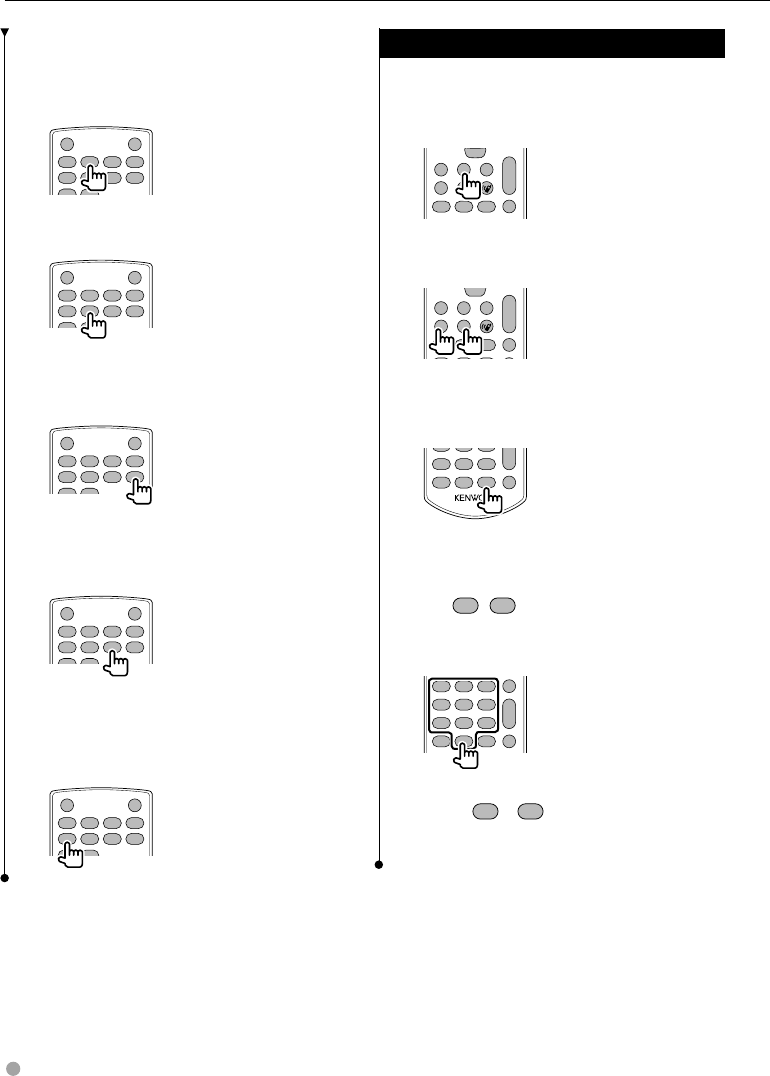
84 DDX5034/DDX5034M
Remote Controller
DVD Menu
Displays the DVD menu.
Turns the playback control on or off while playing
VCD.
V.SEL
MENU
MODE FNC/PBC
DISP
AUDIO ANGLE ZOOM
RETURN
SRC
TOP MENU
DVD SETUP
SUBTITLE
SUBTITLE
Switches the subtitle language.
V.SEL
MENU
MODE FNC/PBC
DISP
AUDIO ANGLE ZOOM
RETURN
SRC
TOP MENU
DVD SETUP
SUBTITLE
ZOOM
Switches the zoom ratio each time you press this
key.
V.SEL
MENU
MODE FNC/PBC
DISP
AUDIO ANGLE ZOOM
RETURN
SRC
TOP MENU
DVD SETUP
SUBTITLE
Picture Angle
Switches the picture angle each time you press this
key.
V.SEL
MENU
MODE FNC/PBC
DISP
AUDIO ANGLE ZOOM
RETURN
SRC
TOP MENU
DVD SETUP
SUBTITLE
AUDIO
Switch Voice Language.
Switches the voice language each time you press
this key.
V.SEL
MENU
MODE FNC/PBC
DISP
AUDIO ANGLE ZOOM
RETURN
SRC
TOP MENU
DVD SETUP
SUBTITLE
TV (TV mode)
Switching Band/Video
It switches between the station of the TV band to
receive and video input.
1
2
ABC 3DEF
OPEN
2 ZONE
VOL
FM
+
AM
−
D
Y
1
O
O
O
Channel Selection
The TV channel to receive is selected.
1
2
ABC 3DEF
OPEN
2 ZONE
VOL
FM
+
AM
−
D
Y
1
O
O
O
Direct tuning
(Function of Type M/Type M2 : NTSC TV type
only)
R.VOL
4GHI
7
PQRS
5JKL
8TUV
0
9
WXYZ
6
MNO
CLEAR ATTDIRECT
Press this key first, and then specify the station to
receive with the numeric keypad.
Example: In case of Channel 6 (2-digit)
0
6
MNO
Numeric keypad
R.VOL
1
2
ABC 3DEF
4GHI
7
PQRS
5JKL
8TUV
0
9
WXYZ
6
MNO
CLEAR ATTDIRECT
2 ZONE
Y
1
• The number of the memorized station is
selected. (
1
–
6
MNO
)
• Press the direct tuning key first, then specify the
channel of the station to receive.


















