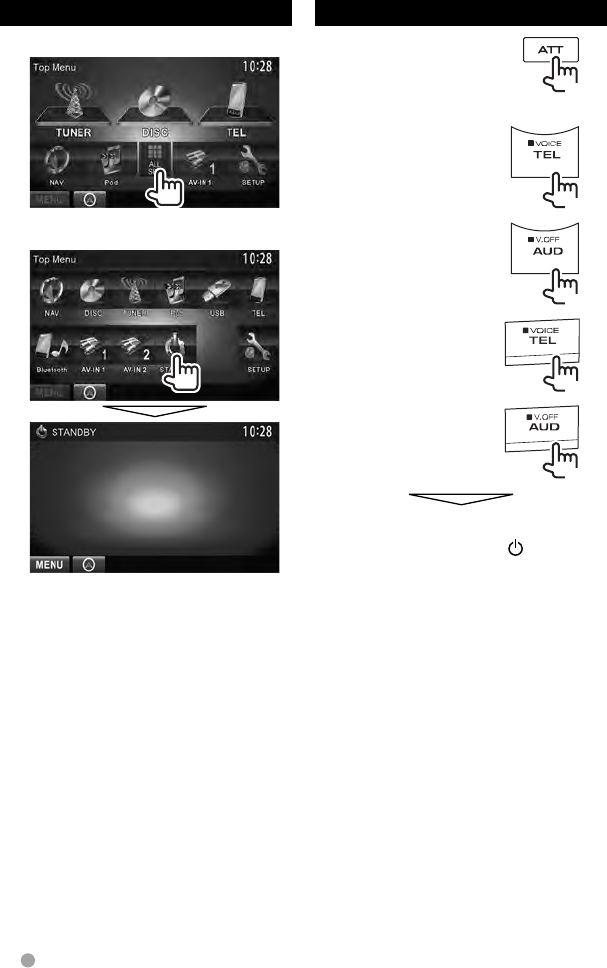
12 English
Putting the unit in standby
1
2
Turning off the screen
DDX6023BT/DDX6053BT
(Hold)
DDX4023BT/
DDX4053BT
*
1
(Hold)
DDX3023/DDX3053
*
2
(Hold)
DDX42BT *
1
(Hold)
DDX35 *
2
(Hold)
The screen is turned off.
To turn on the screen, press
MENU.
• You can also turn on the screen by
touching the display.
*
1
This operation works only when <TEL Key Long
Press> is set to [V-OFF]. (
☞ page 47 )
*
2
This operation works only when <AUD Key
Long Press> is set to [V-OFF]. (
☞ page 47 )
EN_GET0909-001A_EQ.indb 12EN_GET0909-001A_EQ.indb 12 12/11/13 15:2712/11/13 15:27


















