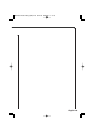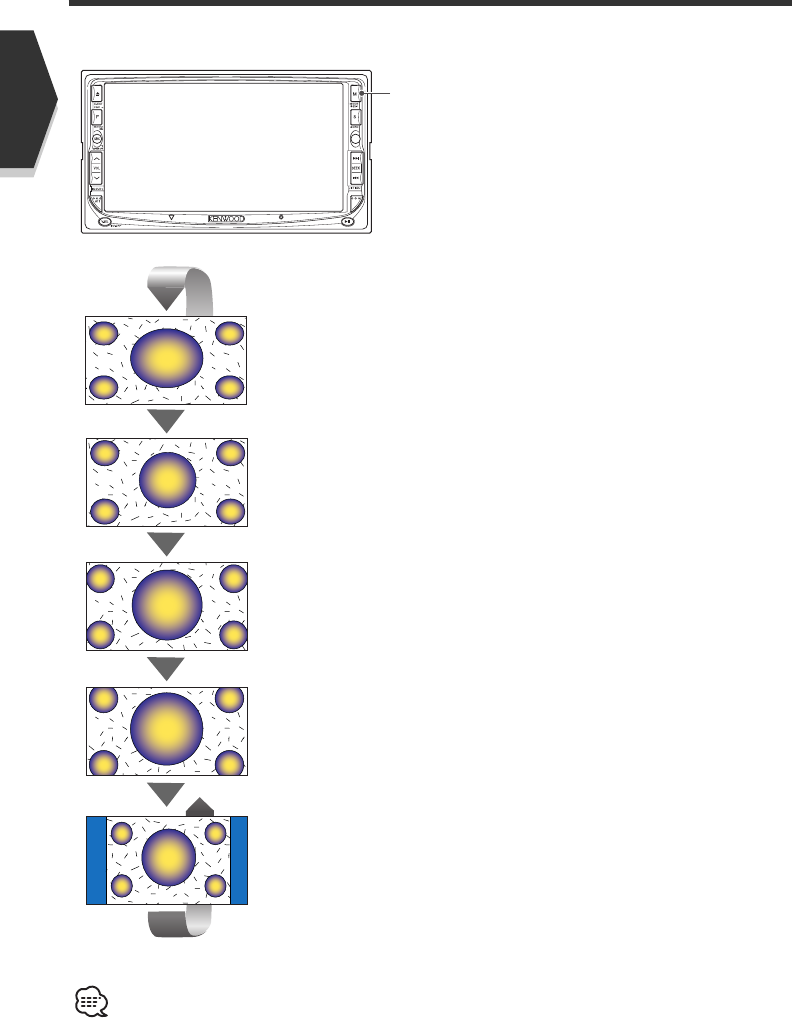
English
14 English
Switch Screen Mode
• When the Menu, Easy Control screen, or Navigation is selected, it is shown in the full-size display mode automatically.
Their Screen mode cannot be changed.
• The Screen mode can be set for each of DVD/VCD, TV, and video images.
The Screen mode of the monitor changes each time the [MODE] key is pressed.
Full picture mode [FULL]
Justify picture mode [JUST]
Cinema picture mode [CINEMA]
Zoom picture mode [ZOOM]
Normal picture mode [NORMAL]
[MODE] key
DDX7035/7045/7065_M(En)v2.6 04.4.18 8:48 PM ページ14