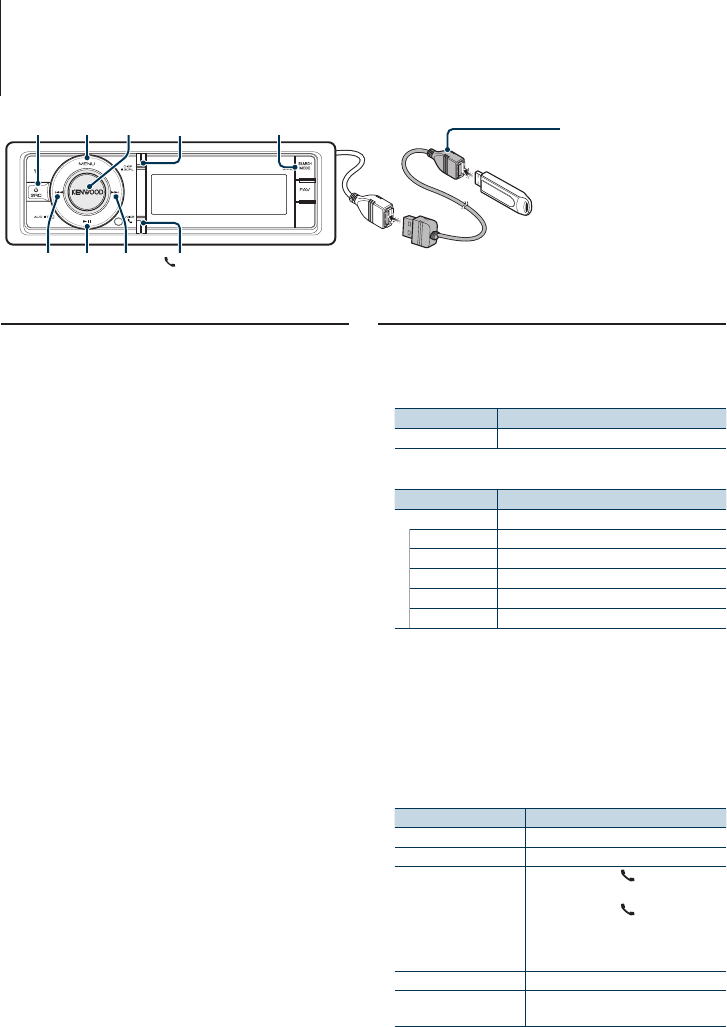
14
|
KDC-BT60U/ KDC-6047U
USB device Operation
Basic Operation
Playing USB device
• Connect a USB device
When connected, the source is switched
automatically and a song starts playing.
• Select USB source
Press the [SRC] button. Turn the [VOL]
knob and press it when the desired item is
displayed.
Select the “USB” display.
✍ SRC Select mode 2: Pressing the [SRC] button
repeatedly switches source.
Moving to the next folder
Press the [SEARCH MODE] button.
Song Select
Press the [4] or [¢] button.
Fast Forwards or Fast Backwards
Hold down the [4] or [¢] button.
⁄
• No sound is output while playing audio file.
Pause and Play
Press the [38] button to pause or resume
playback.
Remove USB device
Press the [38] button for at least 2 seconds.
The unit enters the USB REMOVE mode (“USB
REMOVE” is displayed), and the USB device can be
removed safely.
File Search
Selecting the file you want to listen to from the
device being played now.
USB device
Display Items
“Music” Folder or file name list.
Music Editor media
Display Items
“Music”
“Playlists” Playlists
“Artists” Artists
“Albums” Albums
“Songs” Songs
“Genres” Genres
1
Select USB source
2
Enter Menu List mode
Press the [MENU] button.
3
Turn the [VOL] knob and press it when the
desired item is displayed.
Select “Music”.
4
Select a file
Operation type Operation
Move between items Turn the [VOL] knob.
Select an item Press the [VOL] knob.
High Speed Search Press the [DISP] or [
] / [TI] button to
scroll up or down by a page.
Press the [DISP] or [
] / [TI] button for
at least 1 second to continuously scroll up
or down at high speed. Press the button
again to stop scrolling.
Return to previous item Press the [MENU] button.
Return to Top menu Press the [MENU] button for at least 1
second.
✍ For example: Searching for ¡".
Turn the [VOL] knob and press it when the
desired item is displayed.
Select “Music” > 1 > 2 > ¡"
SRC
4
MENU VOL
¢38
SEARCH MODE
/ TI
DISP
When connecting the
USB device, usage of
the CA-U1EX (option) is
recommended.


















