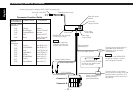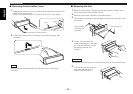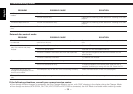When the KENWOOD Navigation System is connected, an
interruption of the audio guide results in the temporary
lowering of the audio level.
The Navigation mute function cannot be used unless a TEL mute
cable is connected to the KENWOOD Navigation System.
NOTE
Navigation Mute Function
Function of the KDC-6070R
The display dims when the car's lights are turned on.
The dimmer function is not available for units if the dimmer cable
is not connected.
NOTE
Automatic Dimmer Function
£
F
M
A
M
Shaft
Depression
The faceplate of the unit can be detached and taken with you,
helping to deter theft.
Removing Faceplate:
Press the release button and drop open the faceplate.
In its dropped condition, whilst drawing the faceplate to one
side, pull it to the front and remove it.
• The faceplate is a precision piece of equipment and can be
damaged by shocks or jolts. For that reason, keep the faceplate
in its special storage case whilst detached.
• Do not expose the faceplate or its storage case to direct
sunlight or excessive heat or humidity. Also avoid places with
too much dust or the possibility of water splashing.
Reattaching Faceplate:
Hold the faceplate so that the operation face faces the front
toward you and press until it locks. The faceplate will be set
and the unit will be operational.
When there is difficulty in setting the faceplate, align the
depression on the left side of the faceplate with the shaft of the
unit, then lock.
NOTE
NOTE
£
Release button
123
4
56
SRC
AM
AUD
FM
TEXT
MENU
POWER
OFF
SCAN RDM REP D.SCN M.RDM
PTY
LOUD
ATT
DISC
DISC
CLK
Theft Deterrent Faceplate
Other features
— 30 —
English