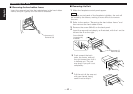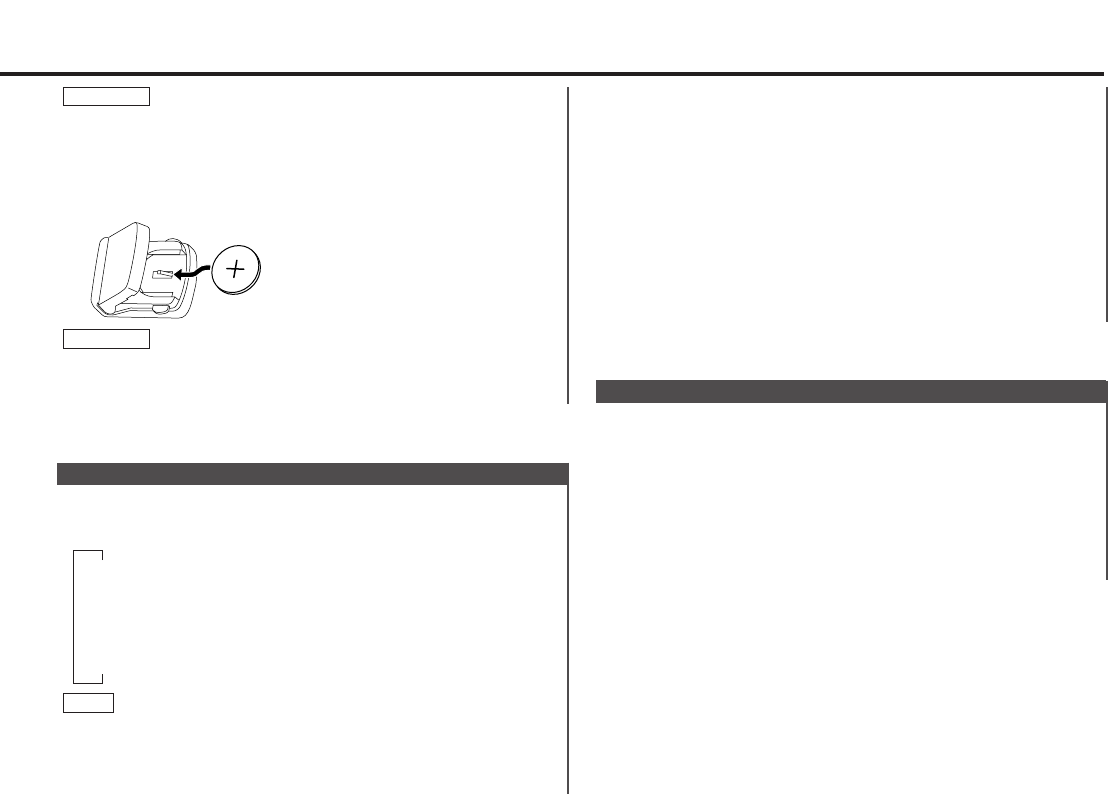
• TUNE buttons
Press the 4 button to make decreasing seeks (using the preset
tuning mode).
Press the ¢ button to make increasing seeks (using the preset
tuning mode).
• FM button
Selects and switches between the FM1, FM2 and FM3 bands.
• AM button
Selects the MW and LW bands.
Tuner features
•The AUX mode is available only when the changer / AUX
switching adapter (KCA-S210A or CA-C1AX) or CD changer
(KDC-CPS82 or KDC-CX82) is connected to this unit.
During the AUX mode, "AUX" will show in the display.
When the CA-C1AX is being used, the AUX Mode will replace
the External Disc Control Mode.
• VOLUME buttons
Press the 5 button to turn the volume up.
Press the ∞ button to turn the volume down.
• ATT button
Turns down the volume quickly. To return the volume to its
original level, press the button again. Turning down the volume
all the way also cancels attenuation.
• SRC button
Each time you press the SRC button, the mode switches as
follows:
•The mode switches to the next mode from any mode which
cannot be used.
•The external disc control mode will differ depending on the unit
that is connected.
NOTE
▼
Tuner mode
▼
CD mode
▼
External disc control mode
▼
AUX mode
Basic operations
To prevent accidents, do not attempt to use the steering remote
control whilst turning the steering wheel.
Loading and Replacing the Lithium Battery:
Use one lithium battery (CR2025).
Insert the battery with the + and – poles aligned properly,
following the illustration.
Store unused lithium batteries out of the reach of children.
Contact a doctor immediately if the battery is accidentally
swallowed.
2WARNING
2WARNING
— 37 —