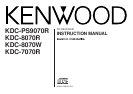Increasing Volume:
Press the u button to turn up the volume.
Decreasing Volume:
Press the d button to turn down the volume.
Volume
•Whilst the control panel is moving, pressing the buttons will not
have any effect. Do not try to press the buttons on the control
panel as the faceplate is moving, as excessive force may
damage the unit.
•During the forced closing of the unit (i.e., having the unit left
closed whilst ignition is turned on), the faceplate will not open
no matter how often the ignition is turned on or off, unless
“Manual Open Switch” at the rear of the faceplate is pressed in
order to open it. You can prevent tampering of the unit when
letting someone else drive your car by keeping it closed this
way.
To cancel the forced closing of unit and open control panel:
Slide the Manual open switch, as illustrated below, for as many
times as you have preset in the "Manual Open Switch Setting
"Open SW# / OPEN SW#" in the menu.
When you set the Manual Open Switch setting to 2 or 3, slide the
manual open switch successively. If you do not slide the switch
successively, this cannot be verified correctly.
Manual open switch
NOTE
— 7 —