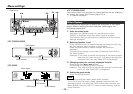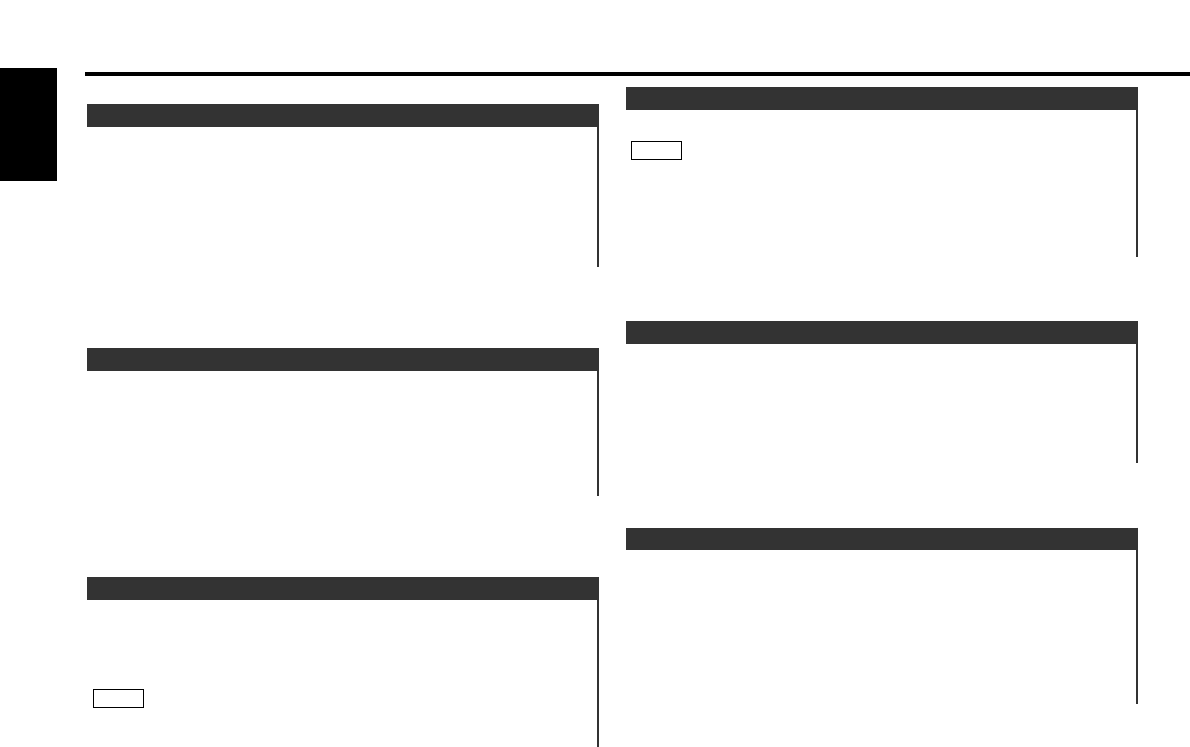
When this system is set to on, the System Q factors (Bass
centre frequency, Bass quality factor, Bass extend, Middle
centre frequency, Middle quality factor, and Treble centre
frequency) appear during the audio control mode.
Display and setting:
"System Q ON" : The System Q factors appear and can be
adjusted. (Default setting)
"System Q OFF" : The System Q factors do not appear.
System Q
You can set the interval during which the open control panel
cannot reverse to be hidden. During the period you have set,
the faceplate can be removed from the faceplate bracket.
Display and setting:
"Off Wait" : 0sec / 3sec (Default setting) / 5sec / 10sec / 15sec
/ 20sec / 25sec (sec=seconds)
Time setting for removing the faceplate
You can dim the display.
The dimmer function is not available for units if the dimmer cable
is not connected.
Display and setting:
"Dimmer ON" : The dimmer setting is on. (Default setting)
"Dimmer OFF" : The dimmer setting is off.
NOTE
Dimmer
Function of the KDC-8090R
You can adjust the brightness level of the unit separately
when your car's light switch has been turned on or off.
Display and setting:
"Bright 0" – "Bright 10"
The initial setting value whilst your car's light switch is turned on
is "5" , and whilst the light is turned off is "10".
NOTE
Brightness level adjustment
Function of the KDC-PS9590R/KDC-9090R
You can change the font used on the display.
Display and setting:
Select the display "Font Select" during the selecting function in
the menu system.
Pressing the 4 or ¢ button switches the font on the
display.
2
1
Font Select
Function of the KDC-PS9590R/KDC-9090R
This function permits switching of the spectrum analyzer
display.
Display and setting:
Select the display "Icon/Speana Select" during the selecting
function in the menu system.
Pressing the 4 or ¢ button switches the Icon/Spectrum
analyzer.
2
1
Icon/Spectrum analyzer Select
Menu settings
— 38 —
English