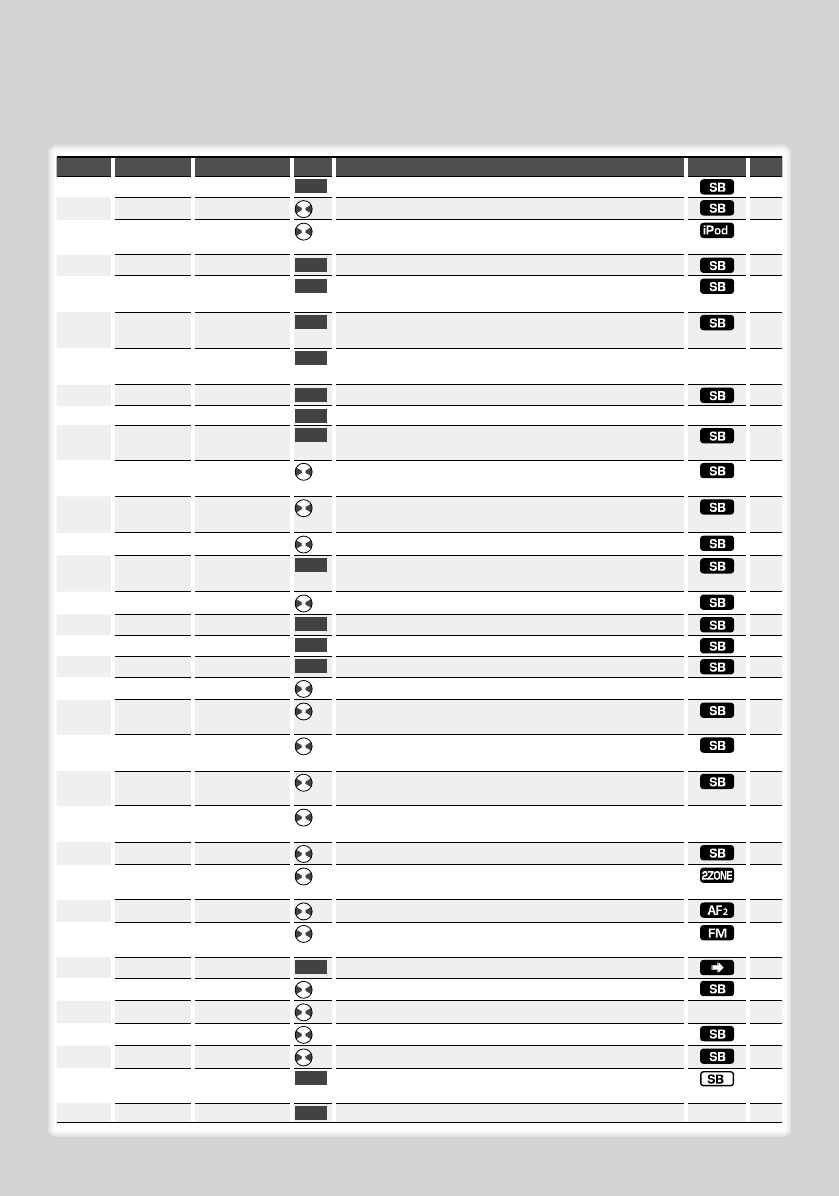
6
|
KDC-BT7539U
Category Item Setting Entry Setting overview Condition Page
MENU “Security Set”
1 sec.
Sets security code
17
“SRC Select” “1”*/ “2”
Sets the source selection method.
31
“iPod Mode” “OFF”/ “ON”*
When set to “ON”, allows you to select music in the manner
similar to that of the iPod.
11
“Device Regist”
1 sec.
Register a Bluetooth device (pairing).
22
“SPCL DVC
Select”
1 sec.
Allow registration of a special device that cannot be
registered normally.
22
“Phone
Selection”
1 sec.
Select a cell-phone subject to hands-free connection.
24
“Audio
Selection”
1 sec.
Select the Bluetooth audio player to be connected.
—24
“Device Delete”
1 sec.
Cancel registration of the Bluetooth device.
24
“BT DVC Status” 1 sec.
Display the status of the Bluetooth device.
—31
“PIN Code Edit”
1 sec.
Specify the PIN code required when registering this unit
using the Bluetooth device.
23
“Auto Answer” ”OFF”/ ”0s” – ”8s”*
– “99s”
Answer a call automatically after lapse of the preset time
interval for automatic answer.
31
“SP Select” ”Front”*/ ”F-R”/
”F-L”
Specify the voice output speaker.
31
“Call Beep” ”ON”*/ ”OFF”
Output a beep from the speaker when a call comes in.
31
“BT F/W
Update”
1 sec.
Display the firmware version and update the firmware.
24
“Beep” “OFF”/ “ON”*
Setting the operation check sound (beep sound) ON/OFF.
“Clock Adjust” 1 sec.
Sets the clock.
18
“Date Adjust” 1 sec.
Sets the date.
18
“Date Mode” 7 types 1 sec.
Sets the date display mode.
“Display” “OFF”/ “ON”*
Turns off the display when no operation is performed.
—31
“Dimmer” “OFF”/ “ON”*
Dims the display part in conjunction with the light switch of
the vehicle.
“ILM Dimmer” “AUTO”*/ “MNAL1”/
“MNAL2”/ “OFF”
Sets whether the key illumination is dimmed in conjunction
with the light switch of the vehicle or it is dimmed constantly.
31
“ILM Effect” “OFF”/ “ON”*
Sets whether the key illumination brightness is changed in
conjunction with the key operation.
“ILM MSC
SYNC”
“OFF”*/ “ON”
Sets whether the key illumination brightness is changed in
conjunction with the sound volume.
—
“AMP” “OFF”/ “ON”*
Turns on/off the built-in amplifier.
32
“Zone2” “Rear”*/ “Front”
Specifies the destination of AUX input sound when the Dual
Zone function is turned on.
32
“Supreme” “OFF”/ “ON”*
Turns ON/OFF the Supreme function.
32
“CRSC” “OFF”/ “ON”*
Switches to Monaural to decrease noise when reception is
poor.
“Name Set” 1 sec.
Sets the station name (SNPS)/ disc name (DNPS)/ AUX name.
10
“Chinese” “OFF”*/ “ON”
Selects Chinese as the display language.
32
“Scroll” “Auto”*/ “Manual”
Specifies whether the text is scrolled automatically.
—
“Built in AUX” “OFF”*/ “ON”
Sets whether to display AUX during source selection.
“CD Read” “1”*/ “2”
Sets the CD read mode.
32
“Audio Preset”
1 sec.
Presets the setting value of the audio control. The preset
value is retained after resetting.
20, 21
“DEMO Mode” “OFF”/ “ON”*
2 sec.
Specifies whether to enable demonstration.
—18
Function Control
Functions in the table below can be set up by using Function Control.


















