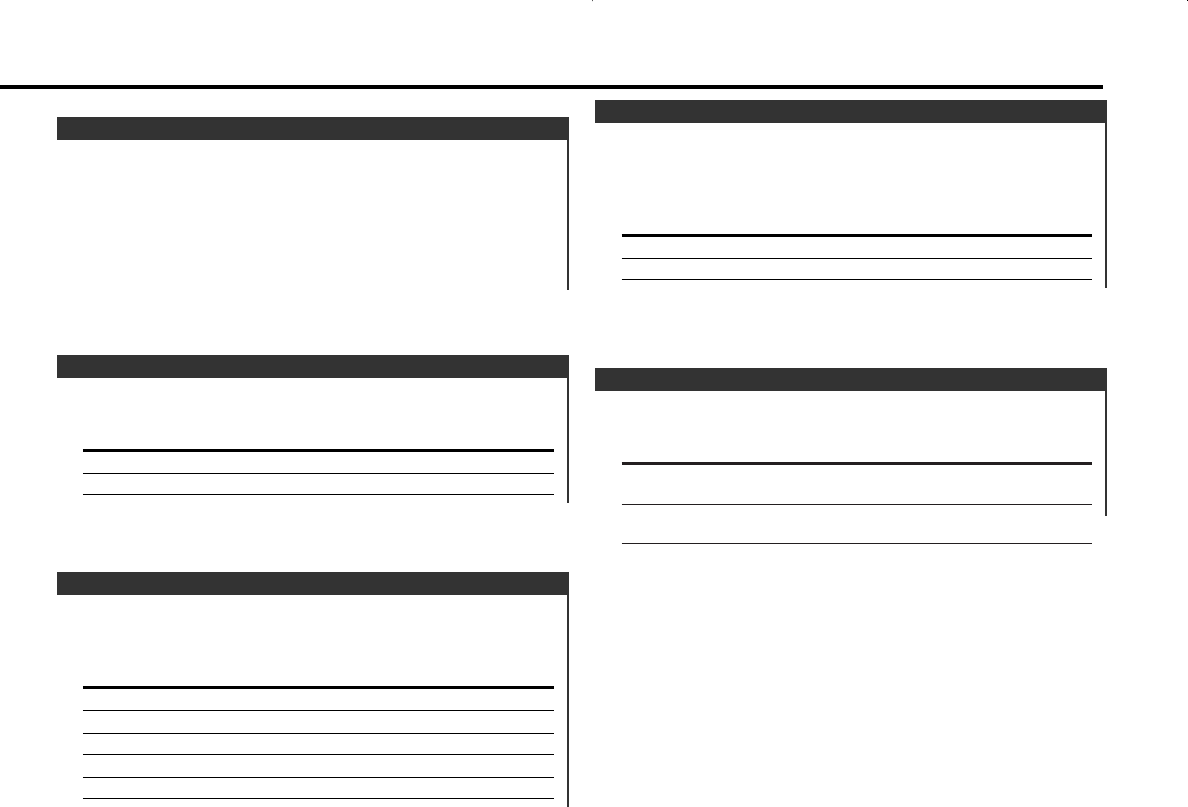
Toggles ON or OFF the mute control on the built-in amplifier.
Turning ON this control enhances the preout quality.
Display Setting
"Builtin AMP Mute OFF"/
"AMP Mute OFF"
The built-in amplifier activates.
"Builtin AMP Mute ON"/
"AMP Mute ON"
The built-in amplifier deactivates.
Built-in Amp Mute Setting <In Standby mode>
Setting display/don't display for the System Q factors (Bass
center frequency, Bass Q factor, Bass extend, Middle center
frequency, Middle Q factor, and Treble center frequency) in
Audio control.
Display Setting
"System Q ON" The System Q factors are displayed.
"System Q OFF" The System Q factors aren't displayed.
System Q
Setting the time until the faceplate hide operation starts after the
power is turned OFF.
The faceplate can be removed only during the set time period.
Display and Setting
"Off Wait 0sec"
"Off Wait 3sec" (Original setting)
"Off Wait 25sec"
…
…
OFF Wait Time Setting
Dimming this unit's display automatically when the vehicle light
switch is turned ON.
Display Setting
"Dimmer ON" The display dims.
"Dimmer OFF" The display doesn't dim.
Dimmer
— 33 —
Function of the KDC-M9021SE/KDC-M9021/KDC-8021
Selecting the display font color.
1 Select Font Color Select Mode
Press the [FM] or [AM] button.
Select the "Font Col Select" display.
2 Select the color
Press the [4] or [¢] button.
Font Color Select
KDC-M9021SE_U.S 03.1.17 3:20 PM Page 33


















