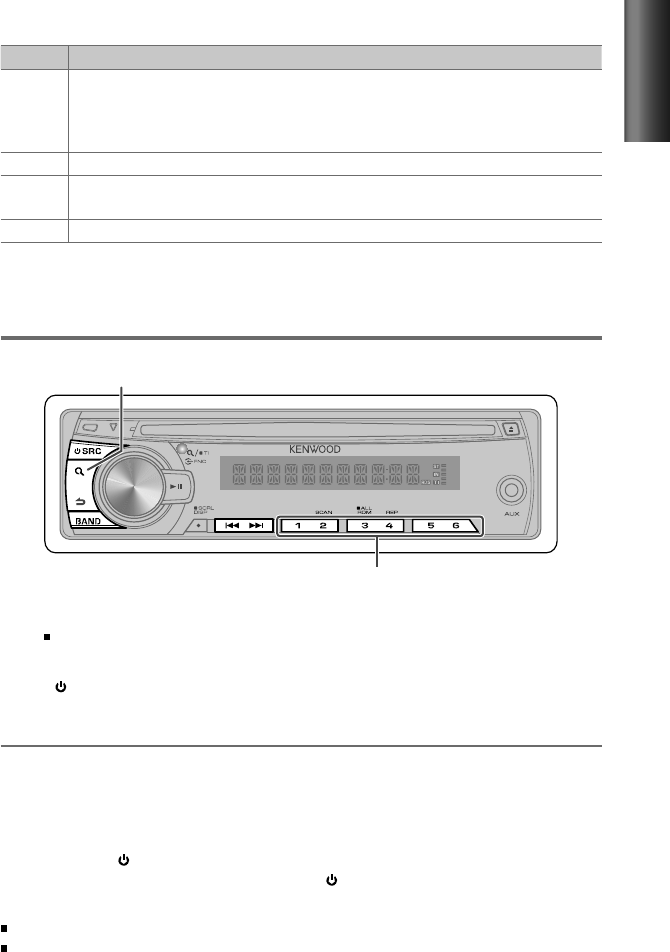
7
ENGLISH
Continued...
Item Selectable setting (Preset: *)
BUILTIN AUX ON1 *: Outputs sound of the connected external component when “AUX” is selected as the source. ;
ON2: Outputs sound from the connected external component when “AUX” is selected as the source. When you
turn on the power, the sound attenuates (to prevent noise when no external component is connected). Turn the
volume knob clockwise to return to the previous volume level. ; OFF: Disables “AUX” in source selection.
CD READ 1 *: Automatically distinguishes between audio file disc and music CD. ; 2:
Forces to play as a music CD.
SWITCH PRE REAR */ SUB-W: Selects whether rear speakers or a subwoofer are connected to the line out terminals on the
rear of the unit (through an external amplifier).
SP SELECT OFF */ 5/4/ 6 × 9/6/ OEM: Selects the speaker size for optimum performance.
Listening to the radio
KDC-3051M/ KDC-315M:
Hold to turn on or off the Traffic Information function
(not applicable if “MW/ LW” is selected).
Hold for about 2 seconds to memorize the current station (or the selected Program
Type for
KDC-3051M/ KDC-315M
). (Refer to [PTY SEARCH] on page 8 to select the Program
Type.)
Press briefly to recall memorized station (or Program Type after entering the PTY
search mode for
KDC-3051M/ KDC-315M
).
1
Press SRC to select “TUNER.”
2
Press BAND repeatedly to select a band (FM1/ FM2/ FM3/ MW/ LW/ SW1/ SW2).
3
Press 4
/
¢ to search for a station.
Changing the frequency steps
(KDC-MP249/ KDC-MP2049/ KDC-MP149 only)
You can change the frequency step of FM/MW:
FM : 50 kHz to 200 kHz
MW : 9 kHz to 10 kHz
1
Press and hold SRC to turn off the power.
2
While pressing number buttons 1 and 5, press SRC.
Release your fingers from the buttons after the display appears.
To restore the initial setting, repeat the same procedure.
When the frequency step is changed, the frequencies in the memory are deleted.
EN02-15_KDC-MP249[M]f.indd 7EN02-15_KDC-MP249[M]f.indd 7 8/10/10 3:40:53 PM8/10/10 3:40:53 PM

















