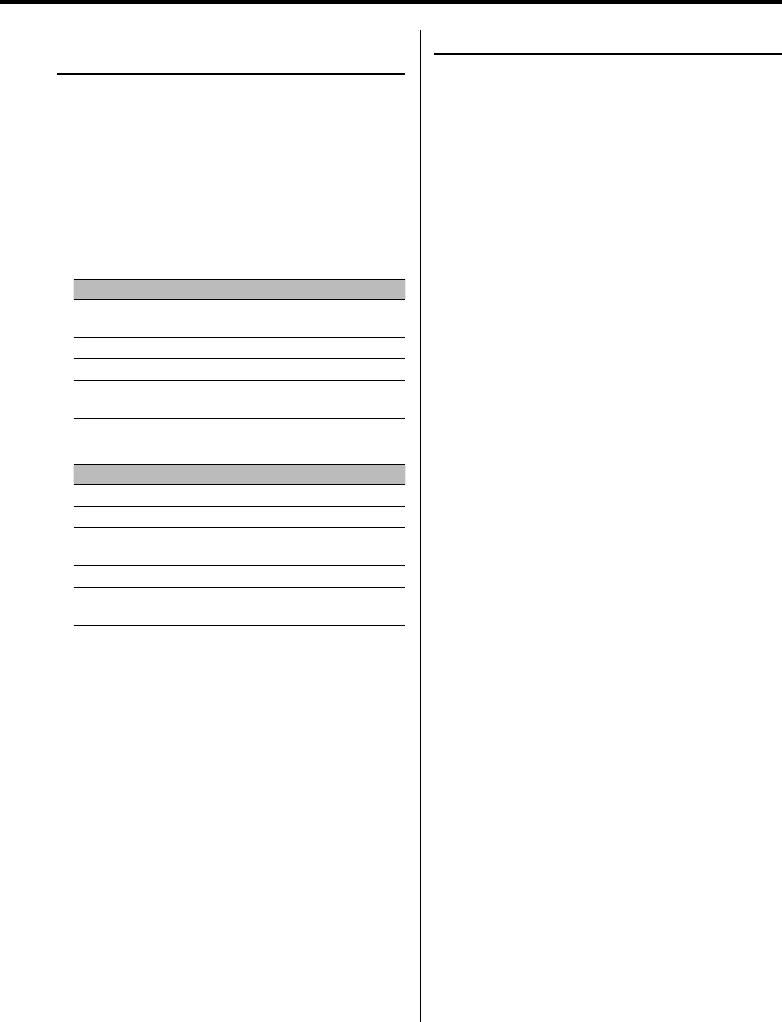
English
|
25
Function of Audio file
File Select
Selecting the music you want to listen to from the
device or media being played now.
1 Enter File Select mode
Turn the Control knob.
2 Search for music
Select the category item using the Control
knob.
Operation system for iPod
Operation type Operation
Movement between
items
Turn the Control knob.
Selection of item Press the Control knob.
Return to previous item Push the Control knob towards up.
Return to first item Push the Control knob towards up for at least
1 second.
Operation system for other than iPod
Operation type Operation
Movement between items Turn the Control knob.
Selection of item*
1
Push the Control knob towards right.
Selection of item*
2
Press the Control knob.
Push the Control knob towards right.
Return to previous item Push the Control knob towards left.
Return to first item Push the Control knob towards left for at least
1 second.
*
1
Function of KDC-W7537U/W7537UY.
*
2
Function of KDC-W7037/W7037Y.
The "2" or "3" symbol shown beside the displayed
item indicates that the item is preceded or followed
by another item.
Selecting a music will play it from the beginning.
Cancelling File Select
Press the [FNC] button.
⁄
• Even when the iPod is connected, you can change the
operation method from <Operation method for iPod> to
<Operation method for other than iPod>. Refer to <iPod
mode setting> (page 28).
Text/Title Scroll
Scrolling the displayed CD text, Audio file text, or
MD title.
Push the Control knob toward up for at least 2
seconds.
⁄
• When the <Display Illumination Control> (page 29) is set
to OFF, the display may black out while scrolling.


















